5 Guardian
The Guardian page is only visible when the guest is a minor, allowing you to assign one or more guardian to a minor. This page is not applicable if the guest is above the defined age of a minor. You can use one of these options to search for a guardian
-
Manual Search: Search a guardian profile manually by entering the First Name, Last Name, and other relevant information. You can watermark the search criteria in the search field from Mobile Check-In – Search template setup
-
Travel With: Retrieve all the guest profiles that have the same booking or cabin number.
Figure 5-1 Search and Add Guardian Page
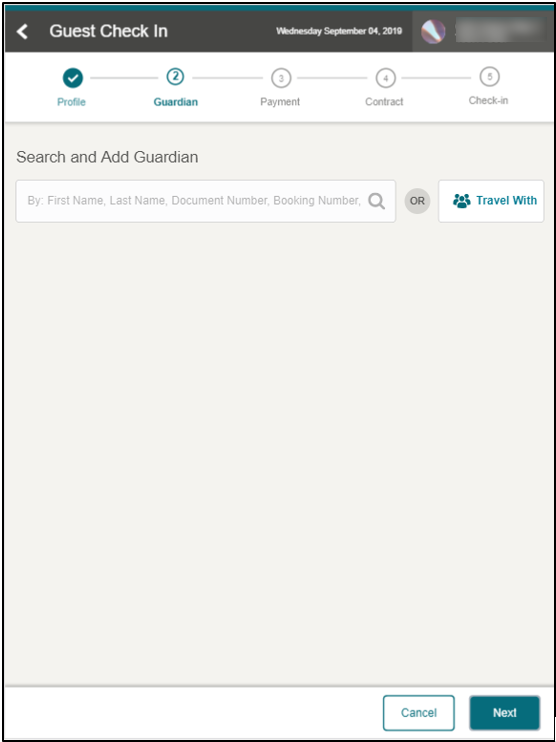
To add a guardian, select the guardian profile using the +Add button from the returned result page
Figure 5-2 Assigned Guardian List
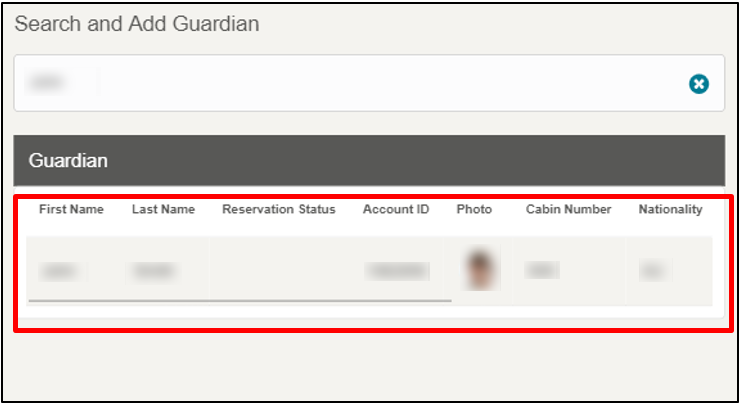
To remove a guardian, at the Guardian section, select the guardian profile and press the X button of the selected profile.
Once you have confirmed the Guardian Information, press the Next button to complete the Guardian page.