9 Travel With
Travel With page appears when you checking in a guest that has travel companions and the reservation status is Expected. This page will not show when all the traveling companions have checked in.
At the Travel With page, the companion name is shown in Travel With For [Last, First Name] followed by the cabin number.
Figure 9-1 Checked In Guest in Travel With Page
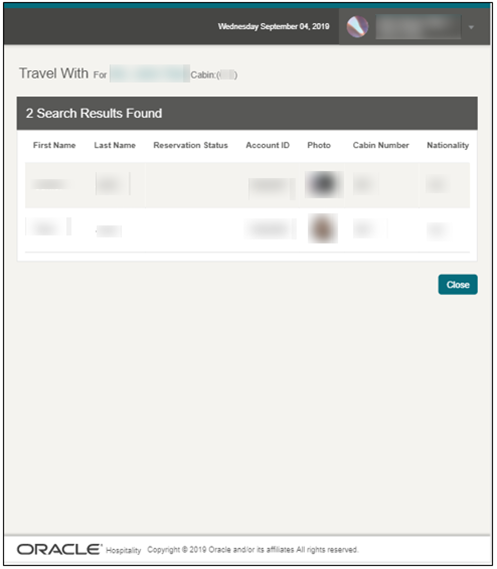
-
Select the booking from the search result list.
-
At the Profile page, update all the information and press Next.
-
Press the Close button to return to the Search Guest page.