3 Calculation Processes
The Service Charge module calculates the total HSC or BSC of the day, then divide by the total pool points for the day before adding each day’s calculation to obtain the voyage total.
Figure 3-1 Service Charge Overview
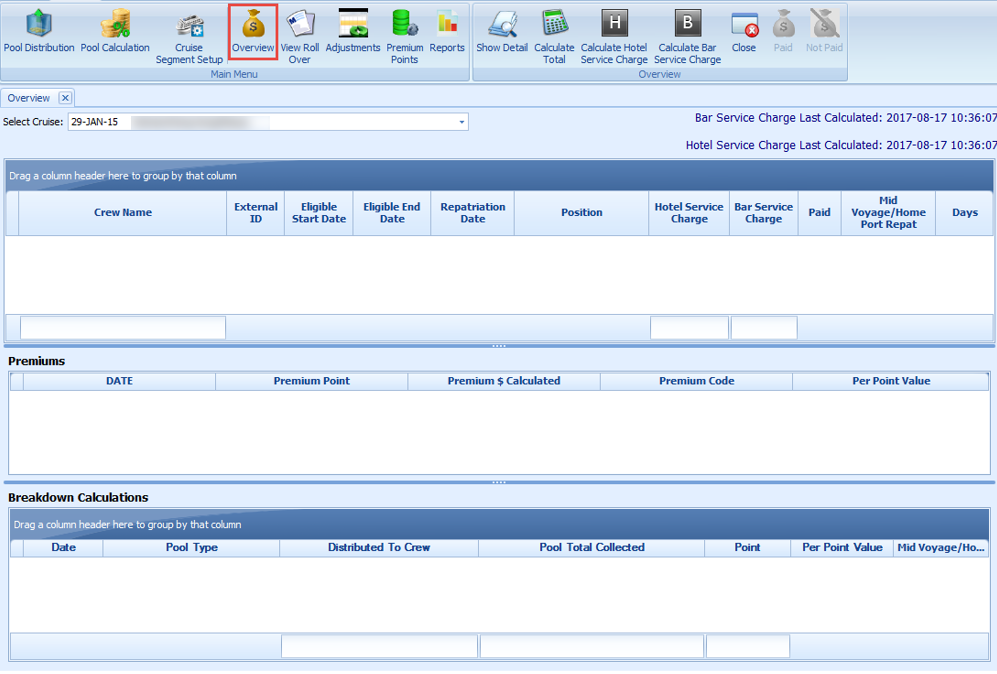
Table 3-1 Service Charge Dashboard Fields
| Field Name | Description |
|---|---|
|
Crew Name |
Crew name. |
|
External ID |
Crew external ID. |
|
Eligible Start Date |
Date crewmember report for duty and eligible to service charge distribution. |
|
Eligible End Date |
Date crewmember sign-off from his/her duty and not entitle to service charge distribution thereafter. |
|
Repatriation Date |
Date crewmember disembark from the cruise. |
|
Position |
Crewmember current Operational Position. |
|
Hotel Service Charge |
Amount accumulated from Hotel Service Charge pool and distributed to the crewmember. |
|
Bar Service Charge |
Amount accumulated from all the Bar Service Charge pool and distribute to the crewmember. |
|
Paid |
A Yes/No flag indicating whether the amount is paid to the crewmember through Payroll system. When a crew has HBSC payout in Payroll system, the “Paid” column for the crew will update to “Yes”. |
|
Mid Voyage/Home Port Repat |
Denotes the whether the crewmember entitlement to service charge calculated based on a full voyage or partial.
Example 1:
Example 2:
Example 3:
|
|
Days |
Days calculated from cruise start date until crew service charge eligible end date (for mid cruise repat crew) or cruise end date. The program calculates the days until current system date if the cruise is the current cruise. For example:
If the system date, eligible start date and eligible end date are same, example: 17 July, program return day count =3 days instead of 1 day |
|
Premiums |
|
|
Date |
Posting date of premium pay |
|
Premium Point |
Premium work hour (approved in T&A module) x Pay rate. The pay rate refers to the premium work hour in Payroll, Interface Paycode. |
|
Premium $ Calculated |
Premium Pay amount |
|
Premium Code |
Premium pay code |
|
Per Point Value |
Point value as of last Calculate Total. If Calculate Total has yet been process after new premium points appears, then the point value and amount will be zero until a recalculation is perform on the voyage. |
|
Breakdown Calculations |
|
|
Pool Type |
The type of service charge pool that the crew is entitled. |
|
Distribute to Crew |
The calculated distribution amount from the service charge pool type to be paid to the crewmember. |
|
Pool Total Collected |
The total amount collected by the pool. |
|
Point |
Service charge point per position. |
|
Per Point Value |
Eligible point value. |
|
Mid Cruise Repat |
Yes / No indicator of crewmember in mid cruise repatriation. |
-
Click the Overview button to access the Service Charge Dashboard.
-
The Service Charge Dashboard window appears blank when you first open. Click the Show Details to populate the information.
-
The window is divided into three (3) sections. The columns and width of these sections are adjustable by dragging the column divider.
-
If there are no HSC or BSC posting to the voyage at the time the Calculate Total button is first pressed, no crewmembers will appear in the list. The BSC list appears only when the BSC been charged and not HSC or visa-versa.
Show Details
Table 3-2 Show Details Field Description
| Field Name | Description |
|---|---|
|
Pool Type |
The type of service charge pool that the crew is entitled. |
|
Distribute to Crew |
The calculated distributed amount from the service charge pool type to be paid to the crewmember. |
|
Pool Total Collected |
The total amount collected by the pool. |
|
Point |
Service charge point per position. |
|
Per Point Value |
Eligible point value. |
|
Mid Cruise Repat |
Yes / No indicator that the crewmember is mid cruise repatriation. |
- At the Service Charge Dashboard, select the voyage/segment from the drop-down list.
- Click Show Details at the ribbon bar.
- In Service Charge Dashboard, the crewmember lists are shown.
- The premiums worked/booked, the total points, premium pay, type of premium, and point value of selected crewmember are shown.
- The detailed breakdown of daily HSC and/or BSC of selected crewmember where the information shown are by per pool type (indicates the several pool types for BSC), and per day since the calculations are made on a per-day basis, with its total distributed to the crewmember for the voyage.
- When highlighting a crewmember, the Breakdown by Calculation shows the crew eligible type of pool and the respective pool distribution amount.
Calculate Totals
When the Calculate Total is clicked for the first time on a newly open voyage, the system automatically recalculates the previous open voyage for the final time, before closing the previous voyage and calculate the new voyage for the first time. After the previous voyage status is set to close, no further changes is allowed. Therefore, it is important to check and ensure the previous voyage has all the postings, premium points and, manual adjustments are complete.
Figure 3-2 Open Status of Prior Voyage
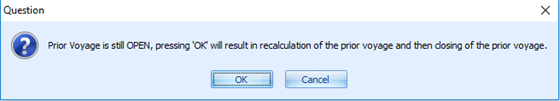
Date of the voyage status changes to Close becomes the Last Calculated date that appears in the Select Cruise drop-down list. Therefore, for reporting clarity, it is best to maintain the last calculated date as actual voyage or segment end date.
Figure 3-3 Segment Status
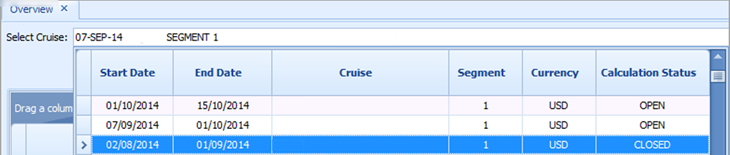
Run the Calculate Total function at any time and as often as required when voyage is in the Open status. Clicking the Calculate Total triggers a recalculation of the daily HSC and BSC distribution for all crewmembers eligible for each day as long as they are not paid (see Mid-Voyage and Homeport Repats), and incorporate any additional posting, premiums, adjustments, new crew, repatriation status, and others.
The Calculate Total should be processed daily or regularly during the voyage to ensure all HSC and BSC are calculating and distributing, and correct any arrears where necessary. Before the calculation begins, the program checks the Eligibility Start / End Date for discrepancies. At the end of the calculation, all crewmembers with pool distribution are displayed on the dashboard.
Calculate Hotel Service Charge
-
Premiums posted on a day with no HSC will have zero Per Point Value, and the crewmembers entitle to working premiums on that particular day will not have any premium pay.
-
Premiums worked on a day with double HSC posting would receive double-valued Per Point Value.
Calculate Bar Service Charge
Similar to HSC, this function only calculates the BSC. The BSC calculations could fail when any of the following occurs:
-
MICROS charges posted with a MICROS employee number that is not assign to any crewmember.
-
MICROS number is assigned to a crewmember whose eligibility is not within the date range of the voyage being processed.
-
The posting (POS_ORDER_EMP_NO) is not associated with any crewmember ID (UXP_C_ORDER_EMP_NO) in the database.
Figure 3-4 BSC Record Failed to Process
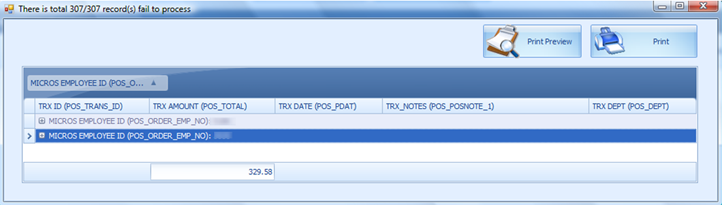
Clicking the Print Preview button to preview the failed to process record in report layout or print to printer directly.