To delete a portfolio scenario use the manage scenario (star) icon.
- At the bottom of the scenario sheet window, select the tab containing the scenario you want to delete.
- Click the manage scenarios icon and choose Delete Selected Tab.
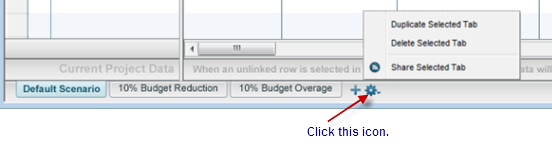
- Click Save All.