9 Credit Card Terminal
The Credit Card Terminal function enables you to assign a credit card terminal for use in credit card registration or transactions that require a card to be presented. You can create a credit card terminal and assign a device area to identify the location of the credit card terminal.
Configure Card Terminal
Figure 9-1 Credit Card Terminal Listing
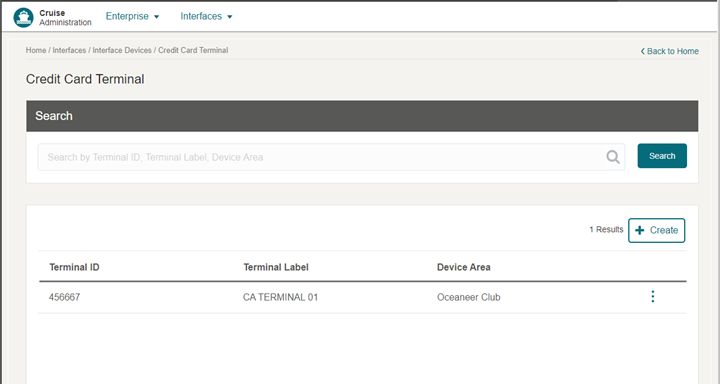
The section below describes the steps to configure, edit, delete, and search for a credit card terminal.
Editing a Credit Card Terminal
- On the Credit Card Terminal page, select the vertical ellipsis of the selected Credit Card Terminal.
- On the selected record, click Edit to navigate to the Edit Credit Card Terminal page.
- Update the information and click Save.
Deleting a Credit Card Terminal
- On the Credit Card Terminal Listing page, click the vertical ellipsis of Credit Card Terminal you want to delete.
- On the selected record, click Delete.
- On the confirmation message, select Delete to proceed or Cancel to return to the previous screen.
Searching for Credit Card Terminal
- On the Credit Card Terminal Listing page, all Credit Card Terminal records are shown in the results view.
- To look up a Credit Card Terminal, in the search box field, enter either a Terminal ID, Terminal Label, or Device Area and select Search.
- The system shows all matching records in the results view.