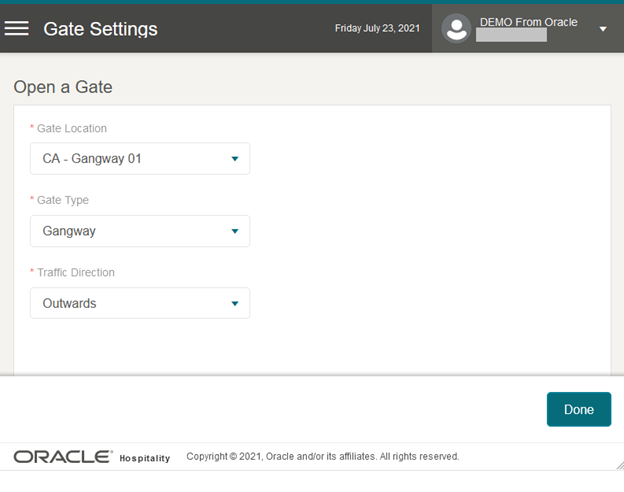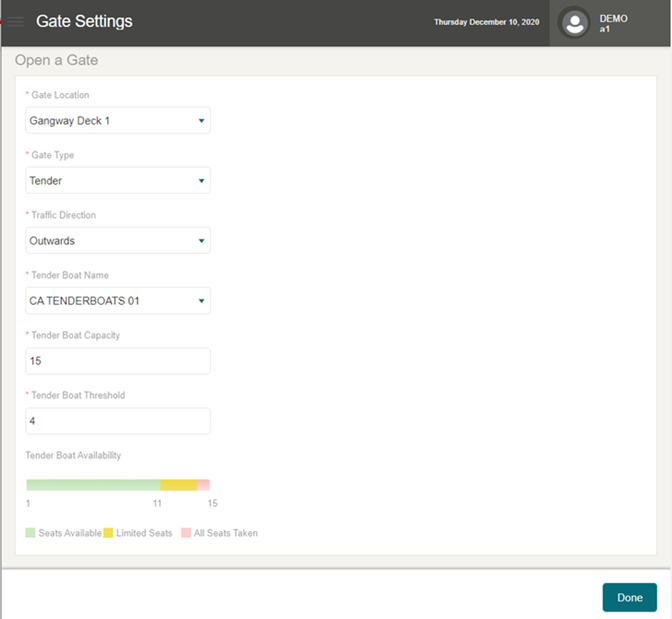19 Gateway Security
Before you begin embarking or disembarking passengers from the Gangway or Gangway with a tender boat, it is necessary to ‘open’ the Gate Location, Gate Type, and Traffic Direction. Note that additional Gate Type will be available in future releases.
Figure 19-1 Cruise Property Management Menu
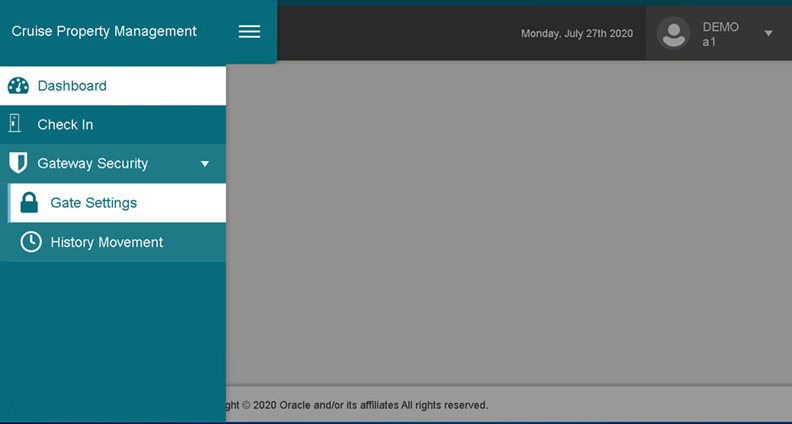
To access the Gate Settings, navigate to the following:
-
Select the horizontal lines menu at the top left corner.
-
Select Gateway Security, and then select Gate Settings.