23 History Movement
The Movement History function allows you to look up past movement records.
Figure 23-1 Movement History Page
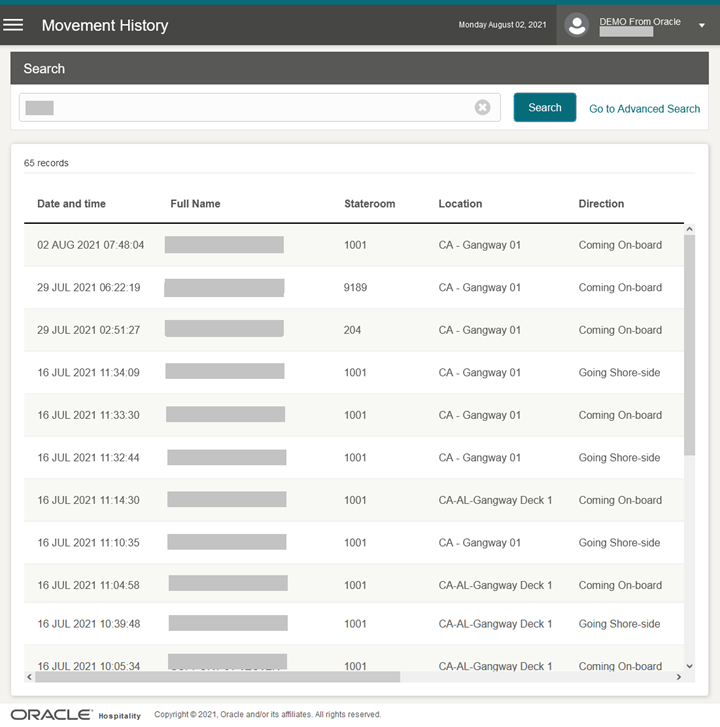
Movement History Search
-
From the Gateway Security menu, select the Movement History sub-menu.
-
On the Movement History page, search the record by name (either first name, middle name, or last name) and/or stateroom.
-
Enter the value in the search box.
-
Select the Search button.
Movement History Advanced Search Page
-
On the Movement History page, select Go to Advanced Search. See the available fields below.
-
On the Advanced Search page, search using the manual entry or select from the list the values in the Search box.
-
Click the Search button.
-
Location: The gate location that the passenger used to come aboard or go ashore.
-
Direction: Indicates the gate direction used by the passenger (onboard, ashore).
-
Start Date-Time: Date and time the passenger embarked or disembarked from the ship through the gateway.
-
End Date-Time: Date and time the passenger embarked or disembarked from the ship through the gateway.
-
Profile Type: Profile Type to be searched: guest, crew, and so on.
-
Name: The first name, middle name, and last name of the passenger.
-
Stateroom: The Stateroom number of the passenger.
-
Tender Boat: Tender boat code of the passenger used to come aboard or go ashore.