Defining Workflow Queries
Use the Query Properties page to define a workflow query.
Image: Query Properties page with the Security Join Optimizer option selected
This example illustrates the fields and controls on the Query Properties page with the Security Join Optimizer option selected.
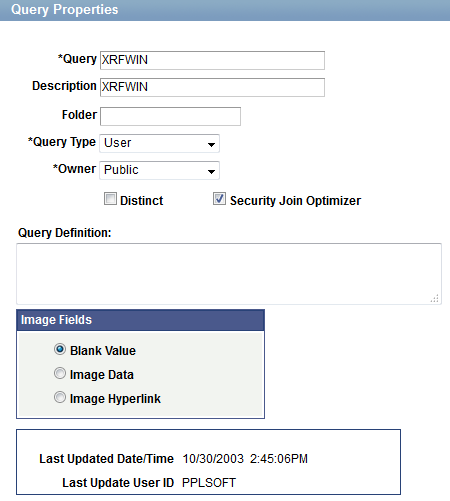
To define a workflow query:
Select
On a Query Manager page, click the Properties link.
The Query Properties page appears.
Select the query type of Role, and click the OK button.
Note: You should use a naming convention to distinguish the different types of queries.
The Role query option refers to the fact that role queries are named with names that begin with [ROLE].