Using Query Profiles
Use the Query Profile page (SCRTY_QUERY_PROF) to determine users' level of access when they work with PeopleSoft Query.
Navigation
Image: Security - Query Profile page
This example illustrates the fields and controls on the Security - Query Profile page.
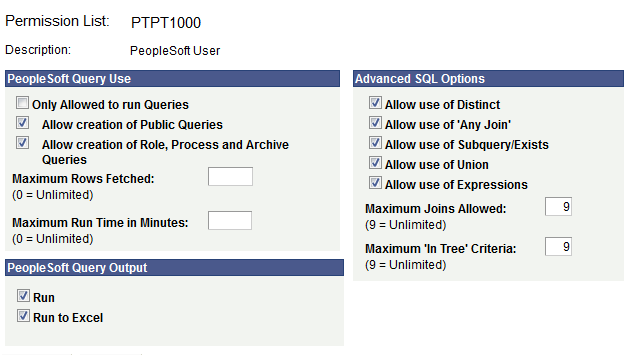
To use query profiles:
Select
Select the Query tab.
Click the Query Profile link.
Query profiles specify the type of access that users have when they work with PeopleSoft Query. For example, you may want certain users to run only existing queries, not create new ones. You might also want to restrict the types of queries that users can create, limit the number of rows returned, or set the time that a query can run before it times out.
Note: If a user has more than one permission list, PeopleSoft Query uses the highest time-out value as defined in the Time-out Minutes section of the user's permission lists.
All time-outs are globally enabled and disabled in Query Administration.
When you select the Allow creation of Role, Process and Archive Queries check box, you also allow the user to create role, process, and archive queries.
If the Allow Use of Any Join option is not selected, query users cannot run the queries that use more than one record.
See Understanding Query Administration, Setting General Permissions.
You can also determine the output options that users have for generating their queries. The first level of security is access to PeopleSoft Query itself. If you don't give users access to PeopleSoft Query when you define their user IDs, they can't create or run queries. Not all users needs to create their own queries.
PeopleSoft tests query profile settings across all of the permission lists to which a user has access. For example, each permission list that is granted to a user or role has the possibility to add capabilities. However, the Only Allowed to Run Queries option is unique because when you select this option, capabilities are removed. So if you want to prevent users from updating queries (and allow them only to run them), then you must ensure that none of the permission list settings grant the update capabilities by clearing the Only Allowed to Run Queries option.
By default, the query profile gives users access to all PeopleSoft Query features—assuming that you gave them access to PeopleSoft Query.