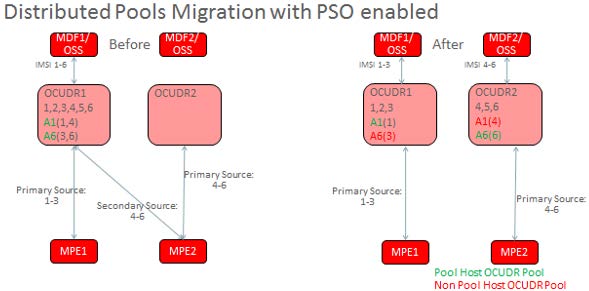| Oracle® Communications UDR Feature Configuration Guide Release 12.4 E93556-01 |
|
 Previous |
 Next |
| Oracle® Communications UDR Feature Configuration Guide Release 12.4 E93556-01 |
|
 Previous |
 Next |
The following example explains the procedure to activate a pool spanning network.
Note:
Once the Pool Spanning is activated, it cannot be deactivated.At the start of the migration, the distributed pool network is fully
configured and enabled with active ComAgent connections between UDR1 and
UDR2.