Release 8.1.5
A67766-01
Library |
Product |
Contents |
Index |
| Oracle Advanced Security Administrator's Guide Release 8.1.5 A67766-01 |
|
This chapter describes how to use conventional user name/password authentication even if you have configured another authentication method. It also discusses how to configure your network to use one or more authentication methods in your network using the Oracle Advanced Security option and how to set up more than one authentication method on a client or on a server.
This chapter covers the following topics:
To connect to an Oracle server using a user name and password when an Oracle Advanced Security option authentication method has been configured, disable the latter.
This graphical interface tool makes it easy to set parameters in the sqlnet.ora file and other Oracle8i configuration files.
In the Net8 Assistant's left pane, click the Profile folder. Then go to the drop down list box at the top of the right pane, and select Advanced Security Option. The tabbed pages for the Oracle Advanced Security option appear.
Go to the menu bar and click File > Save Network Configuration.
Do this either by using the Net8 Assistant, or by using any text editor to modify the file sqlnet.ora.
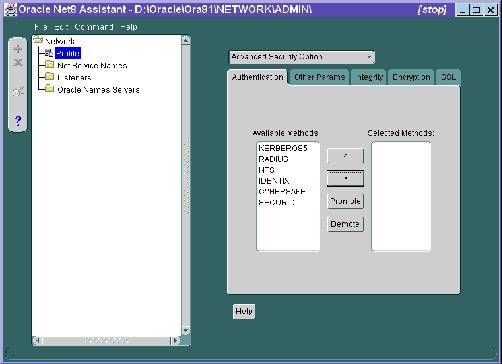
| Use the Net8 Assistant... | ...or modify SQLNET.ORA |
|---|---|
|
Refer to Figure 10-1. |
Set the following parameter as follows:
|
A user can now connect to a database using the following user name/password format:
% sqlplus username/password@net_service_name
For example:
% sqlplus scott/tiger@emp
Many networks use more than one authentication method on a single security server. For this reason, the Oracle Advanced Security option allows you to configure your network so that Oracle clients can use a specific authentication method and Oracle servers can accept any method specified.
This section describes how to set up Oracle servers and clients to use multiple authentication methods.
Set up multiple authentication methods on both client and server machines either by using the Net8 Assistant, or by using any text editor to modify the sqlnet.ora file.
The following instructions apply to both clients and servers.

| Use the Net8 Assistant... | ...or modify SQLNET.ORA |
|---|---|
|
Refer to Figure 10-2.
Authentication will occur starting with the first method listed at the top of the Selected Methods list. |
Enter the name of each authentication method until you have added all your required methods.
|