Getting Started as a CIC Analytics Administrator
Oracle Construction Intelligence Cloud Analytics enables organizations to analyze comprehensive project data and blended datasets from Oracle Smart Construction Platform applications, including core KPIs for schedule, cost, risk, and other key project areas.
This quick start guide equips you with the knowledge you need to hit the ground running as an administrator when your organization is provisioned with CIC Analytics.
First, check out the following content to learn about CIC Analytics and the help and training options available to you:
Understanding Your Role as an Administrator
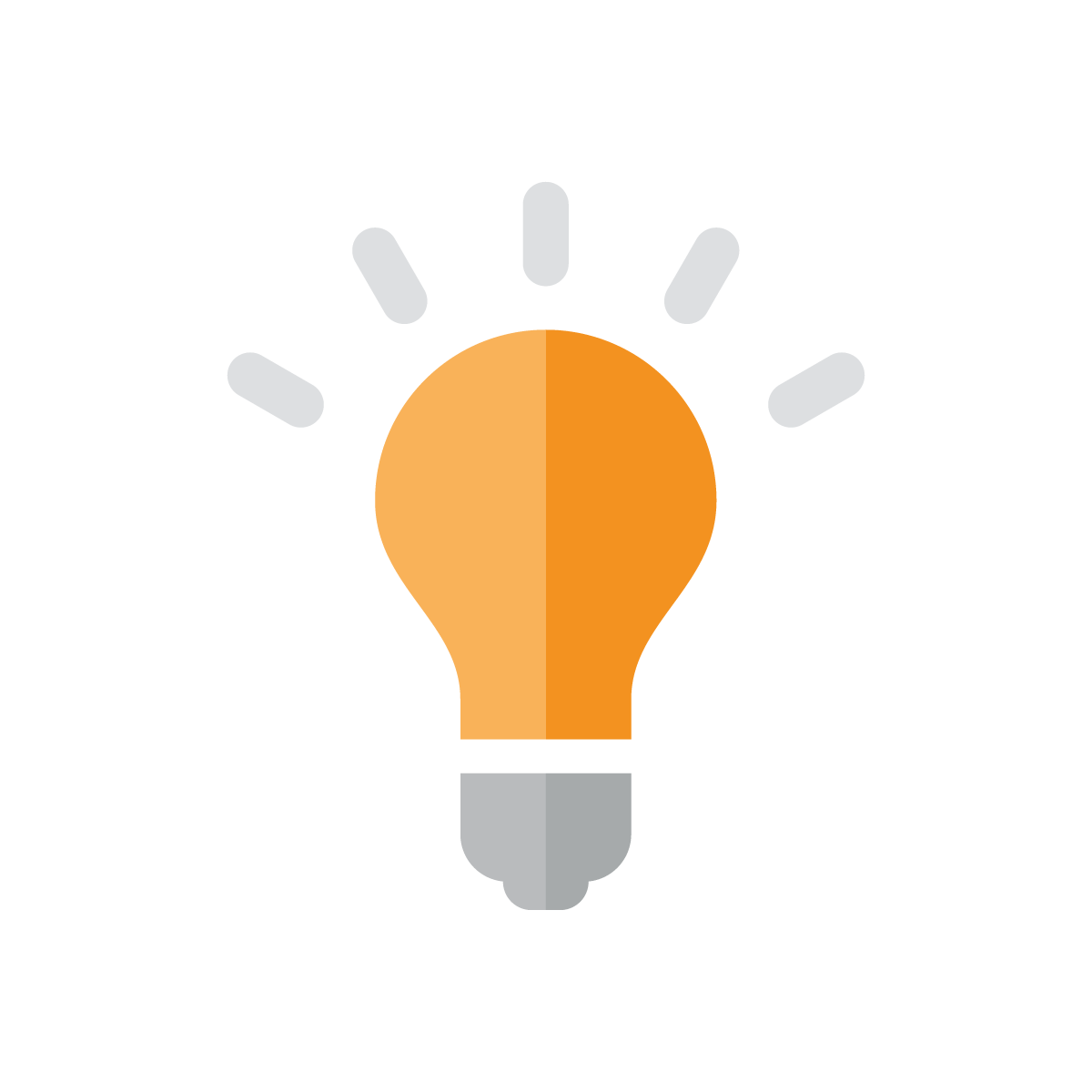
As an administrator, you manage the information displayed in the application, and the users accessing the application.
Learn more about the tasks specifically available to you:
Finding Your Administration Guide

Use the administration guide to learn how to:
- access your cloud environment
- administer CIC Analytics
- ensure the correct set of projects are setup in the source applications and made available in CIC Analytics
Go to the Guides page in the Oracle Help Center.
Reviewing Security Guidelines

Review the security guidelines to establish best security practices for CIC. For more details, see the Security Guide.
Configuring Source Applications for CIC Analytics

If your organization plans to use CIC Analytics with P6 EPPM or Unifier, connect with administrators of these applications who will need to configure P6 projects for CIC Advisor. To learn more about how to setup the source applications, review the the following guides:
Navigating in the Administration Application

As an administrator, you will be using the CIC Administration application to manage users, data sources, and Machine Learning models of applications supported by CIC Advisor.
For a visual guide to navigating the administration application, watch our navigation overview video.
Adding Users

As an administrator, you can add other users as additional administrators or non-administrators. Added users will receive email invites with links to sign in to CIC Analytics for the first time, and to reset their password.
Learn how to add users to CIC Advisor:
Additional Support

If you have a question about using CIC Analytics that you cannot resolve with information on Oracle Help Center, use these support resources:
Forgot Your Password?
If needed you can reset your password at any time by following the instructions in Reset Your Password.
Last Published Wednesday, March 5, 2025