Roadmap for Configuring and Publishing P6 EPPM Projects
Use the following roadmap to configure and publish P6 projects for CIC Analytics.
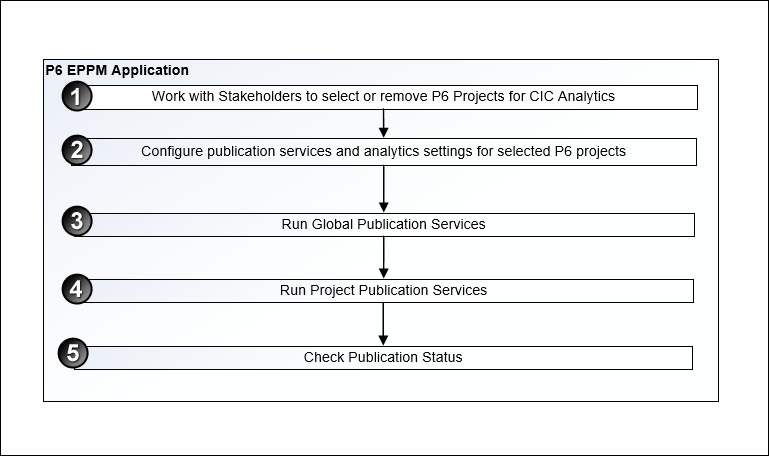
To configure P6 EPPM projects for CIC Analytics:
- Work with key stakeholders in your organization to identify P6 projects to be made available in CIC Analytics.
Note: If you are also licensed for CIC Advisor, then all projects enabled for publication in P6 are included in CIC Advisor and CIC Analytics.
- For the identified P6 projects, configure settings for history data, publication services and analytics settings. For more details, see Enabling History and Publication Services Settings for P6 Projects.
- Run global publication services in P6 EPPM to prepare global data for CIC Analytics.
For more details, see Enabling Automatic Publishing of P6 Global Data or Manually Publishing P6 Global Data.
- Run project publication services in P6 EPPM to prepare project data for CIC Analytics.
For more details, see Enabling Automatic Publishing of P6 Project Data or Manually Publishing P6 Project Data.
- Check the publication status in after the publishing process is completed.
Last Published Friday, December 8, 2023