Assigning Unifier Users with Access to Data for CIC Analytics
Enable the Analytics node in the Company Workspace to view or modify Unifier data mapping to Analytics:
- Sign in to Unifier.
- On Unifier Company Workspace, select Switch to Admin Mode.
- In the left navigation pane, select Access Control.
For newer versions, select User Administration and then select Access Control.
- In the right pane, select Administration Mode Access and then select Analytics.
For newer versions, select Administration Mode Access, Integrations, and then select Analytics.
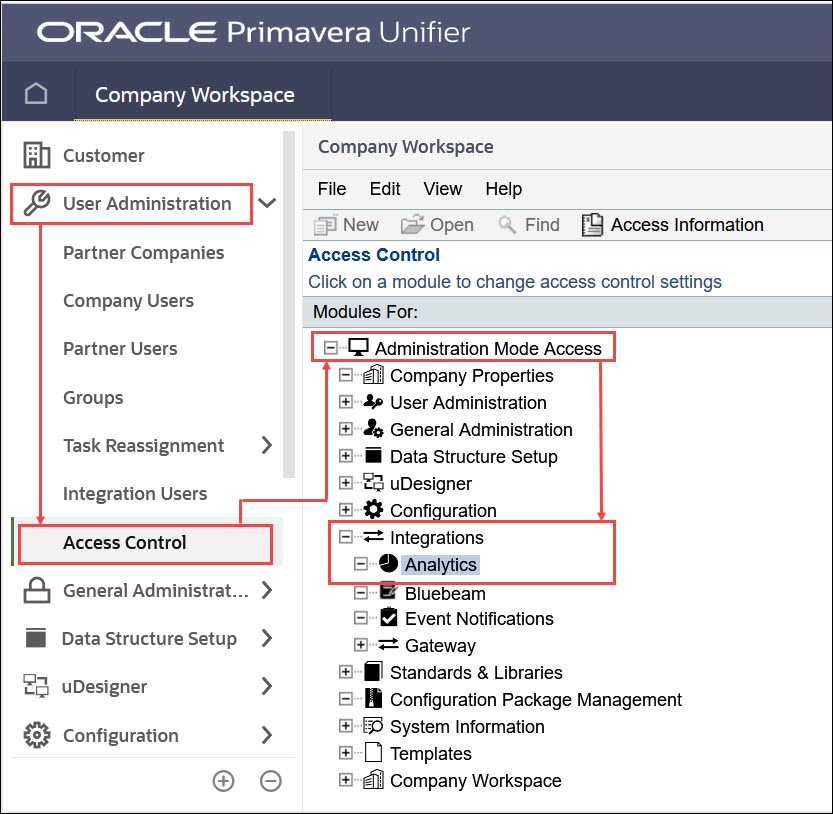
- On the Permission Settings window, click Add.
- In the Permission / Access Control window and select a user or group in the upper pane, and then select any of the following permission settings for the user or group:
- Modify: Allows the user to configure and modify the data required for CIC Analytics. This enables users to access Analytics Data Mapping to add or amend as needed.
- View: Allows the user to open and view the contents in the Analytics node. Users with View permission cannot make any changes.
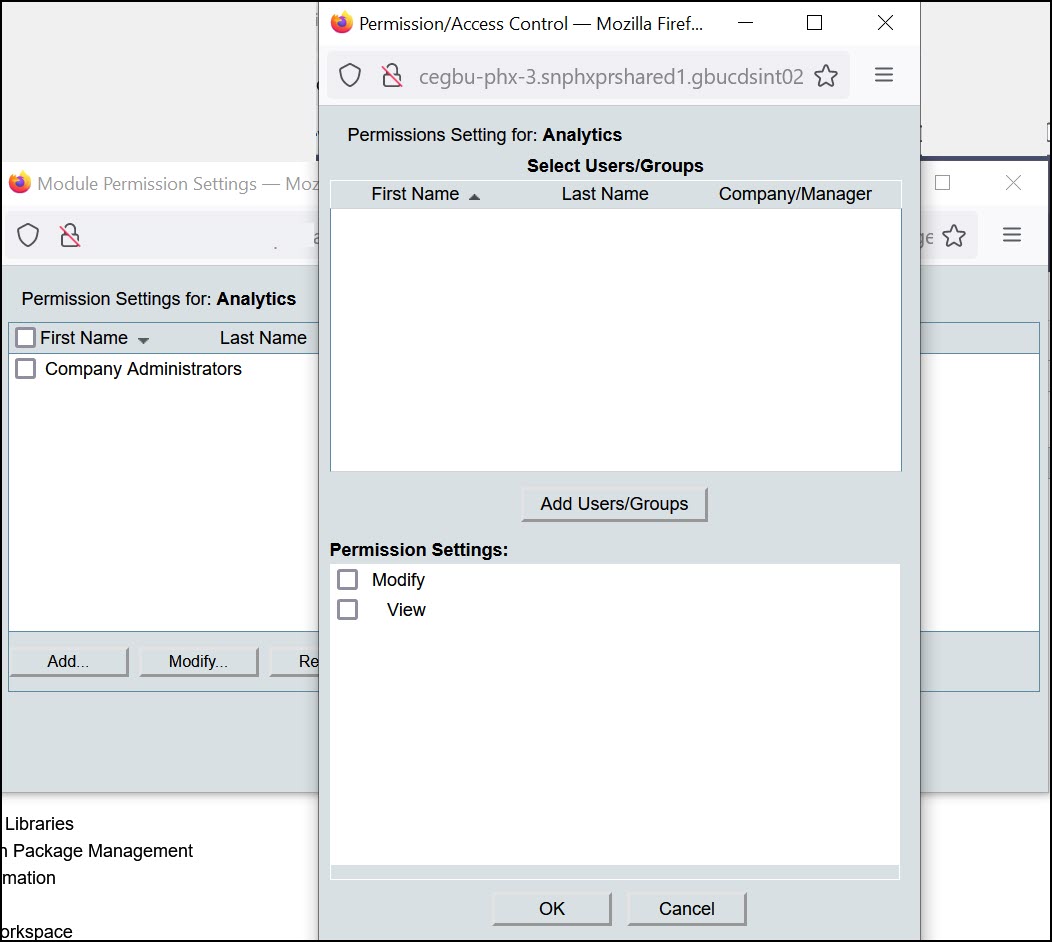
- Click OK and then click Apply.
Related Topics
Enabling Unifier Users and User Security for CIC Analytics
Last Published Friday, December 8, 2023