Accessing Project or Shell Cost Sheet from Company Cost Sheet
You can access project or shell cost sheet through the Company Cost Sheet. This enables you to access any specific cost information (about the project or shell cost sheet) that "rolls up" to the Company Cost Sheet.
To access the project or shell cost sheet through the Company Cost Sheet:
- Go to your Company Workspace and switch to User mode.
- From the left Navigator, click the Cost Manager node to expand it.
- Click the Cost Sheet sub-node to open the Company Cost Sheet to access all of the CBS projects or shells that the Company Cost Sheet pulls data from.
Note: If the selected source cost sheet has duplicate columns that the system cannot auto-correct, an alert is displayed to the user to take further action.
- From the first column, identify the project or shell that you want to access, and click in the cell (click on the link) to open the cost sheet for that project or shell in a window.
As shown in the image below, the cost sheet window has the following parts:
- Title
- Toolbar
- Columns
- Properties tabs
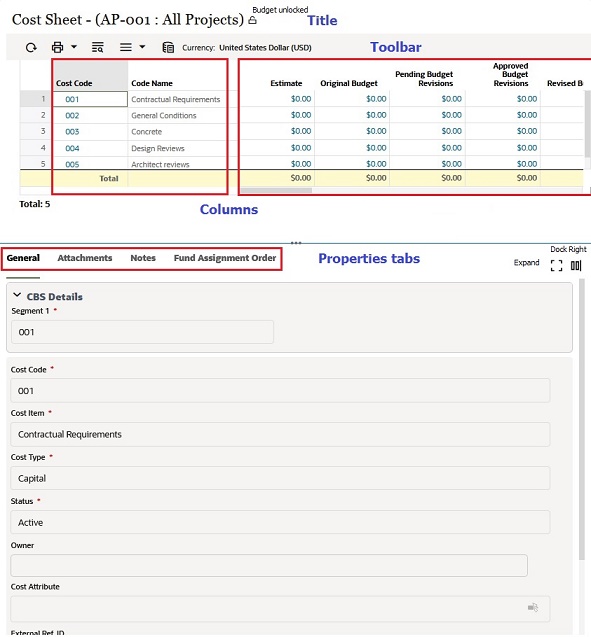
- Title
Displaying the title of the cost sheet and an icon (open padlock or closed padlock) indicating whether the budget for the project or shell is unlocked or locked.
- Toolbar
Enabling to conduct various operations within or with the cost sheet. See the "Project or Shell Toolbar Options" topic below for details.
- Columns
There are two sets of columns:
- Cost Code and Code Name columns
- Other columns
See the "Project or Shell Cost Sheet Columns" topic below for details about the columns.
- Properties tabs
The properties tabs provide additional information about each cost code, as well as the associated budget, included in the project or shell cost sheet. With the exception of the Code Name column, each column in the cost sheet has a corresponding properties that are shown in a series of tabs, displayed at the lower section of the project or shell cost sheet window. In case you cannot see these properties tabs, click and drag the split screen icon (the three horizontal dots) to adjust the size of the lower pane.
See the Project or Shell Cost Sheet Columns below for details about the columns and properties tabs.
The following explains the elements of project or shell cost sheet when you access it from the company cost sheet.
Related Topics
Project or Shell Cost Sheet Toolbar Options
Last Published Monday, August 28, 2023