Use the Codes and UDFs panel to view or update information about an activity.
Codes and UDFs are selected by your manager at the project level, so every activity you have within the same project will have the same list of codes and UDFs. Depending on the project or the practices at your organization, you may or may not be required to update the codes or UDFs.
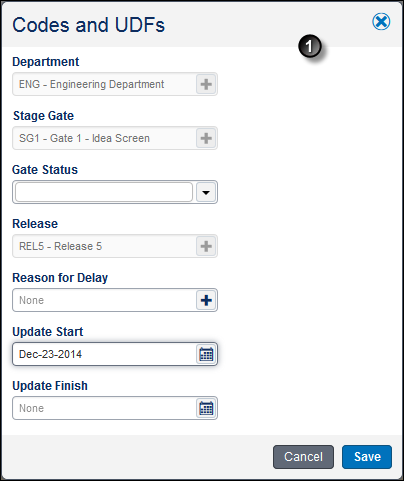
Table of Screen Elements
Item | Description |
|---|---|
| Codes and UDFs panel: The control for a field depends on the type of input required. A control may be a calendar selector, dialog box, drop down list, or require text or numerical input. Codes and UDFs that do not have selection controls are informational only and cannot be updated. A More link appears when there are additional codes or UDFs for you to view or update. This link opens the Codes and UDFs dialog box displaying the full list of codes and UDFs. |