The total cost for a resource assignment takes into consideration any changes in the price/unit over the course of the activity.
When connected to a P6 Professional database: Enter a price/unit for each rate type (defined in Admin Preferences, Rate Types) in the Units & Prices tab in the Resources window.
When connected to a P6 EPPM database: An application level setting determines whether cost spreads account for changes in resource and role rates over time. Enter a price/unit for each rate type (defined in P6, Application Settings) in the Units & Prices tab in the Resources window.
Select the rate type you want this assignment to use in the Resources tab in the Activities window. The cost of the resource assignment is based on the Rate Type assigned to the resource assignment.
For example, a 3-day activity has a resource that works 8 hours per day. The activity begins on Monday, 12-Aug-02 8:00 AM and ends on Wednesday, 14-Aug-02 5:00 PM. Price/unit for the resource is defined as:
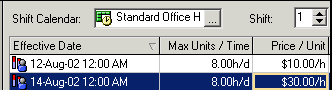
The cost of the first 16 hours of the resource assignment is $160 (16 hours x $10.00/ hr). The cost for the last 8 hours of the resource assignment is $240 (8 hours x $30.00/ hr). The total cost for the resource is $400.00 ($160.00 + $240.00).
Notes
- If you have resources with shifts that use timesheets, costs calculate using the price of the first shift for the resource.
- When activity dates change, run Recalculate Assignment Costs to update resource costs based on the new dates.
- Multiple resource rates are not reflected in the Activity Usage Spreadsheet or Resource Usage Spreadsheet.