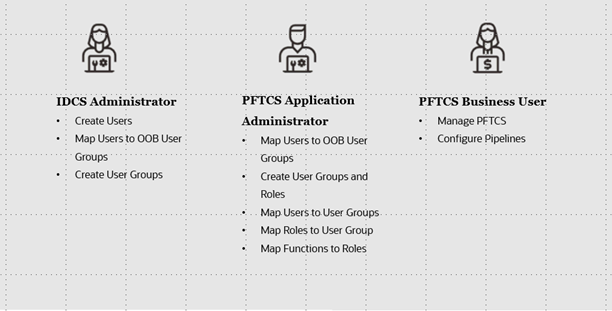
During implementation, you prepare your Oracle Application's Cloud Service for the Service Users. The decisions made during this phase determine how you manage users by default. Most of these decisions can be overridden. However, for efficient User Management, Oracle recommends that you configure your environment to reflect both enterprise policy and support most or all users.
For more information, see the View List of Application Users and User Roles and Privileges.
During implementation, you can use the Create User task to create Test Service Users. By default, this task creates a minimal person record and a user account. After implementation, you should use the Hire an Employee Task to create Service Users. The Create User Task is not recommended after the implementation is complete.
For more information, see Create Application Users.
Oracle Financial Services Profitability Management Cloud Service (PFTCS) Users are assigned roles through which they gain access to functions and data. Users can have any number of roles.
The following figure shows User Personas and the tasks they can perform:
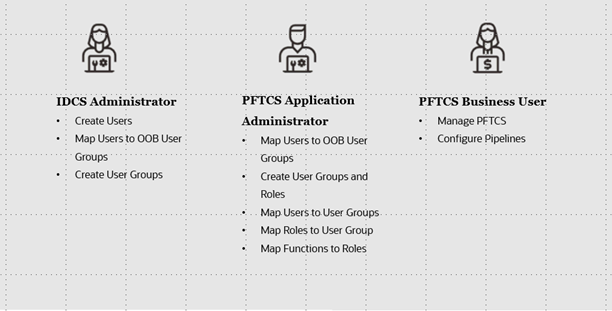
Role-based security in Oracle Financial Services Profitability Management Cloud Service Controls who can do what and to which data.
The following table provides examples of role-based access.
Role Assigned to a User |
Functions which Users with this Role can Perform |
Set of Data which Users with the Role can Access when performing the Function |
Application Administrators |
Perform Application Administrator activities |
User Group with Administration Roles across all Service Features |
Business Users |
Access to the Application to perform tasks |
User Group with Business Tasks' Roles across all Service Features |
The following User Roles are seeded in the PBSM Cloud Service to facilitate the activities expected from the users mapped to the seeded User Groups:
· Profitability Application Administrator
· Profitability Application Analyst
· Profitability Application Auditor
· PFT BI Data Steward
· PFT BI Analyst
· PFT BI Auditor
· PFT BI LOB Head
In addition to this, Custom User Roles can be created and managed as per requirement.
The user roles Profitability Application Administrator, Profitability Application Analyst, and Profitability Application Auditor are required to access the main application for view, edit and other purposes, based on the User Persona accessing the same. An Analyst User Persona can view all PFT Screens and Edit-specific Screens. Similarly, an Admin Persona can view and edit all PFT Screens. These different Persona tasks are facilitated by the User Roles. Thus, these three User Roles facilitate the accesses and activities for the corresponding User Groups that are mentioned in the below table.
The User Roles of - PFT BI Data Steward, PFT BI Analyst, PFT BI Auditor and PFT BI LOB Head - are seeded BI Roles to be used for the users to access the Analytics Menu in the PFT Application. These four roles are created to facilitate Analytics access for four different types of User Persona. These roles can be mapped to any User Group to provide the Analytics access to users under the User Group.
The following table provides the information on the User Groups and related activities.
User Groups |
Activities |
Identity Administrator Group |
· View Object Storage · View OAuth Credentials · Perform Identity and Access Management Operations |
IDCS Administrator |
· Create Users · Map Users to the Instance |
Profitability Application Analyst |
· Set User and Application Preferences · Set Setup Parameters · Currency and Rate Management · Dimension Management · Data Management: Metadata and Data Loaders · Data Model Extension · Create Filters and Expressions · Create Table Drivers · Create and Execute Allocation Rules · Create and Execute Allocation Models · Schedule Batch Processes · View Allocation Executions · View Profitability Reports |
Profitability Application Auditor |
· View privileges for all application-specific modules: · Review/Analyze Results · Review Process Logs · View Reports |
In addition to this, Custom User Groups can be created and managed as per requirement.
The following table lists the seeded mapping of User Groups to the User Roles.
User Group |
Mapped User Role |
Profitability Application Administrator |
Profitability Application Administrator |
Profitability Application Analyst |
Profitability Application Analyst |
Profitability Application Auditor |
Profitability Application Auditor |
The BI User Roles of PFT BI Data Steward, PFT BI Analyst, PFT BI Auditor, PFT BI LOB Head are not mapped OOTB to any seeded User Group but can be mapped to any User Group to provide the Analytics access to users under than User Group. Customers can custom User Groups and map the seeded or Custom User Roles as it suites the requirement.