16 Multimedia File Maintenance
The system supports use of multimedia file such as .AVI or MP3 for promotion presentation, alerts or as a standard template use on signature device. You can also link a web page for ease of access.
Figure 16-1 Multimedia File Setup
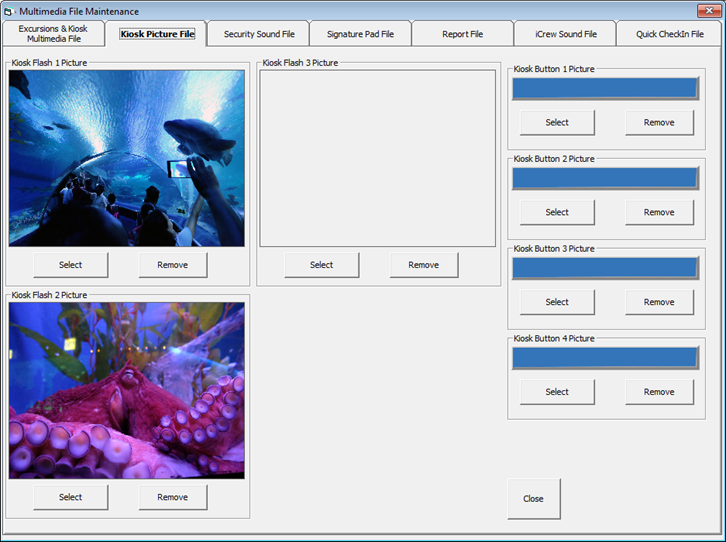
-
Select the Multimedia File Maintenance from the Administration menu.
-
Navigate to the tab where you wish to add the multimedia file or image.
-
Click Select and choose the file from the window explorer.
-
Click OK to save.
-
Click Play or Preview to view the file.