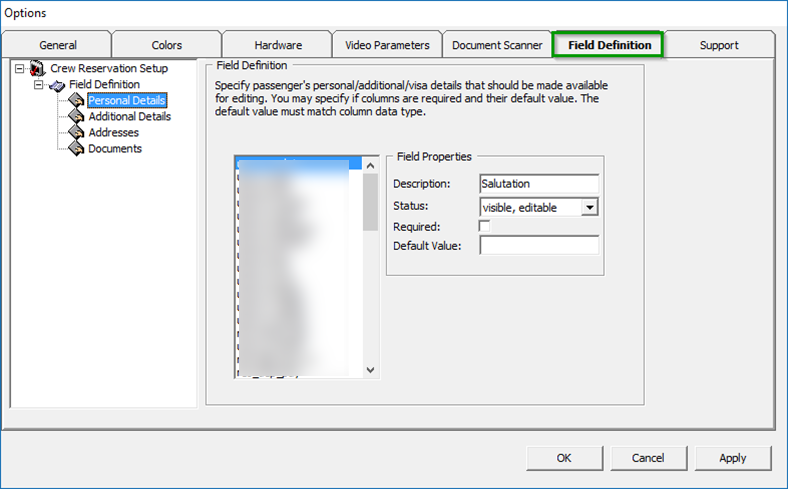7 Options
The Options Menu is where you set up the hardware and devices supported by SPMS. The menu is accessible from the Crew Main Menu.
General Tab
In the General Tab, the options to switch on/off is determined by selecting the respective check boxes. By default, the check boxes are not selected.
Figure 7-1 Options Menu — General Tab
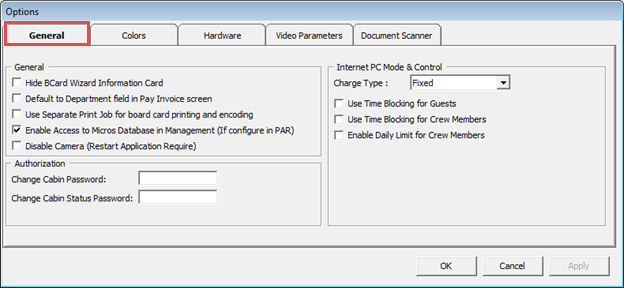
Colors
The Colors tab allows you to define a standard color scheme suitable for your operations. These colors can be easily changed by clicking the color bar and selecting the color from the color chart.
Hardware
Supported peripherals, printers, and devices are configured in the Hardware tab. The window varies depending on the type of report printer’s you select. Please contact Oracle Hospitality Cruise Customer Support for list of compatible hardware.
Video Parameters
This section defines the video format, source, and type of compression to store in the database.
Document Scanner
You can link a scanner for scanning specific forms in this tab. Please contact Oracle Hospitality Cruise Customer Support for compatible hardware list.
Field Definition
This section allows you to customize the crew reservation window labels in the Crew’s personal/additional/visa details tab.
Figure 7-2 Field Definition Tab