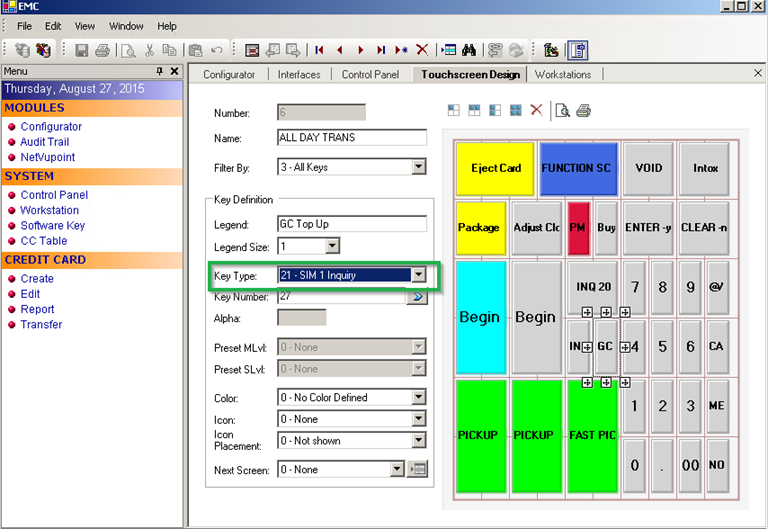4 Appendices
The following appendices will assist you in identifying the required system files to use with the latest Shipboard Property Management System (SPMS) version.
Appendix A. User Security Group
Table 4-1 User Security Group
| User Group No. | Security Reference No. | Description |
|---|---|---|
|
Modules\Administration\Menu\Administration\Gift Card Setup |
838 |
Gift Card Eligibility Setup |
|
839 |
Gift Card Template Setup |
|
|
840 |
Gift Card De-Activation Reason |
|
|
841 |
Gift Card Re-Activation Reason |
|
|
842 |
Gift Card Cancellation Reason |
|
|
894 |
Gift Card Eligibility Group Setup |
|
|
895 |
Gift Card Template Group Setup |
|
|
Modules\Data Import\Data Import |
3059 |
Prepaid Gift Card |
|
Management\Menu\Cashier |
3065 |
Gift Card Quick Collect |
|
3066 |
Gift Card Quick Refund |
|
|
Management\Menu\Cashier\Gift Card |
843 |
Gift Card Handling |
|
844 |
Create New Gift Card |
|
|
845 |
Edit Gift Card |
|
|
846 |
Activate Gift Card |
|
|
847 |
De-Activate Gift Card |
|
|
848 |
Re-Activate Gift Card |
|
|
849 |
Cancel Gift Card |
|
|
874 |
Print Gift Card |
|
|
875 |
Print Gift Card Invoice |
|
|
876 |
Add Posting |
|
|
877 |
Void Posting |
|
|
878 |
Criteria Discount |
|
|
879 |
Item Discount |
|
|
880 |
No Print |
|
|
881 |
Close Posting |
|
|
882 |
Move and Route |
|
|
883 |
Show/Hide No Print |
|
|
884 |
Show Revenue Analyzer |
|
|
885 |
Show Invoice |
|
|
886 |
Show Balance ( Balance in Gift Card Info tab is auto hide ) |
|
|
887 |
Enable Special Eligible Department |
|
|
3064 |
Refund Gift Card |
|
|
3025 |
Top Up Gift Card |
Appendix B. SPMS Parameters
This section describes the Parameters available to the Management module. They are accessible in Administration module, System Setup, Parameter.
Table 4-2 PAR Group General
| PAR Name | PAR Value | Description |
|---|---|---|
|
Gift Card Expiration Process |
0,1 |
0– During Change System Date Gift card expires after the system date. Example: Gift Card Expiry Date on 19/08/2021. Gift card expires when system date switches to 20/09/2021. 1- During Change System Cruise Gift card expires after system cruise has change. Example: Gift Card Expiry Date on 19/08/2021. Gift Card expires when system cruise change to 19/08/2021. |
|
Expiry Date for prepaid un-activate card |
Number of days after guest disembarks. |
|
|
Action For Open Balance Gift Card during check-out |
0, 1, 2 |
Option to not to allow guest check out if there is a Gift Card with an open balance linked to the guest. Parameter value = 2
Parameter value = 1
Parameter = 0
|
|
Auto Post to Guest Acc when insufficient GC Bal |
Gift Card balance = 0, System prompts, "The Gift Card balance is zero". If the posting amount > Gift Card balance, system posts the balance amount to guest account. When voiding, system voids the transaction and revert amount to the same transaction payer. If check credit limit PAR ON, by posting the insufficient Gift Card balance to guest account, system prompts credit limit exceeded. |
Appendix C. Sample Gift Card Import File Layout
This section describes the file layout of Gift Card data import to be imported to the OHC Data Import or OHC DGS ResOnline module.
GC200 1046454 780 900 1046454 9941000252764906
GC200 1046405 780 900 1046405 9941000251764909
Appendix D. Sample Gift Card DGS RESONLINE File Layout
Below is the sample XML file format for Gift Card Import through the OHC DGS RESONLINE module.
<DataSetReservations>
<MESSAGE_TYPE>
<MSSG_CONTENT></MSSG_CONTENT>
<MSSG_XFRSHIP></MSSG_XFRSHIP>
<RESERVATION>
<RESERVATION_RCDID></RESERVATION_RCDID>
<RESERVATION_XFRSHIP></RESERVATION_XFRSHIP>
<RESERVATION_XFRSTATUS></RESERVATION_XFRSTATUS>
<RESERVATION_RCDMODDATE></RESERVATION_RCDMODDATE>
<RESERVATION_RES_ID></RESERVATION_RES_ID>
<RESERVATION_PAX_GUID></RESERVATION_PAX_GUID>
<RESERVATION_TYPE></RESERVATION_TYPE>
<RESERVATION_CABIN></RESERVATION_CABIN>
<RESERVATION_CABIN_SHARING></RESERVATION_CABIN_SHARING>
<RESERVATION_STATUS></RESERVATION_STATUS>
<RESERVATION_EMBARK></RESERVATION_EMBARK>
<RESERVATION_DEBARK></RESERVATION_DEBARK>
<RESERVATION_VDSKINGNO1></RESERVATION_VDSKINGNO1>
<RESERVATION_VDSKINGCODE></RESERVATION_VDSKINGCODE>
<RESERVATION_VDSKINGDATE></RESERVATION_VDSKINGDATE>
<RESERVATION_V_GUESTID></RESERVATION_V_GUESTID>
<RESERVATION_VIP></RESERVATION_VIP>
<RESERVATION_GROUP_ID></RESERVATION_GROUP_ID>
<RESERVATION_ACATEGORY>
</RESERVATION_ACATEGORY>
<RESERVATION_PCATEGORY></RESERVATION_PCATEGORY>
<RESERVATION_PRODUCT></RESERVATION_PRODUCT>
<RESERVATION_PREPRODUCT></RESERVATION_PREPRODUCT>
<RESERVATION_CRUISE_FARE></RESERVATION_CRUISE_FARE>
<RESERVATION_TRAVEL_TYPE></RESERVATION_TRAVEL_TYPE>
<RESERVATION_PPD_TAG></RESERVATION_PPD_TAG>
<RESERVATION_OPERATOR></RESERVATION_OPERATOR>
<RESERVATION_AGENTID></RESERVATION_AGENTID>
<RESERVATION_CREDITLIMIT></RESERVATION_CREDITLIMIT>
<RESERVATION_EMBARKPORTCODE></RESERVATION_EMBARKPORTCODE>
<RESERVATION_DEBARKPORTCODE></RESERVATION_DEBARKPORTCODE>
<RESERVATION_INSURANCE></RESERVATION_INSURANCE>
<RESERVATION_INSURANCETYPE></RESERVATION_INSURANCETYPE>
<RESERVATION_PORTCHARGES></RESERVATION_PORTCHARGES>
<RESERVATION_AIR_COST></RESERVATION_AIR_COST>
<RESERVATION_AIR_US_TAX></RESERVATION_AIR_US_TAX>
<RESERVATION_AIR_FOREIGN_TAX></RESERVATION_AIR_FOREIGN_TAX>
<RESERVATION_AIR_TICKET_NO></RESERVATION_AIR_TICKET_NO>
<RESERVATION_REFERENCE>
</RESERVATION_REFERENCE>
<RESERVATION_NOOFCRUISES></RESERVATION_NOOFCRUISES>
<RESERVATION_NOOFCRUISEDAYS></RESERVATION_NOOFCRUISEDAYS>
<RESERVATION_TIER_LEVEL>
</RESERVATION_TIER_LEVEL>
<RESERVATION_PINCODE></RESERVATION_PINCODE>
<PROCESS_STATUS></PROCESS_STATUS>
<BATCH_CONTROL_RECDID_MSG></BATCH_CONTROL_RECDID_MSG>
<RESERVATION_SALES></RESERVATION_SALES>
<ACCOUNT>
<ACCOUNT_RCDID></ACCOUNT_RCDID>
<ACCOUNT_XFRSHIP></ACCOUNT_XFRSHIP>
<ACCOUNT_XFRSTATUS></ACCOUNT_XFRSTATUS>
<ACCOUNT_RCDMODDATE></ACCOUNT_RCDMODDATE>
<ACCOUNT_RES_ID></ACCOUNT_RES_ID>
<ACCOUNT_PAX_GUID></ACCOUNT_PAX_GUID>
<ACCOUNT_TYPE></ACCOUNT_TYPE>
<ACCOUNT_NAME></ACCOUNT_NAME>
<ACCOUNT_FSTN></ACCOUNT_FSTN>
<ACCOUNT_MNAME>
</ACCOUNT_MNAME>
<ACCOUNT_SALUTATION></ACCOUNT_SALUTATION>
<ACCOUNT_GENDER></ACCOUNT_GENDER>
<ACCOUNT_HANDICAPPED></ACCOUNT_HANDICAPPED>
<ACCOUNT_BIRTHDATE></ACCOUNT_BIRTHDATE>
<ACCOUNT_AGE></ACCOUNT_AGE>
<ACCOUNT_BIRTHPLACE>
</ACCOUNT_BIRTHPLACE>
<ACCOUNT_BIRTHNATION></ACCOUNT_BIRTHNATION>
<ACCOUNT_NATIONALITY></ACCOUNT_NATIONALITY>
<ACCOUNT_WEIGHT></ACCOUNT_WEIGHT>
<ACCOUNT_TRAVEL_BAGS></ACCOUNT_TRAVEL_BAGS>
<ACCOUNT_TRAVEL_TRANSFER_PRICE></ACCOUNT_TRAVEL_TRANSFER_PRICE>
<ACCOUNT_SMOKING></ACCOUNT_SMOKING>
<ACCOUNT_ACCT_POSTING></ACCOUNT_ACCT_POSTING>
<ACCOUNT_ACCT_CLOSED></ACCOUNT_ACCT_CLOSED>
<ACCOUNT_GRP></ACCOUNT_GRP>
<ACCOUNT_DENY></ACCOUNT_DENY>
<ACCOUNT_NAT_ID></ACCOUNT_NAT_ID>
<ACCOUNT_PINCODE></ACCOUNT_PINCODE>
<ACCOUNT_PASSPORT_NO></ACCOUNT_PASSPORT_NO>
<ACCOUNT_PASSPORT_ISSUEDATE></ACCOUNT_PASSPORT_ISSUEDATE>
<ACCOUNT_PASSPORT_EXPIREDATE></ACCOUNT_PASSPORT_EXPIREDATE>
<ACCOUNT_PASSPORT_ISSUEPLACE></ACCOUNT_PASSPORT_ISSUEPLACE>
<ACCOUNT_FREQ_CRUZ></ACCOUNT_FREQ_CRUZ>
<ACCOUNT_SUFFIX></ACCOUNT_SUFFIX>
<ACCOUNT_PKG_POSTING></ACCOUNT_PKG_POSTING>
<ACCOUNT_AIRSEA></ACCOUNT_AIRSEA>
<ACCOUNT_CREDITLIMIT></ACCOUNT_CREDITLIMIT>
<ACCOUNT_FREQUENT_CRUZID></ACCOUNT_FREQUENT_CRUZID>
<PROCESS_STATUS></PROCESS_STATUS>
</ACCOUNT>
<GIFT_CARD>
<GIFT_CARD_TEMPLATE></GIFT_CARD_TEMPLATE>
<GIFT_CARD_RES_ID></GIFT_CARD_RES_ID>
<GIFT_CARD_RCDID></GIFT_CARD_RCDID>
<GIFT_CARD_PRICE></GIFT_CARD_PRICE>
<GIFT_CARD_VALUE></GIFT_CARD_VALUE>
<GIFT_CARD_REMARKS></GIFT_CARD_REMARKS>
<GIFT_CARD_ENABLE_SPECIAL_GROUP></GIFT_CARD_ENABLE_SPECIAL_GROUP>
<GIFT_CARD_XFRSHIP></GIFT_CARD_XFRSHIP>
<GIFT_CARD_XFRSTATUS></GIFT_CARD_XFRSTATUS>
<GIFT_CARD_RCDMODDATE></GIFT_CARD_RCDMODDATE>
<GIFT_CARD_XFRDATE></GIFT_CARD_XFRDATE>
<GIFT_CARD_OID></GIFT_CARD_OID>
</GIFT_CARD>
</RESERVATION>
</MESSAGE_TYPE>
<DataSetReservations>
Appendix E. Gift Card Refund Scenarios
-
Scenario 1: no posting and no top up. Full refund the selling price.
Selling price = 780
Face value = 900
Refundable amount = 780
-
Scenario 2: no posting and have top up. Full refund for both Gift Card and top up selling price.
Selling price = 780
Face value = 900
Top up selling price = 140
Top up face value = 200
Refundable amount = 920
-
Scenario 3: with posting and no top up
Selling price = 780
Face value = 900
Posting amount = 133
Refundable amount = 667 [(900–113)-(900–780)]
-
Scenario 4: with posting and top up. Refund from the first Gift Card, if still have balance from the first Gift Card, the next top up selling price will fully refund.
Selling price = 780
Face value = 900
Top up selling price = 140 x 2 = 280
Top up face value = 200 x 2 = 400
Posting amount = 121 + 123 + 125 = 369
Refundable amount = 691
1st card refund = (900 – 369) – (900 – 780) = 411
2nd refund from top up = 280
-
Scenario 5: with posting more than original purchase amount and with top up. Refund for first Gift Card purchase offset. The rest of top up will get full refund.
Selling price = 780
Face value = 900
Top up selling price = 140 x 2 = 280
Top up face value = 200 x 2 = 400
Posting amount = 800
Refundable amount = 280
1st refund from card: (900 – 800) – (900 – 780) = -20 No refund
2nd refund from top up: 280
-
Scenario 6: with posting more than original purchase amount and top up amount. Nothing to refund from first Gift Card purchase, refund from the first top up + fully refund on 2nd top up.
Selling price = 780
Face value = 900
Top up selling price = 140 x 2 = 280
Top up face value = 200 x 2 = 400
Posting amount = 800 + 170
Refundable amount = 210
1st refund from card: (900 – 900) fully utilized. The remain 70 will refund from 1st top up
2nd refund from 1st top up: (200 – 70) – (200 – 140) = 70
3rd refund from 2nd top up: 140
-
Scenario 7: nothing refund due to posting exceeded refundable amount
Selling price = 780
Face value = 900
Top up selling price = 140 x 2 = 280
Top up face value = 200 x 2 = 400
Posting amount = 800 + 170 + 280 = 1250
Refundable amount = 0
1st refund from card: (900 – 900) fully utilized. The remain 350 will refund from 1st top up
2nd refund from 1st top up: (200 – 200) fully utilized. The remain 150 will refund from 2nd top up
3rd refund from 2nd top up: (200 – 150) – (200 – 140) = -10 No refund
-
Scenario 8: Void Top Up and get refund.
Selling price = 780
Face value = 900
Top up selling price = 140 x 2 = 280
Top up face value = 200
Posting amount = 750
Refundable amount = 140
Refundable amount = 0 after void top up
-
Scenario 9: Refund where Gift Card Balance was fully utilize.
Gift Card Refundable Amount show ‘Not defined’. Refund button disabled.
-
Scenario 10: Refund where Gift Card is prepaid and un-activated.
Gift Card Refundable Amount show ‘Not defined’. Refund button.
Appendix F. Gift Card Posting in Management Module
Scenario 1: Posting when credit limit is exceeded.
System does not allow posting when the Gift Card account has exceeded the credit limit.
Result: System does not allow posting when Gift Card account has exceeded the credit limit.
Scenario 2: Move posting to Gift Card has exceeded credit limit.
System does not allow Move Posting to Gift Card when the credit limit exceeded.
Result: Message prompt shows Gift Card’s balance is not sufficient.
Scenario 3: Move Posting to Inactive, Expired & Cancelled Gift Card.
System does not allow Move & Route to Expired, Cancelled & Inactive Gift Card.
Result: Message prompt upon swiping expired, inactive & cancelled Gift Cards in Search box when attempting to Move & Route sales transaction.
Scenario 4: Move posting to non-eligible department.
System does not allow moving Gift Card posting to non-eligible department.
Result: Message prompt Move & Route is not allow to post in non-eligible department.
Appendix G. Gift Card Posting in Casino Module
Scenario 1: Add posting to Gift Card is over limit.
The program first checks the credit limit department (if defined in Financial Department setup) followed by Gift Card balance.
Result: Message prompts when posting if Gift Card balance is less than zero.
Scenario 2: Add Gift Card posting to non-eligible department.
System does not allow adding a Gift Card posting to non-eligible department.
Result: Message prompt shows Gift Card is not eligible for that department.
Scenario 3: Add posting to Expired, Inactive & Cancelled Gift Card.
System does not allow add posting to Inactive Gift Card. Expired & cancelled Gift Card are not able to search upon swipe Gift Card in Search box.
Result: Message prompt shows Gift Card not activated.
Appendix H. Gift Card Posting in Shore Excursion Module
Scenario 1: Post Gift Card posting to non-eligible department.
System does not allow adding Gift Card posting to non-eligible department.
Result: Message prompt shows Gift Card is not eligible in shore excursion department and any attempted posting will be cancel.
Scenario 2: Add posting to Gift Card if exceeded credit limit.
System does not allow adding posting to Gift Card if exceeded credit limit.
Result: Message prompt shows Gift Card has exceeded its credit limit.
Scenario 3: Add posting to Expired, Inactive & Cancelled Gift Card.
System does not allow add posting to Inactive, Expired & Cancelled Gift Card upon swipe Gift Card in Search box.
Result: Message prompt upon swipe expired, cancelled or inactive Gift Card in Booking or Quick Booking window > Search box.
Appendix I. Gift Card Posting in Universal Interface
Scenario 1: Add posting to Gift Card that exceeded credit limit.
System does not allow adding posting to Gift Card that has exceeded its credit limit.
Result: Message prompt indicates that Gift Card has exceeded its credit limit.
Scenario 2: Post Gift Card posting to non-eligible department.
System does not allow add Gift Card posting to non-eligible department.
Result: Message prompts indicates that Gift Card is not eligible to the department.
Scenario 3: Post Gift Card posting to De-Activated Gift Card.
System does not allow adding Gift Card posting to de-activate Gift Card.
Result: Message prompt indicates that Gift Card is disabled.
Scenario 4: Post Gift Card posting to Expired Gift Card.
System does not allow adding Gift Card posting to Expired Gift Card.
Result: Message prompt indicates that Gift Card is expired on a given date ‘dd/mm/yyyy’.
Scenario 5: Post Gift Card posting to Inactive Gift Card.
System does not allow adding Gift Card posting to Expired Gift Card.
Result: Message prompt indicates that Gift Card is not activated.
Scenario 6: Post Gift Card posting to Cancelled Gift Card.
System does not allow add Gift Card posting to a Cancelled Gift Card.
Result: Message prompt indicates that Gift Card is cancelled.