Working with Enterprise Data
Use the Enterprise Data page to configure various types of data settings commonly used by other features in the application. Your settings reflect the data recognized by your industry or organization and help to meet your project management requirements and standards.
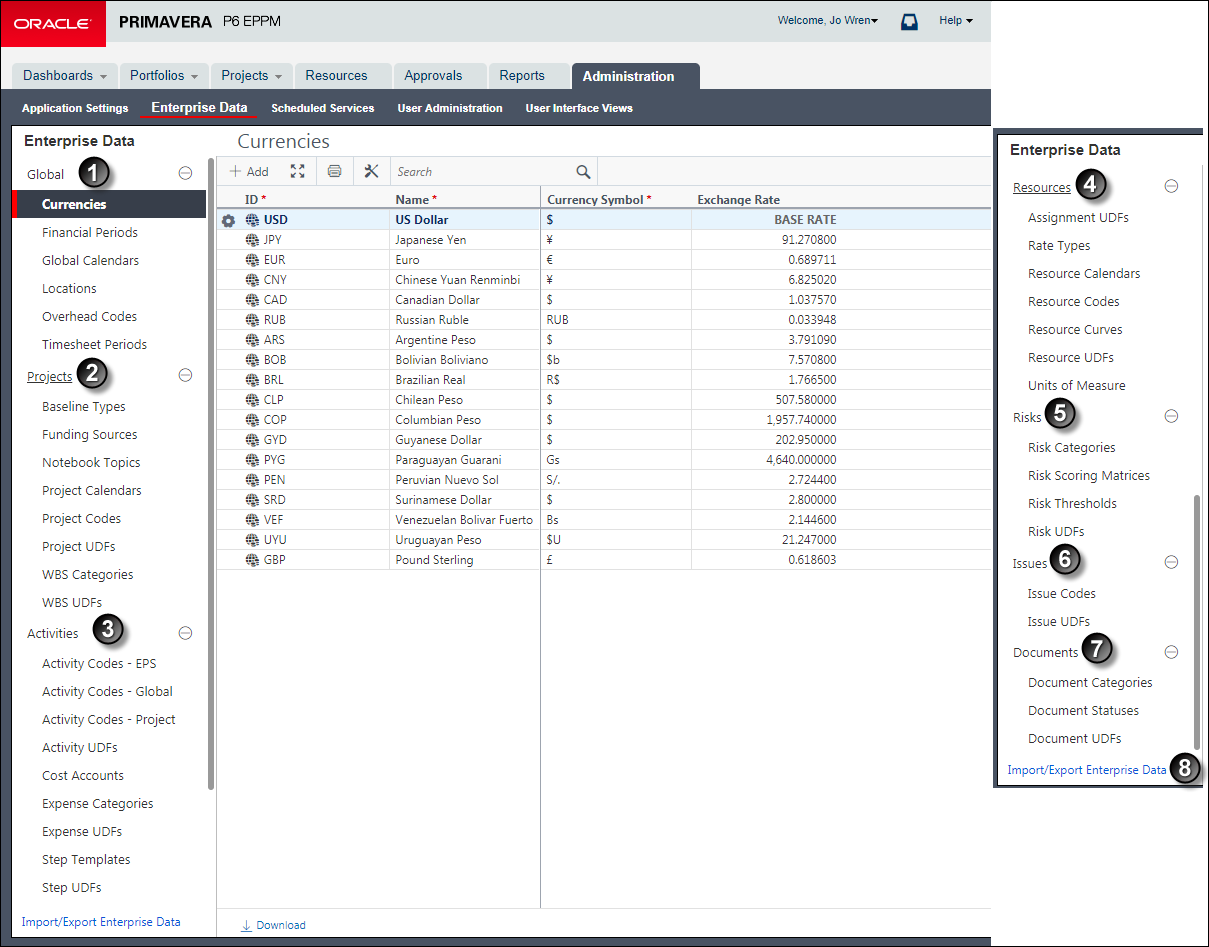
Table of Enterprise Data Elements
Item | Description |
|---|---|
| Global section: Click Global to customize global data, such as currencies and financial periods. |
| Projects section: Click Projects to customize project-specific data, such as baseline types and funding sources. |
| Activities section: Click Activities to customize activity data, such as activity codes and cost accounts. |
| Resources section: Click Resources to customize resource and role data, such as rate types and resource codes. |
| Risks section: Click Risks to customize risk data, such as risk categories and thresholds. |
| Issues section: Click Issues to customize issue data, such as issue codes and UDFs. |
| Documents section: Click Documents to customize document data, such as document categories and statuses. |
| Import/Export Enterprise Data link: Click Import/Export Enterprise Data to import or export your enterprise data to a spreadsheet. |
Related Topics
About Managing Enterprise Data
Working with Application Settings
Last Published Thursday, October 12, 2023