4.3 Configure DSA Fields in UDR
- From the main Menu, navigate to UDR, then select Subscriber Entity Configuration, then select Transparent Entity, select Base Field Set.
- Click SprProfileBFS.
Figure 4-1 SprProfileBFS screen
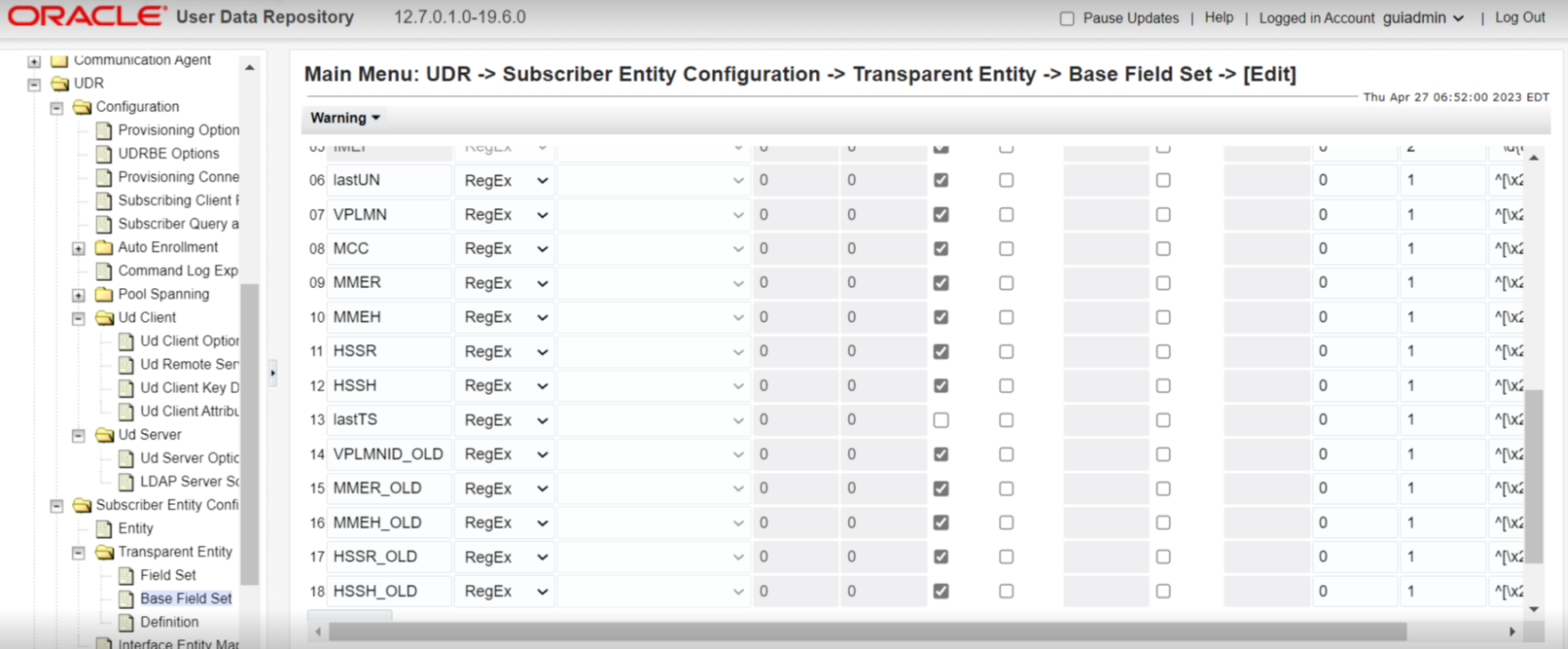
- Click Edit.
- Add the following
fields.
IMSI Regular expression: ^\d{10,15}$ lastUN Regular expression: ^[\x20-\x7e]{0,255}$ VPLMN Regular expression: ^[\x20-\x7e]{0,255}$ MCC Regular expression: ^[\x20-\x7e]{0,255}$ MMEH Regular expression: ^[\x20-\x7e]{0,255}$ MMER Regular expression: ^[\x20-\x7e]{0,255}$ HSSR Regular expression: ^[\x20-\x7e]{0,255}$ HSSH Regular expression: ^[\x20-\x7e]{0,255}$ lastTS Regular expression: ^[\x20-\x7e]{0,255}$ VPLMNID_OLD Regular expression: ^[\x20-\x7e]{0,255}$ MMER_OLD Regular expression: ^[\x20-\x7e]{0,255}$ MMEH_OLD Regular expression: ^[\x20-\x7e]{0,255}$ HSSR_OLD Regular expression: ^[\x20-\x7e]{0,255}$ HSSH_OLD Regular expression: ^[\x20-\x7e]{0,255}$Figure 4-2 Configuration Fields
