Converting Chatbot Services
Starting with PeopleTools 8.59, a new Application Services Framework has been created to comply with all Oracle REST standards. PeopleSoft delivered Application Services will be modified to meet the Oracle REST standard. PeopleTools 8.59 delivers a Chatbot conversion utility to convert old Chatbot Application Services into the new Application Services framework in order to run under 8.59 tools release.
For customer performing a PeopleTools Only Upgrade to 8.59:
Chatbot conversion is run as part of the PeopleTools Only upgrade.
After the PeopleTools Only upgrade existing Chatbots will continue to run without any coding changes, however they will not be compliant with Oracle REST standards.
When the PeopleSoft Image for your application is available on PeopleTools 8.59, new updated Application Service will be included. These Application Services are mapped to the old Application Service ID. When you select to include the new Application Service in a Change Package, it will replace the non-compliant converted Application Service.
The Chatbot Conversion Utility is available and can run manually if the conversion needs to be rerun.
The following steps are used to manually convert a Chatbot Service:
Convert the old Application Service. Select PeopleTools, Integration Broker, Application Services, Application Service Utilities, Chatbot Services Conversion.
This will create the new Application Service.
Map the Application Service back to the old ID for service URL. Select PeopleTools, Integration Broker, Application Services, Application Service Utilities, Chatbot Services Conversion, Mapping page.
This is the name that ODA uses as the name on the URL.
Export the Chatbot Service. Select PeopleTools, Integration Broker, Application Services, Administration, Export Application Service, Export Chatbot page.
Test the Application Service.
Note: After converting the chatbot, it will run in PeopleTools 8.59, however the chatbot is not compliant as a REST web service. See Updating Converted Application Services for Compliance. Compliant PeopleSoft Application Services will be delivered in a PeopleSoft Update Image.
When an Chatbot Service is selected for conversion, the value for ID for service URL will be modified to conform to the Oracle REST standard. The new Service URL ID is also validated to ensure that the value is not a current IB Service Alias. Optionally, the administrator can update the value in the Service URL ID (new) edit box. The conversion page will then copy the data out of the old Application Service tables and build a new Application Service in the new framework.
Note: The old application service will not be deleted as part of the conversion process. If you need to rerun the conversion process, you must first delete the new application service using the Delete Application Service page. See Deleting Application Services
Select
This example illustrates the fields and controls on the Chatbot Conversion page. You can find definitions for the fields and controls later on this page.
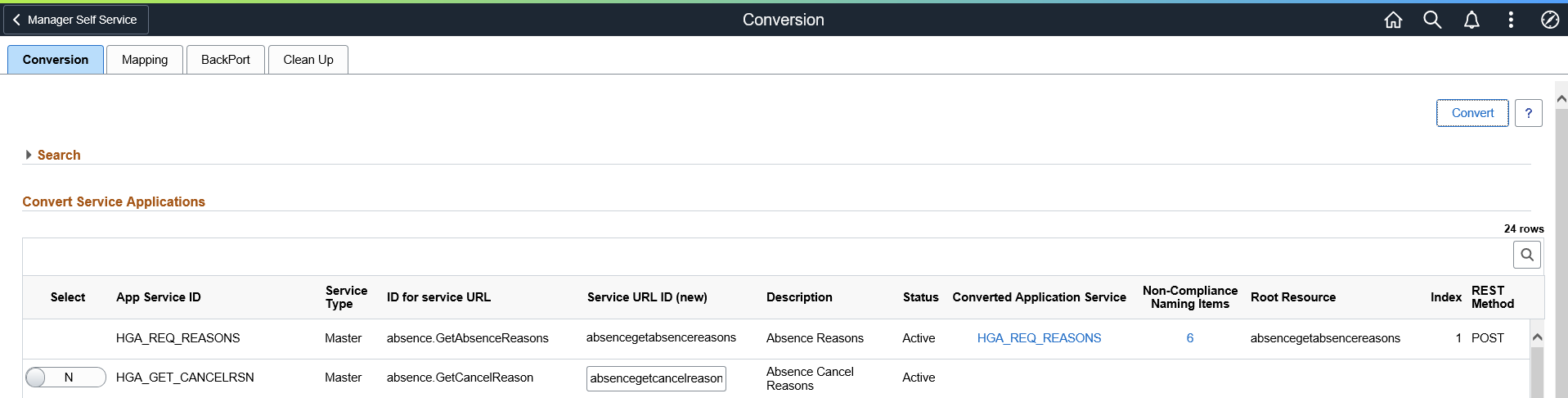
Field or Control |
Description |
|---|---|
Select |
Select Y to convert the application service. For Application Services that have already been converted, the selection option will be disabled. |
App Service ID |
Existing chatbot service that requires conversion. |
Service Type |
Displays service type. |
ID for Service URL |
Existing ID for service URL that needs to be converted. |
Service URL ID (new) |
Displays the new Service ID URL. The administrator can optionally update the value in the Service URL ID edit box. |
Description |
Description of the existing application service. |
Status |
Status of the exiting application service. |
Converted Application Service |
Displays the name of the converted Application Service. Click this link to view or edit the Application Service. |
Non-Compliant Naming Items |
Indicates the number of non-compliant items after conversion. Select this link to display the non-compliant naming values such as Root Resource Name, Input/ Output parameters, URI Template, and no JSON description (schema) for types of Compound, Compound Array and Custom. |
Root Resource |
Displays the name of the new root resource after conversion. |
Index |
Displays URI Index used for the converted application service. |
REST Method |
Displays the REST method created for the converted application service. |
Existing Chatbots will be converted to Application Services in PeopleTools 8.59 and delivered in updates with new PeopleSoft Images. Since the customer’s target database may be on a previous release, this page is used to map the modified Application Service to the original old Application Service. This mapping is required for proper backporting and to generate a properly defined Chatbot discovery document. This mapping is also used to insure proper conversion of customer's Alias Application Services and to remove orphaned new Application Services.
Note: This mapping is typically performed by PeopleSoft developer as it is only necessary to backport Application Services to an older release. However, if a customer performs a tools only upgrade and makes a change to the Application Service which requires the discover document to be re-exported, the customer would first need to perform the mapping in order for the Component name to displayed.
Select
This example illustrates the fields and controls on the Chatbot Conversion Mapping page from a PeopleSoft Update Image. You can find definitions for the fields and controls later on this page.
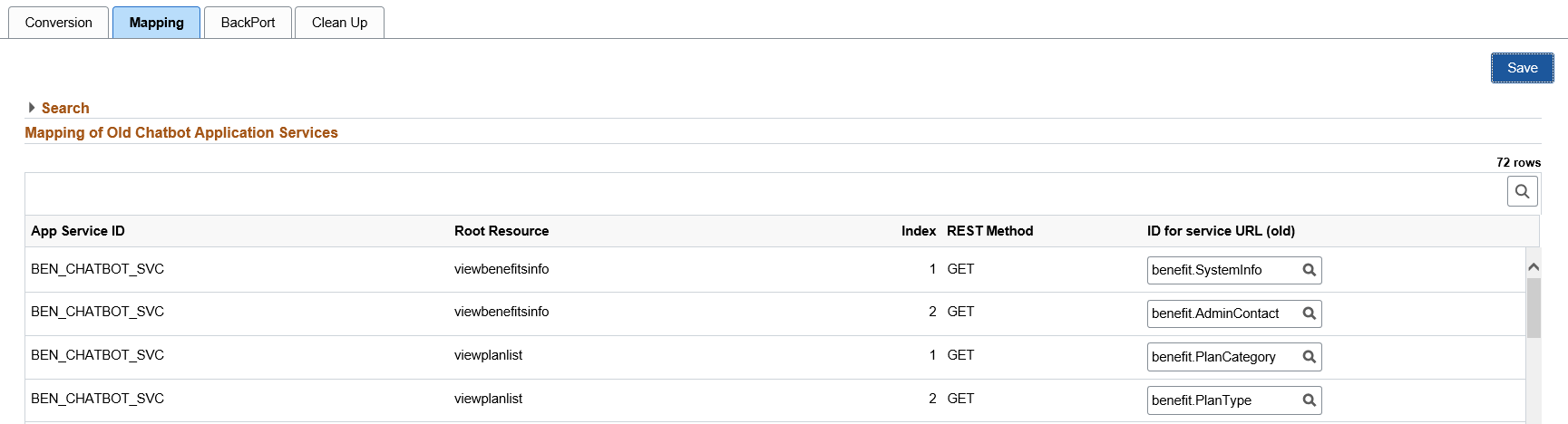
When PeopleSoft delivers a new Oracle compliant Application Service for a converted chatbot, the mapping page will be updated to map the Application Services to the old ID for the service URL.
The BackPort page is used for Application Services that need to be backported to an earlier PeopleTools release (8.58 or 8.57).
This example illustrates the fields and controls on the BackPort page.
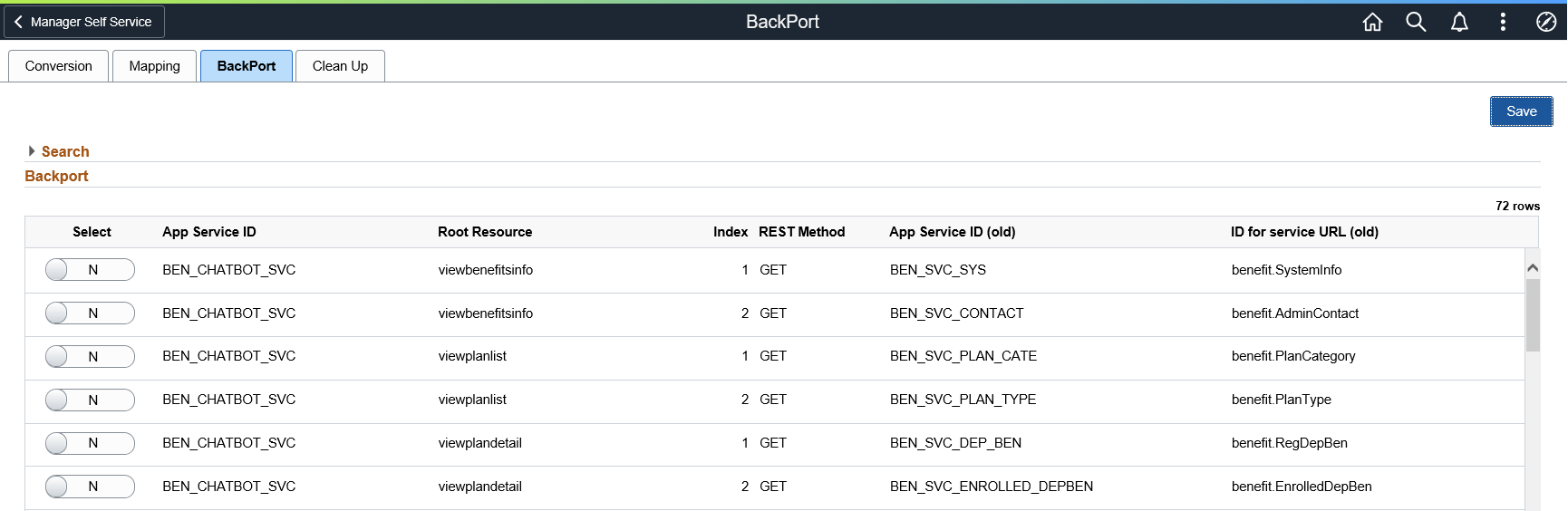
For Application Services defined in a previous PeopleTools release the value is populated (read only).
For new Application Services this information needs to be populated.
When the page is saved checks are performed to insure the data can be properly backported. The following checks are performed:
Template, input, output parameter names must be unique.
If a duplicate parameter defined the save will not occur and the developer would need to update the Application Service accordingly.
No headers are backported.
If save is successful, the old chatbot tables are populated. The metadata can be added to an ADS project.
Clean up is required in the following scenario:
Customer performs a tools only upgrade to PeopleTools 8.59.
Customer updates the old Chatbot Application Service.
PeopleSoft delivers an Application Service update that includes the same Application Service where the metadata has been modified to be compliant with Oracle standards.
In this case some of the old Chatbot Services are merged into a single Application Service.
When the customer takes the Application upgrade, both the updated Application Services as well as the original Application Services exist in the database.
The customer upgraded Application Services is then orphaned as they can not be called from Oracle Digital Assistant (ODA).
This example illustrates the fields and controls on the Clean Up page where there are 2 orphaned Application Services.
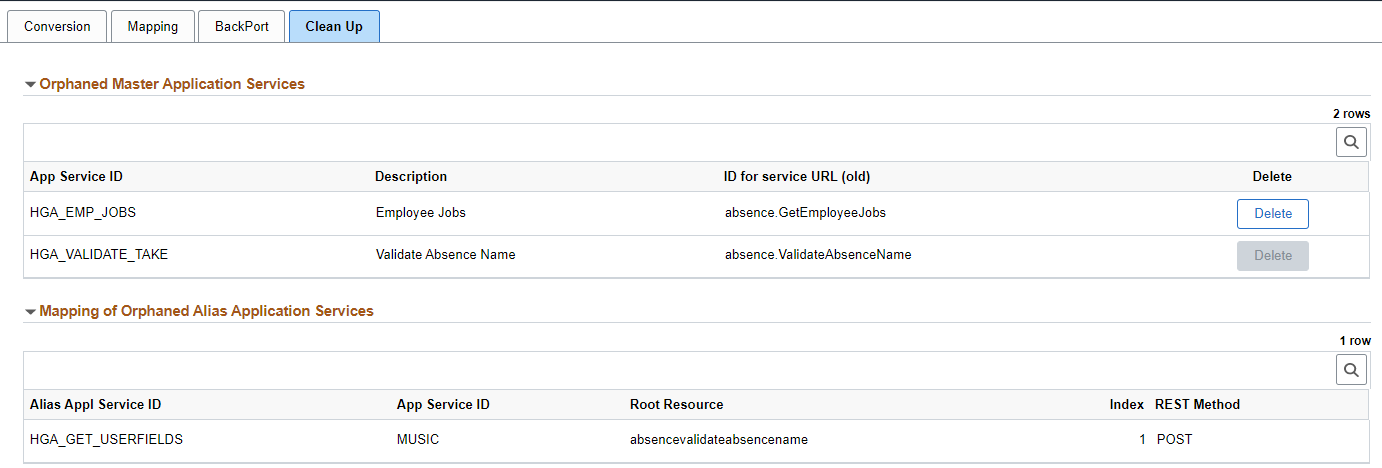
If the orphaned Application Service has an associated orphaned Alias, the Delete button is disabled. In this case it is necessary to create a new Alias Application Service and add the necessary root resources to override the primary root resources before you can delete the orphaned alias Application Service using the Delete Application Service page.
Use the Delete button to remove any Application Services from the new data model that are considered Orphaned Services.
After converting the Chatbot Application Service, it becomes necessary to update the Application Service for compliance if the Application Service will also be used as REST API. Perform the following steps to rearchitect the services.
Keep in mind, that these are no longer Chatbot services, they are REST Services that are being used for Chatbot.
Logically group services.
Chatbots are converted as individual services, however these converted services can be logically grouped by module.
Identify the proper HTTP method to use for each application service.
GET - Retrieve information about a resource.
POST - Create a resource.
PUT - Update a resource.
DELETE - Delete a resource.
PATCH - Update partial resources.
Create URI Template.
The URI template is used to point to the resource.
Comply with naming standards.
Use Oracle naming standards for Service, Root, URI and Fields. The Application Service Framework (ASF) will verify the naming conforms to the standards.
Add descriptions.
Third parties use the descriptions to identify what the service does. Theses are REST API services that interface with Chatbot.
Identify Response Codes.
Third party will see the response code.
Create Headers for request/response if necessary.
Chatbots do not use headers. For a newly created resource you may want to add location header, which will point to the new resource.
Add exception detail resource type.
Ability to override what the third party will see for the exception.