Deleting Application Services
Use the Delete Application Services page to delete an Application Service.
Deletion of the Application Service will also delete all the associated IB metadata (Service, Service Operation, Routing, Document, permissions and so forth). An Application Service defined as Primary can only be deleted if the associated Alias has been subsequently deleted.
Only one Application Service can be deleted at a time. The Delete button will be grayed under the following conditions:
The Application Service has been exported. In order to delete the Application Service, you must first delete the export of the Application Service. See Exporting Application Services
The Application Service has an associated Alias Service. The Alias Service must first be deleted in order to delete the Primary.
Select
This example illustrates the fields and controls on the Delete Application Services page. You can find definitions for the fields and controls later on this page.
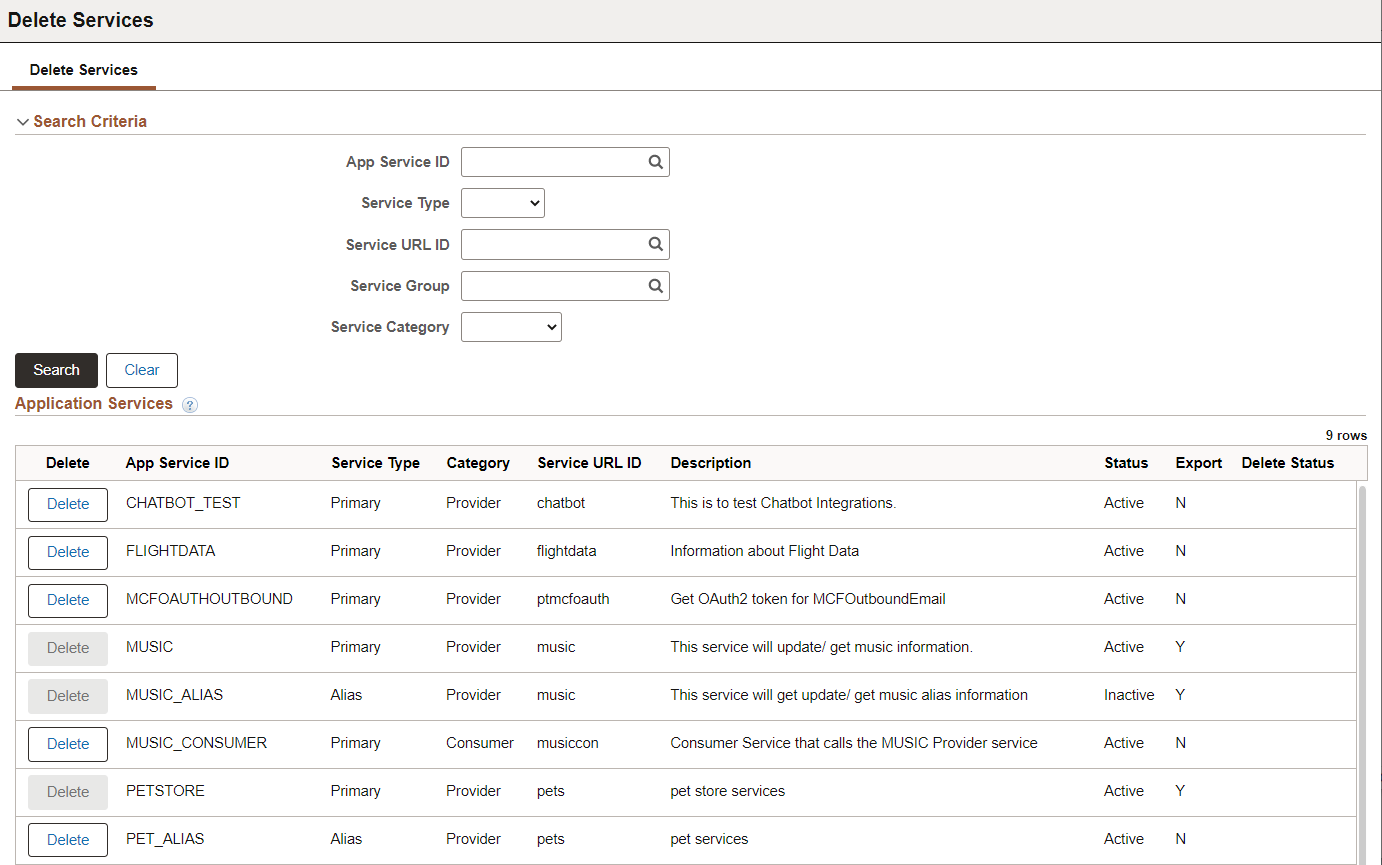
A Primary can not be deleted if an Alias exists, you must first delete the Alias.
Select Delete for the Application Service to delete. You will be prompted to confirm the delete.