Selecting Component Interface Methods to Include as REST Service Operations
This section discusses using the Review Status page (IB_CISERVICES2) to select methods to include REST services as service operations.
This example illustrates the fields and controls on the Review Status page. You can find definitions for the fields and controls later on this page.
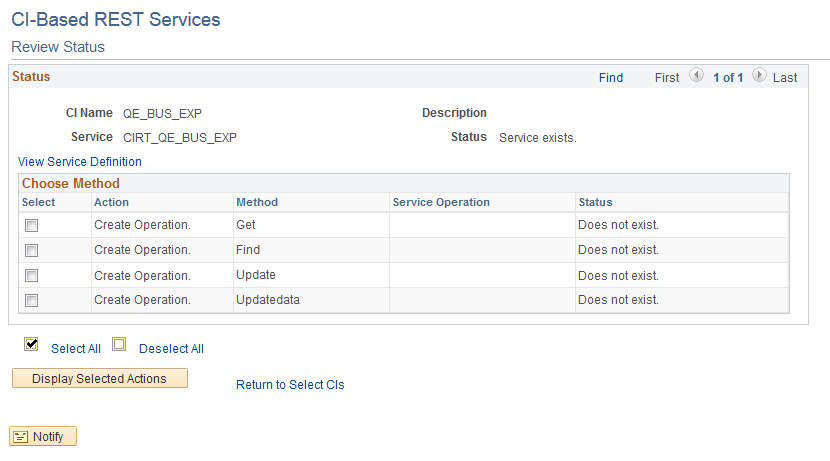
The Review Status page shows the following information about the component interface you select to expose as a service:
Field or Control |
Description |
|---|---|
CI Name |
Name of the component interface. |
Service |
Name of the REST service created based on the component interface. Note that the REST service name is the component interface name with CIRT_ added as a prefix. |
Description |
A description of the component interface. This information is taken from the component interface record and displays if it exists. |
Status (Service) |
Displays the status of the service. The valid values are:
|
Select |
Select the check box to include a method as an operation for the service. If the check box is disabled, the method has already been included in the operation and the Service Operation field displays the name of the operation created. You can select one or more methods at a time. |
Action |
Displays the action available to perform on the method. The valid values are:
|
Method |
Name of the component interface method. You can create service operations based on the following standard component interface methods:
Update and Updatedata appear if both Get and Save have been enabled in the component interface. |
Service Operation |
Name of the service operation, if one exists for a method. The name the system gives the service operation depends on the service name as well as the component interface method. |
Status (Service Operation) |
The status corresponds to the value in the Action field. The valid values are:
|
Display Selected Actions |
Click the button to display a summary of the actions requested and then generate REST services and service operations. |