Working with System Elements
|
Page Name |
Definition Name |
Usage |
|---|---|---|
|
GP_PIN |
Name the element and define its basic parameters. |
|
|
GP_SYSTEM_PIN |
Displays whether a system element is a system-computed element or a database system element. For a database system element, it also displays the record and field that populates it and indicates whether the field is SetID controlled. |
|
|
System Elements by Source Page |
GP_SYSTEM_PIN_INQ |
View system elements by source. |
|
GP_PIN_SEC |
View detailed comments about system-computed system elements that Absence Management delivers. |
System elements are delivered and maintained by PeopleSoft and usually contain payee-related data for use in calculations. Although you cannot add system elements, you have the ability to define and alter various parameters that control their use.
There are two types of system elements:
Database system elements, which come from a predefined list of database records and fields.
System-computed elements, which come from internally stored data.
System-computed elements are resolved at different times, for example, at the beginning of calculations, daily, or when a rate code element is encountered, depending on the element's purpose.
Note: To store the value of a database system element for reporting purposes, include the element in your process.
All system elements, whether they are database or system-computed elements, have several important considerations. A system element that is frequency controlled is annualized by the Frequency field and then deannualized, based on the calendar frequency. Thus, any absence element that uses the Frequency field should be defined as having a frequency equal to the use calendar period frequency. This approach ensures correct results, avoiding additional annualization or deannualization.
Database System Elements
For database elements from effective-dated records, the row selected is based on context. Typically the value is as of the segment end date. If referenced during resolution of a sliced element, the value is as of the slice end date. When retrieving values from job records, for example, the system matches on employee ID, employee record, and the segment and slice end date.
System element definitions for the country being processed and those used by all countries are loaded at the beginning of an absence run. System elements are resolved when used in the absence process.
Note: Only database system elements that are used and have been defined as Store = Yes are stored in the result tables.
PeopleSoft HR Database System Element Records
The following table lists the database tables that populate database system elements:
|
Table Name |
Description |
|---|---|
|
PERSON |
Not effective-dated. Select based on employee ID. |
|
PERS_DATA_EFFDT (personal data effective date) |
Max Effdt (maximum effective-dated) row is less than or equal to the segment end date. If referenced in a slice, looks at Max Effdt rows that are less than or equal to the slice end date. |
|
JOB |
The Max Effdt row is less than or equal to the segment end date. If referenced in a slice, looks at Max Effdt rows that are less than or equal to the slice end date. |
|
PER_ORG_ASGN (person organization assignment) |
Not effective-dated. Select based from the employee's organizational instance number |
|
PER_ORG_INST (person organization instance) |
Not effective-dated. |
|
CONTRACT_DATA |
Not effective-dated. Select based on CONTRACT_NUM (contract number) from the selected job record. |
|
WKF_CNT_TYPE (workforce contract type) |
The Max Effdt row is less than or equal to the segment end date where the contract number on this row matches the contract number on job. You can use CONTRACT_NUM from JOB or from CONTRACT_DATA, because the system synchronizes them. If the contract number is referenced in a slice, use the slice end date. |
|
COMPENSATION |
Includes all comp_effseq rows for each rate code (comp_ratecd) where Effdt and Effseq (effective sequence) match Effdt and Effseq from the Job table. |
Note: These HR tables are discussed in detail in the HR documentation.
System-Computed Elements
System-computed elements appear on the output results table only if they are used, provided that the appropriate output options on the Source And Use page are selected.
During batch processing, all database system elements are retrieved and stored in arrays, whereas system-computed element values are retrieved and set by the appropriate processing module. For example, when you process absences, the system populates only those system elements that are specific to absences.
With system-element processing:
The system populates the first active segment, based on all the active segments that are created for a specific process stat record.
The system also populates the last active segment, based on all the active segments that are created for a specific process stat record.
Use the System Element Name page (GP_PIN) to name the element and define its basic parameters.
Navigation:
Note: You name every element and define its basic parameters on an element name page with the object name of GP_PIN. The page title and general appearance of this page change based on the type of Absence Management element that you name and define.
For each system-computed system element that is delivered by PeopleSoft, you can view detailed comments including a general description, when the system element is available, and where the element is used by clicking the Comments link. This is useful information when you want to learn more about how the system uses a specific system element.
Use the Source And Use page (GP_SYSTEM_PIN) to displays whether a system element is a system-computed element or a database system element.
For a database system element, it also displays the record and field that populates it and indicates whether the field is SetID controlled.
Navigation:
This example illustrates the fields and controls on the Source And Use Page.
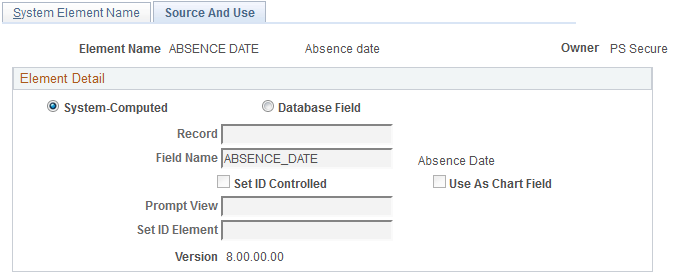
Field or Control |
Description |
|---|---|
Record |
Displays the record that the system element populates. |
Field Name |
Displays the field from which the system element obtains its information. |
SetID Controlled |
Selected if the field is controlled by SetID. Elements that are controlled by SetID have field name and prompt view values. |
Use As Chart Field |
This check box is not applicable to Absence Management. |
Prompt View |
Elements that are controlled by SetID have a prompt view specified. If a SetID-controlled system element is used as a supporting element override for positive input, it also requires a prompt view. |
SetID Element |
Displays the SetID field name for the system element. |
Use the Comments for Element <name> page (GP_PIN_SEC) to view detailed comments about system-computed system elements that Absence Management delivers.
Navigation:
Click the Comments link on the System Element Name page.
This example illustrates the fields and controls on the Comments for Element <name> page.
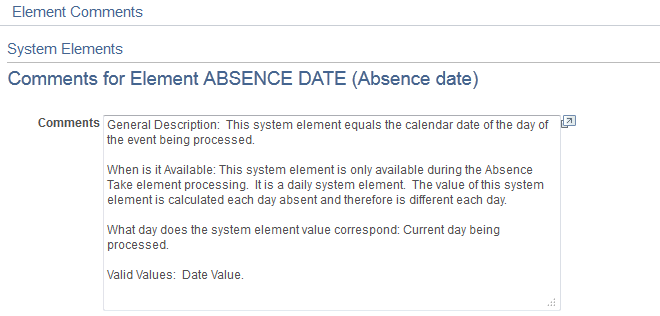
For each system-computed system element that is delivered by the PeopleSoft system, you can view detailed comments including a general description, when the system element is available, and where it is used by clicking the Comments link on the System Element Name page. This is useful information when you want to learn about what a specific system element does.