(Classic) Creating Business Objectives Pages
This topic provides an overview on the administration of business objectives pages, lists common elements used in this topic, and discusses how to create business objectives pages.
Note: A fluid version of the Business Objectives functionality is now available to support the creation and management of business objectives for organizations.
For more information, see Understanding Fluid Business Objectives.
|
Page Name |
Definition Name |
Usage |
|---|---|---|
|
EPO_PLAN_SELECT |
Create business objectives for objective plans. |
|
|
EPO_CREATE_PAGE |
Enter the criteria to be used to create the business objective pages. |
|
|
EPO_CREATE_RSLTS |
View the results of the create process to verify that your objective pages were created successfully. |
This section discusses these topics:
Process overview.
Administrator role.
Manager role.
Process Overview
You can share the administration or management of the objectives pages between the administrator and the objective page owner. The objective page owner is typically the executive or manager responsible for the objectives at a particular level of the organization.
Administrators, as well as the objectives page owners, have the ability to update objective pages once they are created. At the upper levels of the organization, the responsibility typically falls to the administrator or the executive’s administrative assistant; however, as the process moves down the organization, the individual owners are more likely to update the pages themselves.
The system allows both roles to update the objectives pages. For this reason, the page owner will have access to some of the administrative capabilities.
Administrator Role
Once you set up the plan, create the templates, and identify business objective nodes, the administrator creates and administers the pages that are built from the templates. These transactions include the ability to create, update, view, and publish the objective pages.
PeopleSoft has created a permission list to support the objective functionality. This permission list is called Manage Objective Pages (HCCPEP2300) and includes these transactions:
Create Objective Pages.
Administer Objective Pages (Update).
Publish Objective Pages.
PeopleSoft has added this permission list to the ePerformance HR Admin role. This role is responsible for administering all the day to day ePerformance activities under This role is used for allowing access to the new pages described within this section.
Note: Before you can create business objective pages, you must first identify the nodes using the Identify Business Objective Nodes page.
Manager Role
Once the page has been created and the page owner identified, the page owner will need access to their objectives page to add and update objectives. They will also be able to access other business objective pages once they have been created.
Oracle modified the ePerformance - Manager Permission List (HCCPSS2150) to support the objective functionality. This permission list includes the Update Objective Pages and View Objectives Pages transactions.
Note: (Fluid Business Objectives) Managers can create business objective documents.
|
Field or Control |
Description |
|---|---|
|
Objective Plan |
Select the objective plan that you want to use to create, publish or update pages. After you select a plan, this field appears as display only on many pages. The system only displays plans that have a status of Active. |
|
Template |
Select the template that you want to use to create objective pages. After you select a template, this field appears as display only on many pages. The system only displays templates that are effective as of the Objective Plan date. |
Use the Create Business Objectives - Select Objective Plan page (EPO_PLAN_SELECT) to create business objectives for objective plans.
Navigation:
This example illustrates the fields and controls on the Create Business Objectives - Select Objective Plan page.
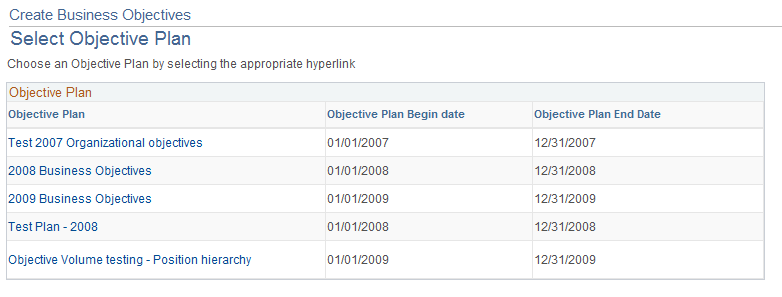
Click the link associated with the objective plan for which you want to create objective pages.
Use the Create Business Objectives page (EPO_CREATE_PAGE) to enter the criteria to be used to create the business objective pages.
Navigation:
Click the link associated with the objective plan for which you want to create business objective pages on the Create Business Objectives - Select Objective Plan page.
This example illustrates the fields and controls on the Create Business Objectives page.
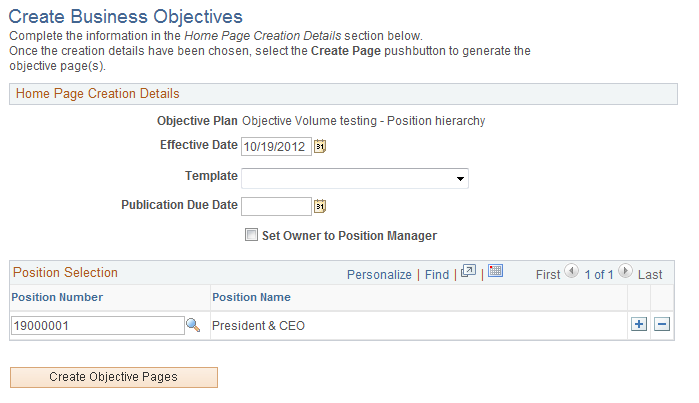
Home Page Creation Details
|
Field or Control |
Description |
|---|---|
|
Template |
Select the template that you want to use to create objective pages. The system only displays templates that are effective as of the Objective Plan date. |
|
Publication Due Date |
Enter the date that pages owners should complete their page by and submit it for publication. |
|
Set Owner to Department Manager or Set Owner to Position Manager |
This field changes based on the hierarchy method associated to the objective plan you selected. Select this check box to assign the page owner to either department manager or position manager. |
Department Selection
If you selected Department as the hierarchy method on the Objective Plan page, the system displays these fields in the grid:
|
Field or Control |
Description |
|---|---|
|
Set ID |
Enter or select the set ID of the department that for which the page will be created. |
|
Department |
Enter or select a department ID. The system displays only active departments in effect as of the effective date of the objective plan. |
|
Create Objective Pages |
Click to create the objective pages for the departments that you selected in the Department Selection grid. The system displays the Create Objective Pages - Confirmation page. This page lets you know which pages have been created and which pages have not been created. |
Position Selection
If you selected Position as the hierarchy method on the Objective Plan page, the system displays these fields in the grid:
|
Field or Control |
Description |
|---|---|
|
Position Number |
Enter or select a position number. The system displays only active positions in effect as of the effective date of the objective plan. |
|
Position Name |
Once you select a position, the system displays the position name. |
|
Create Objective Pages |
Click to create the objective pages for the positions that you selected in the Position Selection grid. The system displays the Create Objective Pages - Confirmation page. This page lets you know which pages have been created and which pages have not been created. |
Use the Create Objective Pages - Confirmation page (EPO_CREATE_RSLTS) to view the results of the create process to verify that your objective pages were created successfully.
Navigation:
Click the Create Objective Pagesbutton on the Create Business Objectives page.
This example illustrates the fields and controls on the Create Objective Pages - Confirmation page.
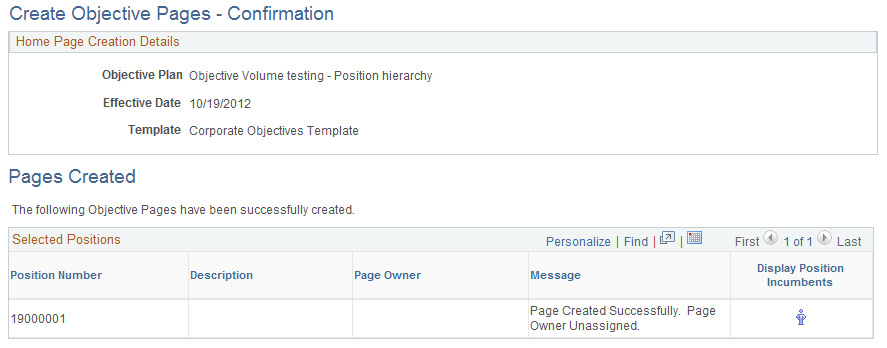
After clicking on the Create Objective Pages button, this page will show which objective pages were successfully created and which ones failed with a message describing the problem. The same page is used for Department and Position hierarchies.
If you select Department the system displays the Selected Departments group box, which includes these fields: Set ID, Department, Description, Page Owner, and Message. Under a separate heading, this page will also display any pages that were not created.