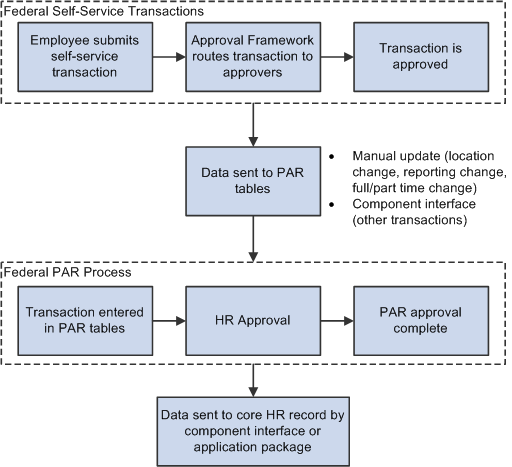Understanding Self-Service Transactions and Approvals
This overview describes:
Manager self-service transactions.
Approvals and the Approval Framework
Work-in-progress statuses for approval steps.
Personnel Action Request (PAR) defaults for approved transactions
PeopleSoft eProfile Manager Desktop provides seven self-service transactions for managing direct reports.
Change part-time or full-time status.
Change work location.
Promote employees.
Reassign employees.
Request reporting changes.
Retire employees.
Separate employees.
The system uses the generic Approval Framework to manage approvals for federal self-service transactions. The Approval Framework is a tool for creating, running, and managing approval processes. Approval workflow is triggered when a requester submits a transaction, such as a promotion. The application hands the transaction over to the Approval Framework, which finds the appropriate approval process definition and launches the approval workflow. The approval process definition controls who must approve the transaction and in what order. Administrators have the ability to monitor the status of approval transactions and to perform various actions on submitted transactions.
The federal work-in-progress (WIP) management system works in tandem with approval processing to automate the tracking and processing of personnel action requests as they move through the steps of the approval process. Each transaction is configured to use specific WIP statuses at each stage of the approval process.
Because the Approval Framework is a generic workflow approval engine, additional setup outside of the framework is necessary so that you can associate federal work-in-progress statuses with approval steps. The setup for manager self-service transactions is the same as the setup for employee transactions.
Note: When associating WIP statuses with approval steps, you manually set up the steps that represent your approval processing steps. If you modify the delivered approval process, take care to keep these step definitions in sync with the Approval Framework process definitions.
In PeopleSoft HR, the PAR system automatically routes a wide variety of requests to reviewing officials in human resources. PAR processing is separate from the Approval Framework approval process and occurs only after all Approval Framework approvals are complete.
Four of the seven manager self-service transactions are automatically transferred to the PAR system after all approvals are complete. The system uses a component interface for this transfer. To support the push to the PAR system, you must provide default values for certain fields that are required in the PAR tables and that are not normally entered by the employee who originates the self-service request. You provide these defaults in the Transaction Setup component (the same component where you associate approval steps with WIP statuses).
See Defining PAR Tracking Data, Understanding WIP Management System Setup.
Three other transactions are position-controlled, so changes are made to the position and then propagated out to the persons in the positions. These transactions are not automatically pushed to the PAR system. Instead, the Personnelist / Federal Self Service Administrator must enter the information in the PAR system manually.
The following table shows which transactions are automatically pushed to the PAR tables and which ones require an administrator to manually enter data into the PAR tables:
|
PAR Table Update Method |
Transactions |
|---|---|
|
Manual (administrator) |
|
|
Automatic (component interface) |
|
This process flow diagram illustrates how self-service transactions first go through Approval Framework approvals, then get sent to federal PAR processing before any data changes are made to core HR tables: