Understanding Approvals
Many daily tasks are part of a larger process that involves several steps and people working together, such as the approval of a promotion. To facilitate this type of multiuser process, PeopleSoft provides approvals functionality, which enables you to automatically trigger workflow notifications to inform the next approver in the process of pending transactions.
Many PeopleSoft applications are delivered with predefined approval processes. However, these topics provide the PeopleSoft HCM product line specifics of the Approval Framework functionality. While this document lists the HCM navigation and additional topics specific to setting up HCM Approval Framework, more detailed overviews and field descriptions are documented in the companion documentation PeopleSoft Approval Framework.
Note: Oracle PeopleSoft delivers Notification Composer Framework to manage the setup and administration of all notifications in one central location.
Once you have adopted the Notification Composer feature, you must use it to create new notifications and manage your existing notifications.
Notifications delivered with HCM Image 47 or later must use Notification Composer.
For more information about Notification Composer Framework, see Understanding Notification Composer.
The following terms are important to the understanding of the approvals functionality and are used throughout these topics:
Term |
Definition |
|---|---|
Approval Process |
A generic term referencing the business process of how a particular transaction is routed for approval within an organization. |
Approval Framework |
Engine that provides capabilities for the creation, execution, and management of approval processes. |
Approval Process Definition |
The definition of an approval process within the Approval Framework. The definition may contain stages, paths, steps, varying hierarchies, and criteria, among other configurable parameters. |
Approval Process Definition ID (Process ID) |
The ID associated with a particular approval process definition in the Approval Framework. Each transaction registered with the Approval Framework must have at least one process ID defined. |
Request |
A transaction that uses the Approval Framework for approval processing. For example, a promotion, transfer time off request, job requisition, and so on. |
Approval Step or Step |
A step has one or more approvers, whose actions are tracked. A step can be configured to require a set number of approvers to act, and has criteria which govern whether or not the step is to be active for the request under consideration. Steps are sequential. |
Approval Path or Path |
A path is a sequence of steps. For example, step two routes to its approvers only after step one is approved. A given approval could actually go through multiple approval paths based on some decisions. Paths can be mutually exclusive or parallel. They all converge at the final approval. |
Approval Stage or Stage |
A stage is a collection of approval paths. Approval stages come in a single sequence (stage 1, stage 2, and so on). An approval stage runs when it's immediately preceding stage finishes. When an approval stage runs, all the approval paths within it run simultaneously. The approval stage is considered complete when all approval paths within it have finished. |
Approver |
The person who has been determined to have the authority to approve (deny, pushback, and so on) a request. |
Requester and Originator |
The requester is the person for whom you want the Approval Framework to treat as the initiator of a request. In most cases the requester and originator are the same person. However, when using the Delegation feature the requester and originator of a request can vary. For example, if a manger delegates a transaction to a direct report and that direct report submits the transaction, the direct report is the originator and the manager is the requester. |
Subject |
The person for whom a transaction is being processed. For example, Karen submits to her boss, Russell, a promotion request for one of her employees, Robbin. Karen is the requester (originator), Robbin is the subject, and Russell is the approver. |
Supervisor or Manager |
The person who has management responsibilities for the requester or for an approver, as defined in your direct report settings during implementation. |
Approvals Administrator or Approval Framework Administrator |
The system administrator who is responsible for configuring, managing, troubleshooting, and maintaining approvals. |
Event or Approval Event |
The Approval Framework engine is event driven. Events are typically actions that can be taken by a user in the system, actions such as submit, approve, deny, push back, and so on. |
Status or Approval Status |
Statuses typically represent the overall state a transaction is in, such as pending, on hold, approved, denied, terminated, and so on. |
Approval Criteria |
Rules used to decide whether or not approval is required. Approval criteria fields and dimensions are data elements and attributes that are used to define the approval criteria. |
Approval Hierarchy |
The organizational hierarchy that models the actual approvals required by a transaction type (for example, approval hierarchy by supervisor or department). |
User List |
Collection of users (PeopleSoft Operator IDs) expressed as the result of an SQL statement, PeopleSoft role, or PeopleSoft Application Class. |
Alternate Approver or Alternate User ID |
A user can have another user in the system as his or her alternate approver for a specified period of time. This is set on the Workflow page of the User Profile component within PeopleTools security. |
Delegation |
Delegation is when a person authorizes another to serve as a his or her representative for a particular task of responsibility. With the Delegation feature, users can authorize other users to perform managerial tasks on their behalf by delegating authority to initiate or approve managerial transactions. |
The Approval Framework is the engine that provides the framework and capabilities for creating, running, and managing approval processes. The engine uses a series of database objects combined with application component configuration settings to determine how to process approvals using workflow.
Approval workflows are triggered when requesters submit a transaction, such as a promotion. The application hands the transaction over to the Approval Framework, which finds the appropriate approval process definition and launches the approval workflow. A set of approvers then carry out tasks related to the transaction.
The Approval Framework enables three levels of users to develop, configure, and use transaction approvals that meet their organizational requirements. For example, the process of submitting a promotion and getting it approved requires defining who will approve the promotion, the order in which they will approve it, and how it will be routed to approvers.
In contrast to the standard PeopleSoft workflow, which requires advanced technical skills in PeopleSoft PeopleTools to create and maintain, approval workflow provides an alternative workflow that is much easier to create, configure, and maintain. For example, all of the steps in approval workflow are defined using PeopleSoft pages rather than underlying PeopleSoft PeopleCode, so functional users can design and maintain workflow using these online PeopleSoft pages instead of requiring technical developers to create workflow rules.
Within the approvals business process flow:
Application developers register information with the Approval Framework by using the Register Transactions page, where they register an application with the engine and describe its components, event handler, and records.
As part of defining the registry, application developers create a record and table in which to store cross-reference information and set up notification templates for events. This definition determines the pending approval workflow process and tells an application which transaction is being approved or denied. Application developers also link the transaction component.
Note: PeopleSoft Human Resources delivers many transactions that are registered with the Approval Framework. Do not modify these transaction registry definitions because the system requires their setup to be as delivered. For a complete list of delivered transaction registry definitions, access the Register Transactions component by navigating to
Functional business analysts define the approval process definition for an application transaction.
The approval process definition includes setting up approval stages, paths, steps, recipients, and notifications for each approval process ID. Analysts identify the approval transaction registry entry on which to base approval process definitions and then define the details of the process.
Functional business analysts also define or review user list definitions, email template definitions, and transaction configuration settings.
After completing the setup, functional business analysts are responsible for maintaining and troubleshooting approval process transactions.
Requesters submit a transaction for approval.
This action launches the approval process. The Approval Framework reads the approval process definition and queues the transaction for approvers.
The system queues an approval task to an approver or reviewer using email notification, Worklist entry, or both.
The URL encoded in the Worklist entry points to the corresponding approval component.
Approvers take actions on transactions.
They can approve or deny requests, monitor transaction statuses, and audit approvals. When an error or violation of criteria or rules occurs during the approval process, the system notifies the approvals administrator, who interacts to resolve the issue.
Reviewers view the transaction.
This diagram details the business process flow of implementing and using approvals functionality. It shows tasks that application developers, business analysts, and end users perform in conjunction with approval workflow.
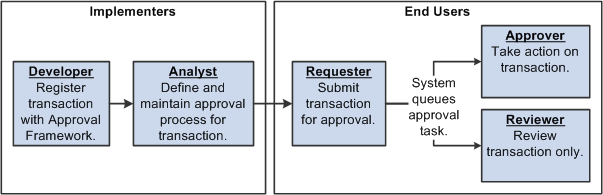
The Approval Framework is a common component that is shared across multiple PeopleSoft applications both within HCM and other product families. For the HCM product family, you'll find documentation pertaining to the Approval Framework in various locations:
These present topics list the Approval Framework functionality that applies to the setup steps, navigation paths, and details that are specific to the HCM product family.
Application-specific HCM documentation (such as PeopleSoft Absence Management) expand on all of the above texts by providing approval workflow details that relate to delivered business processes.
The PeopleSoft Approval Framework describes the common Approval Framework functionality that applies to all product families.
Before implementing, you should read all relevant sources of information to gain a complete understanding of how the pieces fit together.
See Approval Framework.
PeopleSoft delivers many approval transactions that are already configured to work with the Approval Framework. For delivered transactions, you should review the delivered transaction data within the application pages to ensure that the data fits your business processes.
To review delivered HCM transactions for use with the Approval Framework:
Register the approval transaction in the Approval Framework through the Register Transactions page.
Link Human Resources self-service transactions to the Approval Framework through the Workflow Transactions page.
Set up the configuration options for the approval transaction on the Configure Transactions page.
Set up the approval process definition through the Setup Process Definitions component.
See Setting Up Approval Process Definitions.
To set up the approval process definition:
Define the stages, paths, and steps of the approval process definitions on the Setup Process Definitions page.
Define criteria for workflow approval processes at the definition, path, and step level on the Criteria Definition page, which is accessed through links on the Setup Process Definitions page.
Set up path details for workflow approval processes on the Approval Path Definition page.
Define step details for approval workflow processes on the Approval Step Definition page.
Define dynamic approvals through various components.
Create email templates for the approval transaction on the Generic Template Definition page.
Maintain user list definitions for the approval transaction on the User List Definition page.
Set up the Notification and Escalation Manager.
Set up the appropriate permission lists, roles, and web libraries through PeopleTools security components.
If you need to implement other transactions for use with the Approval Framework besides the delivered transactions, you must complete additional implementation steps. These steps include those involving object construction within PeopleTools Application Designer and those involving setup within application pages. For technical details on how to implement additional approval transactions, see the PeopleSoft Approval Framework