Finalizing Interviews and Sending Evaluation Reminders
This topic provides an overview of interview evaluation reminders and discuss how to send interview evaluation reminders.
|
Page Name |
Definition Name |
Usage |
|---|---|---|
|
HRS_RUN_INT_REM |
Run a process to mark interviews complete and to optionally send interview evaluation reminders. |
The Interview Evaluation Reminder (HRS_INT_EVAL) Application Engine process performs these two tasks:
Applies the interview status Completed when all evaluations for an interview in the past have been completed.
(Optional) Sends a notification (HRS_INTVW_EVAL_RMNDR) to interviewers who have not yet submitted evaluations for interviews that are in the past.
Reminders are sent if the interview is in the past. Reminders are not sent if the interview is canceled, nor are reminders sent to interviewers who declined the interview.
The run control page for the process includes a check box that you use to indicate whether to include the optional task of sending reminders.
To prevent the system from processing every interview in the system, you must specify a date range for the interviews to be processed. You can enter actual dates, or you can specify the number of days to look back from the current date.
Note: Entering a final recommendation for the interview is a separate task. Enter the final recommendation for an interview on the Manage Interviews Page or on the Manage Application Page: Interview Tab.
Use the Interview Evaluation and Finalization page (HRS_RUN_INT_REM) to run a process to mark interviews complete and to optionally send interview evaluation reminders.
Navigation:
This example illustrates the Interview Evaluation and Finalization page.
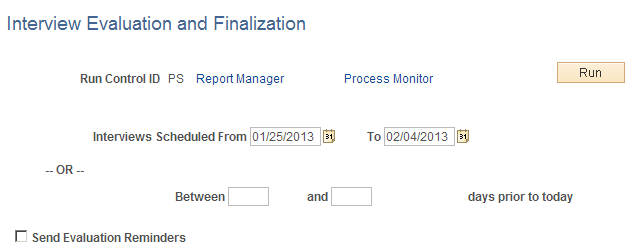
Field or Control |
Description |
|---|---|
Interviews Scheduled From and To |
Enter specific dates to be used when processing interviews. The system processes interviews that are scheduled on or between the dates you enter. |
Between and And <number of > days prior to today |
Enter two numbers that define how many days to look back when processing interviews. For example, enter 1 and 7 to process interviews that are scheduled for one to seven days before the day that the process runs. Use these fields only if you do not enter specific dates in the Interviews Scheduled From and To fields. |
Send Evaluation Reminders |
Leave this check box selected if you want the Interview Evaluation Reminder process to send reminder notifications to interviewers who have not completed evaluations for the interviews that the system processes. Reminders are sent if the interview is in the past. Reminders are not sent if the interview is canceled, nor are reminders sent to interviewers who declined the interview. Deselect this check box to skip reminder processing. Note: The Interview Evaluation Reminder process always applies the Completed status to completed interviews that it processes. There is no option to deactivate this part of the process. |