Reviewing Interview Schedules
This topic discusses how to review personal and team interview schedules.
|
Page Name |
Definition Name |
Usage |
|---|---|---|
|
HRS_VW_INT_PG |
Review all interviews that have been scheduled for a single job opening, including draft interviews that have not yet been submitted. |
|
|
HRS_INT_CLNDR |
See a weekly schedule of your own interviews. |
|
|
HRS_INT_COMM_SEC |
View user-specific interview notes. |
|
|
HRS_SEL_TEAM_SCHED |
View a list of job openings or applicants where you are part of the interview team, and access detailed interview schedule information as needed. |
Use the Interview Summary page (HRS_VW_INT_PG) to review all interviews that have been scheduled for a single job opening, including draft interviews that have not yet been submitted.
Navigation:
Click the Interviews toolbar button on the Manage Job Opening Page. This button is visible only if interviews have been scheduled for the job opening.
This example illustrates the Interview Summary page.
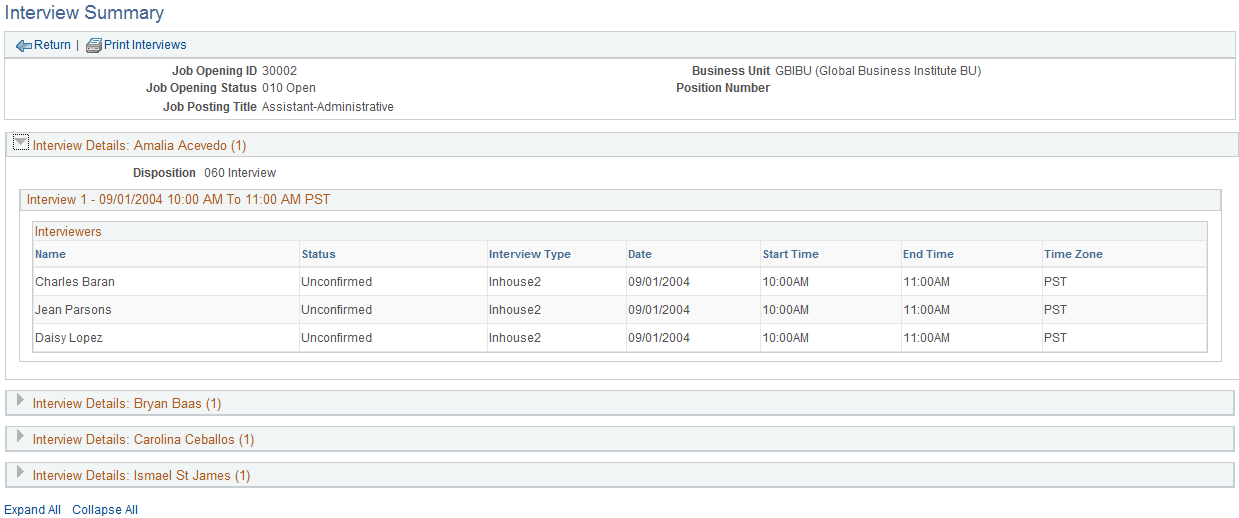
Toolbar
Field or Control |
Description |
|---|---|
Return |
Click to return to the Manage Job Opening page. |
Print Interviews |
Click to create the Interview Summary report (HRS_BIP_INTS), which includes the same information that appears on the Interview Summary page. The report opens in a new browser window, where you can print it using your browser’s print command. |
Interview Details
The page displays a collapsible Interview Details section for every applicant with an interview schedule. The section header displays the applicant’s name and the number of scheduled interviews.
Field or Control |
Description |
|---|---|
Disposition |
Displays the applicant’s current disposition. |
Interview <sequence number> |
Within the collapsible section for each applicant, each interview appears as a group box with a header that provides the interview sequence number and the interview date and time. The date and time are shown in the time zone that was entered on the Schedule Interview page. |
Interviewers
Field or Control |
Description |
|---|---|
Name |
The Interviewers grid lists the names of all interviewers for a single interview. |
Status |
Displays the overall interview status (not the status of the individual interviewer). The value is the same for every interviewer. |
Interview Type |
Displays the interview type that was selected on the Schedule Interview page. The value is the same in every row of the grid. |
Date, Start Time, End Time, and Time Zone |
These fields show the interview time in each interviewer’s own time zone. |
Use the Interview Calendar page (HRS_INT_CLNDR) to see a weekly schedule of your interviews.
Navigation:
This example illustrates the Interview Calendar page.
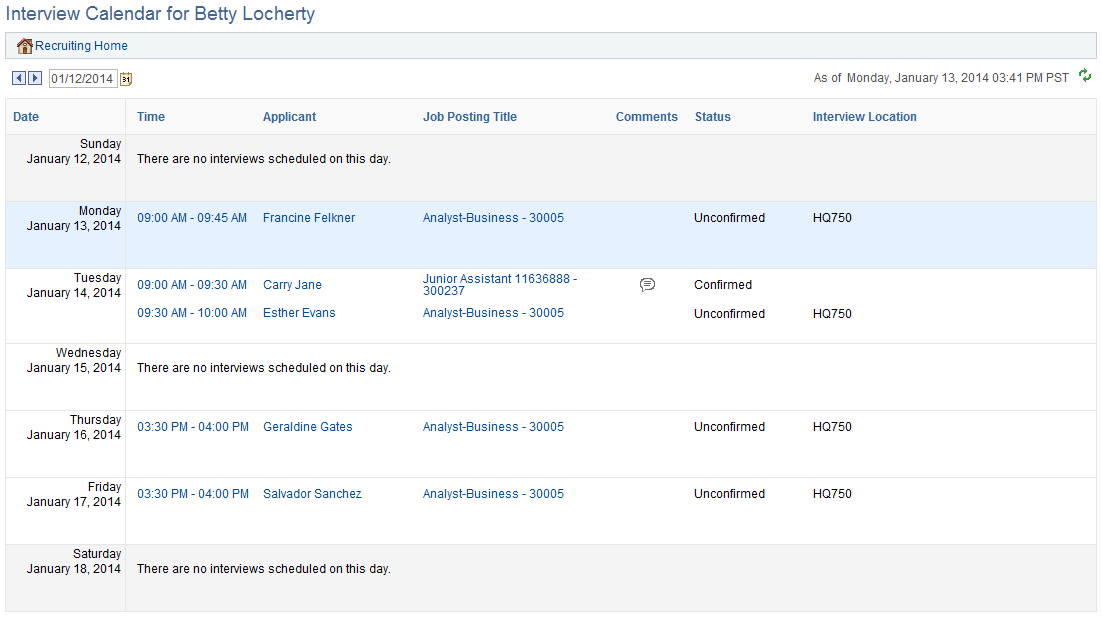
Date Controls
The interview calendar always displays a weekly schedule. The weekends are shaded gray, and the current date is shaded blue. The first day of the week is determined by the user’s personalizations. User set this personalization by selecting My Personalizations under the main menu and then clicking the Personalize Regional Settings link.
Field or Control |
Description |
|---|---|
<Display Week Of> |
When you enter a date, the system displays the week containing that date. The system also updates the date field to display the first day of the selected week. |
|
Click the Previous Week and Next Week icons to scroll through weeks without entering actual dates. |
As of <date> |
Informational text shows the date and time that the data on the page was last refreshed. This text also indicates the time zone in which all dates and times are shown. |
|
Click the Refresh icon to refresh the data on the page. |
Weekly Calendar
The calendar shows all submitted (non-draft) interviews for the week. The calendar also includes links to related pages. Links are disabled when users do not have security access to the target page.
Field or Control |
Description |
|---|---|
Date |
Displays the date for each day of the week. |
Time |
On days where interviews are scheduled, this column displays the start and end time of the interview. These times are shown in the same time zone shown in the informational text at the top of the page. Click the time to access the Interview Schedule Page. When accessed this way, the Interview Schedule page is editable only if the user has row-level access to the job opening as well as security access to the Manage Job Opening or Manage Applicant component. On days where no interviews are scheduled, the message There are no interviews scheduled on this day appears, and the remaining columns in the calendar are blank. |
Applicant |
Displays the name of the applicant to be interviewed. Click the link to access the Manage Applicant Page. The applicant name appears as plain text rather than a link if the user does not have security access to the Manage Applicant page. |
Job Posting Title |
Displays the title of the job for which the applicant is interviewing. Click to access the Manage Job Opening Page. The job posting titles appears as plain text rather than a link if the user does not have security access to the Manage Job Opening page and also security to access the specific job opening. |
|
The Comments icon appears if interviewer-specific comments were added on the Interview Schedule page. Click the icon to view the comments on the Recruiter Comments Page. |
Status |
Displays the interview status from the Interview Schedule page. |
Interview Location |
Displays the interview location. |
Use the Recruiter Comments page (HRS_INT_COMM_SEC) to view comments entered on the Interview Schedule page.
Navigation:
Click the Comments icon on the Interview Calendar page
This example illustrates the Recruiter Comments page.
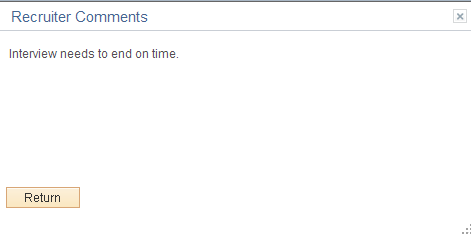
Use the Interview Team Schedule page (HRS_SEL_TEAM_SCHED) to view a list of job openings or applicants where you are part of the interview team, and to access detailed interview schedule information as needed.
Navigation:
This example illustrates the Schedules With Job Opening tab on the Interview Team Schedule page.
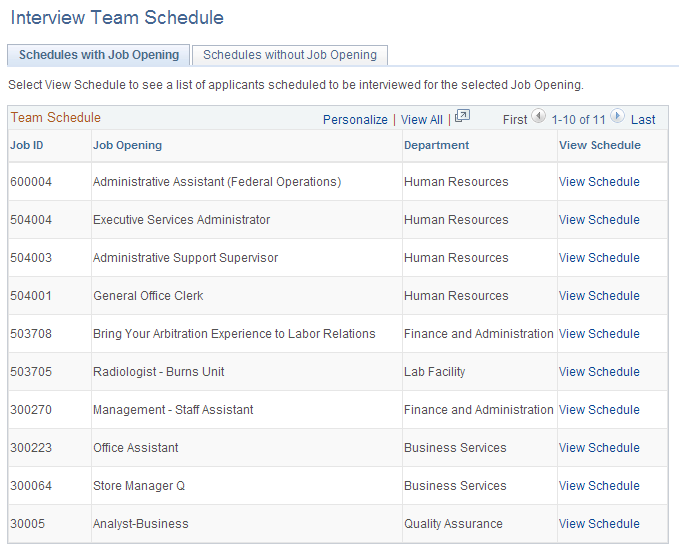
This example illustrates the Schedules without Job Opening tab on the Interview Team Schedule page.
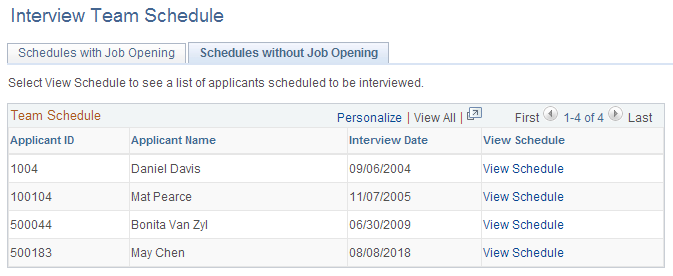
Field or Control |
Description |
|---|---|
Schedule With Job Opening |
On this tab, the Team Schedule grid lists the jobs where the user is scheduled to interview applicants. Each row in the grid displays the job opening ID, posting title, and department along with a link for accessing the Interview Schedule page in view-only mode. |
Schedule Without Job Openings |
On this tab, the Team Schedule grid lists the applications without job openings where the user is scheduled to interview the applicant. Each row in the grid displays the applicant ID, applicant name, and interview date along with a link for accessing the Interview Schedule page in view-only mode. |


