Understanding Recruitment Sources
This topic provides an overview of recruitment sources and lists the prerequisites for setting up recruitment sources.
Recruitment sources represent avenues for finding applicants for your job openings. The system uses recruitment sources in two ways:
Posting Destinations are places where you publish information about your job openings.
When you create job postings, you specify the destinations for each posting. In the field where you identify your posting destination, the list of available options comes from the recruitment source table.
Referral Sources are places where applicants learn about job openings.
Applications include a section where applicants provide information about where they learned about the job opening. This section is always visible when a recruiter views the application using Talent Acquisition Manager. You use resume templates to control whether this section appears in the online application form that an applicant uses in Candidate Gateway. In both locations, in the field where you identify your posting destination, the list of available options comes from the recruitment source table.
PeopleSoft delivers four types of recruitment sources. All source types can include descriptions and contact information, but each type also has its own type-specific setup. The following table describes the four source types:
|
Source Type |
Usage |
Description |
Type-Specific Setup |
|---|---|---|---|
|
Company |
Posting destination |
Your organization's own Candidate Gateway job sites, as defined on the Site Definition page. |
Specify one or more Candidate Gateway sites where the job opening is posted when the source is used as a posting destination. See Setting Up Sites. |
|
Vendor |
Posting destination |
Third-party vendors with whom you integrate using the open integration framework. Examples might include job boards, recruiting agencies, and service procurement providers. |
Specify various integration options, including the vendor definition, autoscreening options, resume extraction settings, and notifications. |
|
Marketing |
|
Places where you advertise job openings. Examples might include internet or email advertisements, print advertisements, and job fairs. The system enables you to track the use of marketing sources either as posting destinations or as referral sources. This data is informational only. There is no integration with other systems, and there are no delivered reports for this data. |
Identify which Candidate Gateway sites permit applicants to select the marketing source in the referrals section of the online job application. Optionally define subsources. For example, if you have a source for magazines, you could list specific publications as subsources. |
|
Employee |
Referral source |
Employee referrals. On the pages where recruiters and applicants identify referral sources, selecting an employee referral source causes the system to display fields for identifying the employee who made the referral. The system uses this data for processing awards under employee referral programs that you administer within the recruiting system. |
Identify which Candidate Gateway sites permit applicants to select the employee source in the referrals section of the online job application. |
This diagram illustrates the uses of the four recruitment source types. In the diagram, three source types (Company, Vendor, and Marketing) can be used as posting destinations, while two source types (Marketing and Employee) can be used as referral sources:
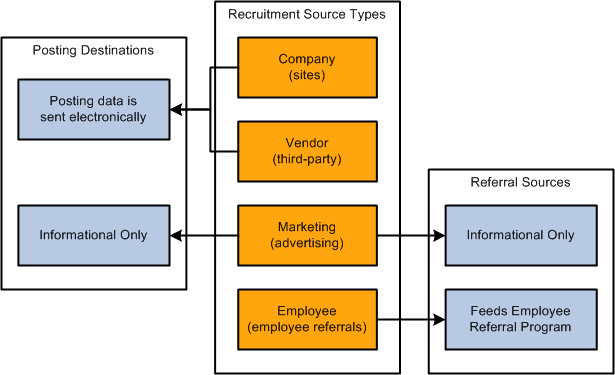
Before you set up recruitment sources, set up your Candidate Gateway sites.
See Setting Up Sites.
Additionally, for vendor recruitment sources, also set up:
Vendor definitions.
Autoscreening definitions.
See Setting Up Autoscreening For Data Received from Vendors.