Understanding Third Party Integrations
This topic provides overviews of:
The open integration framework.
Job board setup.
Resume extractor setup.
Background screener setup.
Sharing job opening and candidate information is essential to the success of the recruitment process. PeopleSoft provides an open integration framework that enables you to integrate with:
Staffing suppliers.
Resume extractors.
Background screening providers.
This generic open integration framework enables customers to integrate with any third party provider that they choose. For incoming data, the process is initiated by an incoming message. Using PeopleSoft PeopleTools Integration Broker, the open integration framework process reads the XML document contained in the message and uses the standard XSLT to transform the XML according to the vendor's specifications. Finally, the open integration framework maps the transformed data to the corresponding recruiting data and processes that information.
For outgoing data, a functional process such as posting a job opening or requesting a background screening check initiates the outgoing message. The process reads from the recruiting tables and uses data mapping to create an XML document. This initial XML document may be changed into to an HR-XML document. Another change is then applied to either the initial XML document or to the subsequent HR-XML document, depending on the supplier's needs, to create a final document. The final document is then sent using PeopleSoft PeopleTools Integration Broker
This diagram illustrates how the Open Integration Framework manages the exchange of information between PeopleSoft Recruiting Solutions and external service providers:
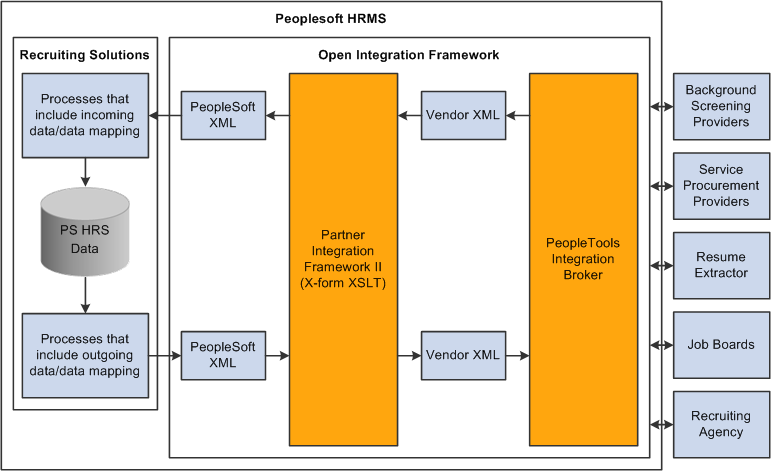
Job board vendors enable you to post job openings to vendors such as job boards, services procurement providers, and recruitment agencies. To set up job board vendors:
Set up the job board vendor in the Vendor Setup component.
Set up a recruitment source in the Recruitment Sources component, and associate it with the vendor.
(Optional) Set up data mapping to support the recruitment source.
Integration With PeopleSoft Service Procurement
Oracle delivers prebuilt integration points between Talent Acquisition Manager and PeopleSoft Service Procurement. The documentation for PeopleSoft Service Procurement provides detailed information about this integration and how to set it up. The integration requires those recruiting users who post jobs to Services Procurement to also be users of the Services Procurement system, with identical user IDs and passwords in both systems.
Resume extractors enable users to start with a resume in electronic form (such as HTML, PDF, DOC, and so on) and have the information from that resume extracted into more meaningful data. Applicants might embed resumes in email messages as either text or an attachment, and then the resume extractor can process as much information as it can recognize and load data into the PeopleSoft applicant related tables. Similarly, applicants can use their electronic resume to prepopulate their online job applications in PeopleSoft Candidate Gateway when they apply for jobs online. Recruiters can also use the extraction process to load data from resumes that they receive into the PeopleSoft applicant related tables. Finally, staffing providers can send resumes that require an extraction process.
To set up resume extractors:
Set up the resume extractor.
Follow the vendor-provided instructions.
Set up the resume extractor vendor.
Additional Setup Steps for Different Channels
Applicant resumes can come into the Recruiting Solutions system from one of several channels. The additional setup that you must complete to utilize resume extraction functionality varies slightly depending on the channels that the organization uses to receive resumes. For example, the additional setup that you must complete to receive resumes through email is different from the setup that you must complete to accept resumes from applicants who apply online through Candidate Gateway. However, the setup steps that you use to set up the actual resume extractor vendor are exactly the same for all channels. Therefore, you can set up a single resume extractor to use for all channels, or use a different resume extractor for each.
This table describes the setup steps for each channel:
|
Step |
Apply Online |
|
Open Integration Framework |
Resume Load Process |
|---|---|---|---|---|
|
1 |
Set up a resume extractor (might be optional) |
Set up a resume extractor (might be optional) |
Set up a resume extractor (might be optional) |
Set up a resume extractor (might be optional) |
|
2 |
Set up a resume extractor vendor |
Set up a resume extractor vendor |
Set up a resume extractor vendor |
Set up a resume extractor vendor |
|
3 |
Set up a site |
Set up an email server and email account to receive resumes |
Set up a job board vendor |
N/A |
|
4 |
N/A |
Set up an email node definition |
N/A |
N/A |
|
5 |
N/A |
Set up an email account |
N/A |
N/A |
|
6 |
(Optional) Set up Marketing type recruitment sources |
Set up a Vendor type recruitment source |
Set up a Vendor type recruitment source |
(Optional) Set up Marketing type recruitment sources |
|
7 |
(Optional) Create data mapping assignment for site |
(Optional) Create data mapping assignment for recruitment source |
(Optional) Create data mapping assignment for recruitment source |
(Optional) Create data mapping assignment for recruitment source |
Note: Step one might be optional because although an organization can set up and maintain a resume extractor locally, some resume extractor providers might want to set up and maintain the resume extractor remotely. Whether the step is optional depends on the agreement between the resume extractor provider and the organization.
Background screeners enable recruiters or managers to request formal background checks on applicants that are nearing completion of the recruitment process and are about to be hired. To set up background screeners:
Set up pre-employment vendors.
(Optional) Set up data mapping to support the pre-employment vendor.