Confirming Referrals
This topic provides an overview of confirming applicant-submitted referrals and discusses how employees confirm referrals that they did not initiate.
|
Page Name |
Definition Name |
Usage |
|---|---|---|
|
HRS_REF_CONFIRM1 |
Initiate the confirmation process by entering the referral track ID and password received by email. |
|
|
HRS_REF_CONFIRM2 |
Confirm or cancel the referral initiated by an applicant. |
When applicants use Candidate Gateway to apply for jobs, they use the Referrals Section in the application to indicate how they learned about the job. (The resume template controls whether the Referrals section is included in the application.)
When the recruitment source that the applicant selects in the How did you learn of the job? field is a recruitment source with source type Employee, the Referrals section displays the Referral Name and Email Address fields to collect additional information about the employee referral. The Member of Your Family check box also appears, as this information can be relevant to award processing for an employee referral program.
When the application is submitted, the system sends a notification to the referral email address provided by the applicant. The notification requests confirmation of the referral. It includes a link to the Confirm Referral - Access page, and provides a referral ID (called the “track ID”) and a password that the employee uses to access the referral to confirm it. The email also contains a link to the Review Referral page, where the employee can track the status of the referral after confirming it.
An employee's failure to confirm the referral does not affect the recruitment process for the applicant. However, if the employee does not confirm an applicant-provided referral, the employee is not eligible to receive award payments for the referral.
Note: This confirmation process is used only when the applicant provides the referral information. No confirmation is necessary when an employee initiates a referral using the Refer Friend button in Candidate Gateway.
Use the Confirm Referral - Access page (HRS_REF_CONFIRM1) to initiate the referral confirmation process by entering the referral track ID and password received by email.
Navigation:
This example illustrates the Confirm Referral - Access page.
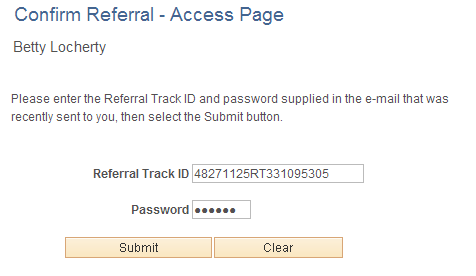
Field or Control |
Description |
|---|---|
Referral Track ID |
An employee uses this field to enter the tracking ID for the referral transaction. The system generates this ID when the applicant submits the application with the referral, and the system emails the ID to the employee. |
Password |
An employee uses this field to enter the password for the referral transaction. The system generates this password when the applicant submits the application with the referral, and the system emails the password to the employee. |
Submit |
An employee clicks this button to continue to the Confirm Referral page so that the referral can be confirmed. |
Use the Confirm Referral page (HRS_REF_CONFIRM2) to confirm or cancel a referral initiated by an applicant.
Navigation:
Click the Submit button on the Confirm Referral - Access page
This example illustrates the fields and controls on the Confirm Referral page.
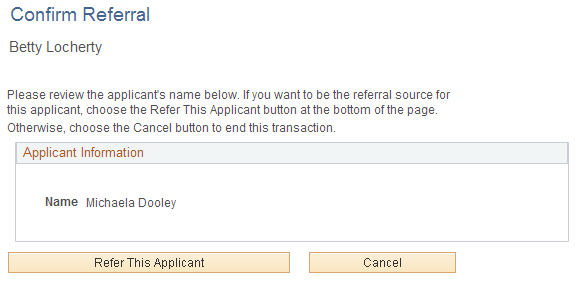
Field or Control |
Description |
|---|---|
Refer this Applicant |
An employee clicks this button to confirm the referral. |
Cancel |
An employee clicks this button to cancel the transaction without confirming the referral. This does not deny the referral, and the employee can still confirm the referral later. |