Emailing Job Postings to Friends
This topic provides an overview of emailing job postings and discusses how to email a job to a friend.
Note: This feature has been replaced by the Email Job page in Fluid. For more information, see Using Fluid Candidate Gateway to Email Job Postings.
Note: Applicants do not need to sign in to email jobs to friends.
|
Page Name |
Definition Name |
Usage |
|---|---|---|
|
HRS_JOB_EML_FRND |
Email jobs to friends. |
When applicants find a job opening that might interest someone they know, they can use the system to email the job opening to that person. The email is sent from the system and not from the applicant's personal email address.
The applicant can modify the email subject at runtime. The body text is read-only, except that the Send Email page includes a field where the applicant enters a name that the system embeds in the body text. The applicant-entered name enables the recipient to see who requested that the email be sent.
The message text comes from the PeopleTools generic template HRS_CE_EML_FRND This template uses text catalog entry HRAM_CEEMLFND_SUB1 as the email subject and text catalog entry HRAM_CEEMLFND_BOD1 as the email message body.
The body of the message includes separate links that external and internal applicants use to access the Candidate Gateway site and review the job posting. The links are valid only as long as the job is posted. For example, if a job is posted internally but not externally, then the link for external applicants will not work.
Applicants use the Send Email page (HRS_JOB_EML_FRND) to email jobs to friends.
Navigation:
Click the Email to Friend button on the Job Description page.
This example illustrates the Send Email page.
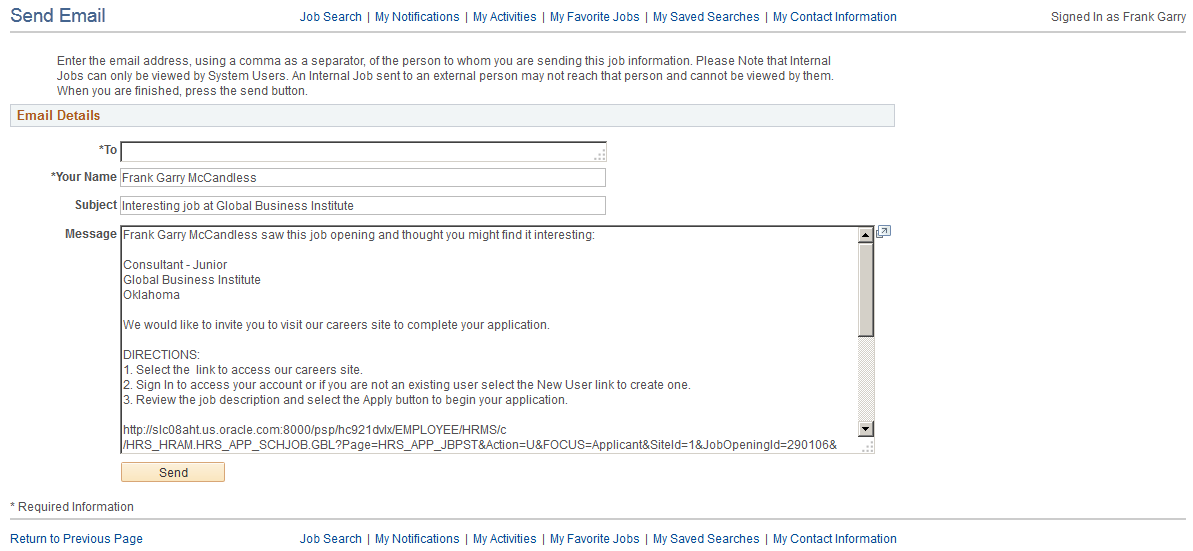
Field or Control |
Description |
|---|---|
To |
An applicant enters a comma-delimited list of email addresses to which the message will be sent. |
Your Name |
An applicant enters his or her own name in this field. The system references this name in the default email message text, which begins with the sentence <Your Name> saw this job opening and thought you might find it interesting. |
Subject |
Applicants can optionally modify the email subject. The default subject is Interesting job at <company>. The company name comes from the job opening. |
Message |
Applicants cannot modify the message text. |
Send |
Clicking this button sends the email notification to the designated recipients. |