Defining Union Parameters
To set up union parameters, use the Union Parameters BRA (GPBR_UNION_PARMS) component.
This topic discusses how to set up union parameters.
|
Page Name |
Definition Name |
Usage |
|---|---|---|
|
GPBR_UNION_PARM |
Set up union parameters. |
|
|
GPBR_AVERAGES |
Set up average salaries. |
|
|
Supporting Elements Override Page |
GPBR_SOVR_VAL |
Override the value of bracket, date, duration, formula, or variable elements that are associated with a specified union parameter setup. |
Use the General Parameters page (GPBR_UNION_PARM) to set up union parameters.
Navigation:
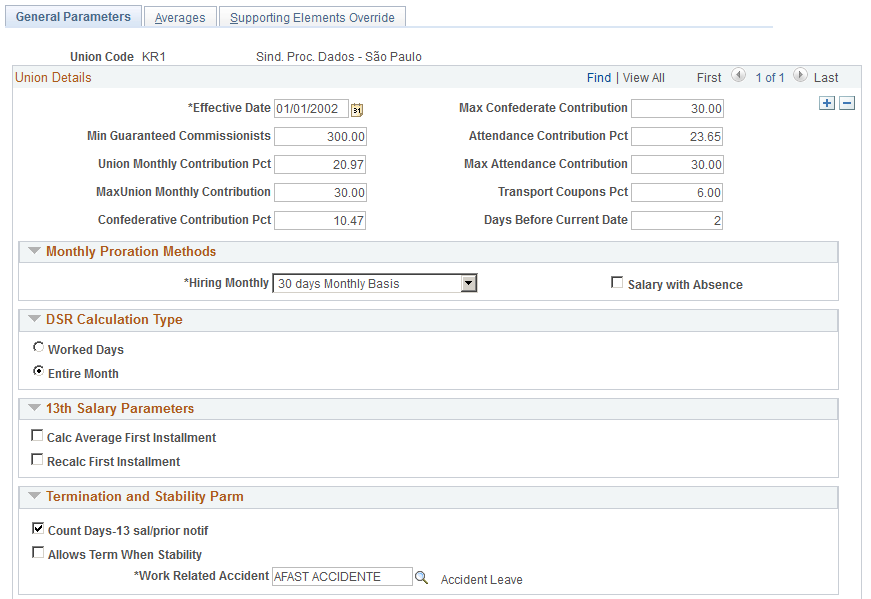
This example illustrates the fields and controls on the General Parameters page (2 of 2).
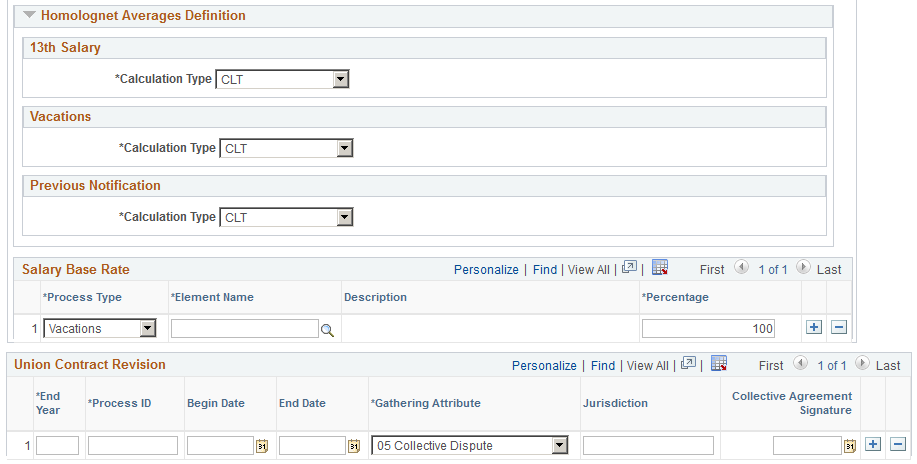
The fields on this page are monthly percentages and amounts.
Union Details
Field or Control |
Description |
|---|---|
Min Guaranteed Commissionists (minimum guaranteed commissionists) |
Enter the minimum guaranteed monthly allowance that an employee receives if the employee is one hundred percent commissioned and has no salary earnings assigned in a given month of work. |
Union Monthly Contribution Pct (union monthly contribution percent) |
Enter the percentage of the employee's salary to contribute for monthly union dues. To have this contribution made, you must enter the union code in the Alternate Union Code field on the Job Information page. |
MaxUnion Monthly Contribution (maximum union monthly contribution) |
Enter the maximum amount to contribute for monthly union dues. |
Confederative Contribution Pct (confederative contribution percent) |
(Optional) Enter the percentage of the employee's salary to contribute as a confederation contribution. |
Max Confederate Contribution (maximum confederate contribution) |
Enter the maximum amount for a confederation contribution. |
Attendance Contribution Pct (attendance contribution percent) |
(Optional) Enter the percentage for an attendance contribution. An employee can refuse to pay this contribution. |
Max Attendance Contribution (maximum attendance contribution) |
Enter the maximum amount for an attendance contribution. |
Transport Coupons Pct (transport coupons percent) |
Enter the maximum percentage of an employee's salary that can be used for transportation costs. By law, this amount cannot be more than 6 percent, but a union may have an agreement for a lower percentage. |
Monthly Proration Method
Field or Control |
Description |
|---|---|
Hiring Monthly |
Select how to pay the employee's salary, on calendar days or on a 30-day month basis. For example, for an employee hired on February 28, the employee receives payment for:
|
13th Salary Parameters
Field or Control |
Description |
|---|---|
Calc Average First Installment (calculate averages on first installment) |
Select to have the system base an employee's 13th salary (first partiality) on his or her average salary calculation rather than on the monthly salary. |
Recalc First Installment (recalculate first installment) |
Select to indicate the system should recalculate the first installment of the 13th salary. Since the 13th salary payment is run in November, salary changes may occur that could cause some employees to receive an extra first installment of the 13th salary. The system needs to recalculate 13th salary to make sure that employees receive any extra payments they are due. |
Termination and Stability Parm (termination and stability parameters)
Field or Control |
Description |
|---|---|
Count Days-13 sal/prior notif (13th salary/prior notification) |
Select to make it required to provide advance notice prior to termination. By law, you must provide at least 30 days notice. |
Allows Term. When Stability (allows termination when stability) |
Select to allow an employee to be terminated when he or she has tenure. |
Work Related Accident |
Select the absence take element for work related accidents. |
Salary Base Rate
Use this section to select additional earnings to be considered base salaries, if applicable. Available base salary types include Vacations, 13th Salary, and Overtime.
For example, you may select from a number of bonuses to be considered for base vacation rate. The base salary to pay vacations is either monthly salary or trainee monthly salary, which means that if you don't select in the payee parameters any of the bonuses selected in this section, the vacation is paid using the monthly salary or the trainee monthly salary method depending on the employee class.
The rules read these values and store them in new variables during the resolution of the Union Parameters array. The FER REMUN MEN accumulator uses these new variables in that way that each member of the accumulator contributes 100% or 0% according to the value read in the Union Parameters array.
Field or Control |
Description |
|---|---|
Process Type |
Select a process type. Values are 13th Salary, Overtime, and Vacations. |
Element Type |
Select an earning element for the selected process type. Available values include: QUINQUEN MEN (Lustrum) PERIC MEN (Hazardous Bonus Monthly) INSALU MEN (Unhealthy Additional) GRAT FUN MEN (Bonus of Function) GRAT SUB MEN (Bonus of Substitution) SALARIO MENS (Salary) BOLSA AUX ME (Bolsa Auxilio Estagiario) ADIC TRA MEN (Additional of Transfer) |
Percentage |
Enter a percentage number for the associated element to be considered for the associated base salary rate (13th salary, overtime, or vacation). Enter a number from 0 (not to be included as salary) to 100 (to be included entirely as salary). |
Union Contract Revision
Field or Control |
Description |
|---|---|
Begin Date and End Date |
Specify the start and end dates of the contract revision, for example, collective agreement. |
Gathering Attribute |
Select the applicable collective agreement. Values are: 05 - Collective Dispute 06 - Collective Agreement 07 - Collective Convention 08 - Previous Reconciliation |
Collective Agreement Signature |
Enter the date the agreement was signed. |