Adding Payslip Comments
This section discusses how to add payslip comments.To add payslip comments, use the Messages FRA (GPFR_PYSL_OBSRV) component.
You can print comments in the footer of the payslip. You can enter up to four different lines for comments. When requested, the four lines will print on the payslip.
|
Page Name |
Definition Name |
Usage |
|---|---|---|
|
GPFR_PYSL_OBSRV |
Create an observation ID to print comments or provide information on the payslip. View or edit existing observations associated with a given observation ID. |
Use the Messages FRA page (GPFR_PYSL_OBSRV) to create an observation ID to print comments or provide information on the payslip.
View or edit existing observations associated with a given observation ID.
Navigation:
This example illustrates the fields and controls on the Messages FRA page. You can find definitions for the fields and controls later on this page.
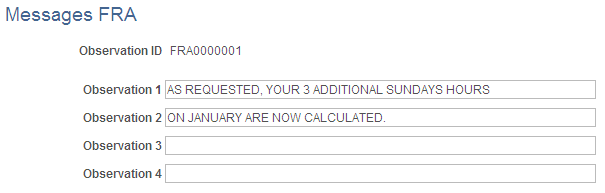
Define observation IDs to print comments or provide information to individual payees or groups of payees on the payslip.
To display comments and other information on a payslip:
Define an observation ID with its associated comments and information on the Messages FRA page.
Enter the comments or information that you want to appear on the payslip in Observation fields 1–4.
Add the observation to the payslip of a single payee, or to all the payslips for a group of payees.
For a single payee, do this on the payee-level Supporting Elements page.
On the Supporting Elements page, assign the Observation ID defined on the Messages FRA page to either the variable REP VR PS OBS (to display the observation in the body of the payslip) or the variable REP VR PS OBS A (to display the observation in the payslip annex).
For a group of payees, use the Supporting Element Overrides page of the Pay Groups component, or the Supporting Element Overrides page of the Pay Entities component.
On the pay group or pay entity Supporting Element Overrides page, assign the Observation ID defined on the Messages FRA page to either the variable REP VR PS OBS (to display the observation in the body of the payslip) or the variable REP VR PS OBS A (to display the observation in the payslip annex).
Note: Carefully check the start and end date of the supporting element assignment to ensure that the payslip message is printed during the correct payroll period.
Example: Adding An Observation to a Payslip Using the Payee Level Supporting Elements page
This example illustrates how to assign a payslip observation to a single payee using the variable REP VR PS OBS on the Supporting Elements page.
This example illustrates the fields and controls on the Assigning a payslip observation to a single payee on the Supporting Elements page. You can find definitions for the fields and controls later on this page.
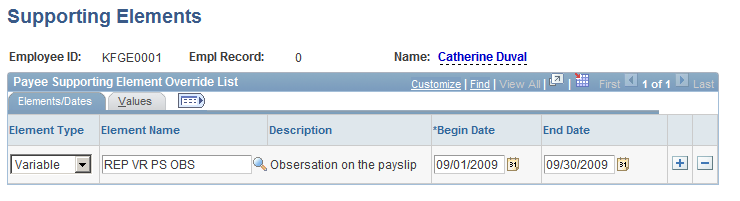
Note: You must specify the observation ID (MESSAGE 1) defined on the Messages FRA page in the Character Value field and enter the dates of the pay period in the Begin and End Date fields.