Setting Up Source Banks in the United States
To set up source banks in the United States, use the Pay Entity Source Bank USA (GPUS_PYENT_SBNK) component.
|
Page Name |
Definition Name |
Usage |
|---|---|---|
|
GPUS_PE_SBANK_OVRD |
Select the pay entity for which you will override the source bank. |
|
|
GPUS_PE_SBANK_SEC |
Define the payment method and ID for the source bank override, if necessary. The override option is used when multiple source banks are used. |
Source banks are the funding sources for payroll disbursements.
To set up source banks in PeopleSoft Global Payroll for United States:
See Understanding Bank and Bank Branch Setup, and Understanding Banking.
Define source bank information on the Source Bank Accounts page.
The Source Bank Accounts page is discussed in the PeopleSoft HCM Application Fundamentals product documentation.
Define additional setup information on the US Bank Additional Data page.
Note: If USA is selected in the Country Code field on the Source Bank Accounts page, the Other Required Information link appears. This link goes to the US Bank Additional Data page, where you define the number of business days required by the source bank for prenoting.
The US Bank Additional Data page is discussed in the PeopleSoft HCM Application Fundamentals product documentation.
Link the default source bank account to the pay entity and define the level of funding on the Pay Entity - Source Bank Link page.
Some companies may fund their entire organization from a single bank, while others may define funding at a lower level, such as by department.
The Pay Entity - Source Bank Link page is discussed in the Global Payroll core documentation.
(Optional) Select the pay entity to override the default source bank on the Pay Entity Source Bank USA page.
Some companies prefer to define different source banks for different payment methods, such as checks versus direct deposits. If you want to have multiple source banks, you must first select the pay entity for which you will override the default source bank.
(Optional) Override the default source bank on the Source Bank Override USA page.
If you want to have multiple source banks, you can override the default source bank by defining payment methods and IDs for the additional source banks.
Note: In addition to setting up source banks, you need to define and assign payment IDs. A payment ID is a unique identifier that you can use to determine which payments have been processed.
You define the payment ID on the Payment ID Definition page. Because the same payment ID can be associated with multiple payment methods and can be used by multiple source banks, you need to associate the appropriate payment ID with a specific payment method. You define this as part of the source bank account on the Payment ID Assignment page.
The Payment ID Definition page and the Payment ID Assignment page are discussed elsewhere in this product documentation.
See Processing Payments.
Use the Pay Entity Source Bank USA page (GPUS_PE_SBANK_OVRD) to select the pay entity for which you will override the source bank.
Navigation:
This example illustrates the fields and controls on the Pay Entity Source Bank USA page.
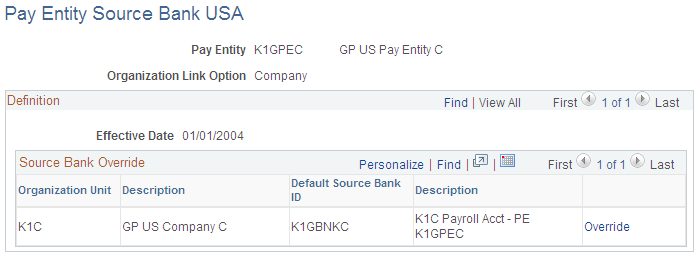
Field or Control |
Description |
|---|---|
Organization Unit |
Displays the organization unit that you defined on the Pay Entity - Source Bank Link page. |
Field or Control |
Description |
|---|---|
Default Source Bank ID |
Displays the source bank ID that you defined on the Pay Entity - Source Bank Link page. If your organization has multiple source banks, you can override the default source bank on the Source Bank Override USA page. |
Override |
Select the Override link to access the Source Bank Override USA page. |
Use the Source Bank Override USA page (GPUS_PE_SBANK_SEC) to define the payment method and ID for the source bank override, if necessary.
Navigation:
Select the Override link on the Pay Entity Source Bank USA page.
This example illustrates the fields and controls on the Source Bank Override USA page.

The override option is used when multiple source banks are used.
Field or Control |
Description |
|---|---|
Payment Method |
Select the payment method to be used with the additional source bank. Options are Bank Transfer, Cash, Check, Postal Order, and Wire Transfer. Note: You cannot have two rows with the same payment method. |
Source Bank ID |
Select the ID for the additional source bank. |