Defining Suffixes
To define suffixes, use the Element Suffixes (GP_SUFFIX) component.
|
Page Name |
Definition Name |
Usage |
|---|---|---|
|
GP_SUFFIX1 |
Define suffixes for earnings and deductions components and accumulators in the base language that you've selected. |
|
|
GP_SUFFIX2 |
Define suffixes for absence elements in the base language that you've selected. |
Global Payroll uses suffixes to identify the components and auto-generated accumulators created for earning, deduction, and absence elements. For example, when you define an earning, deduction, or absence element, you must specify the components that make up the element, such as base, rate, unit, and percentage. The system names these components and auto-generated accumulators by appending a suffix to the element's name. For example, suppose that you define an earning element named EARN1 with this calculation rule: EARN1 = Rate × Unit The system automatically creates two additional elements for the components in the calculation rule:
Rate element: EARN1_RATE.
Unit element: EARN1_UNIT.
In this example, the suffixes used to name the components of the element are _RATE and _UNIT.
PeopleSoft delivers suffixes, but you can also create your own. Suffixes are defined by country, so you can define them in your native language.
The system determines the suffixes to use based on the country that is identified in the Used By/Country fields on the Element Name page. If an element is defined as All Countries in the Used By/Country fields, the system determines the correct suffix by identifying the entry on the Suffix page that has the Default Suffix Set check box selected.
Note: When you create an element, the system creates only the suffixes and components that are needed. For example, if you create an earning element and define it as EARNINGS1 = Unit x Rate, the system creates suffixes only for the unit and the rate.
Note: You can only add, modify, and delete suffixes on the Element Suffixes (GP_SUFFIX) component that apply to elements defined for your own country or All countries.
Use the Earnings and Deductions page (GP_SUFFIX1) to define suffixes for earnings and deductions components and accumulators in the base language that you've selected.
Navigation:
This example illustrates the fields and controls on the Earnings and Deductions page.
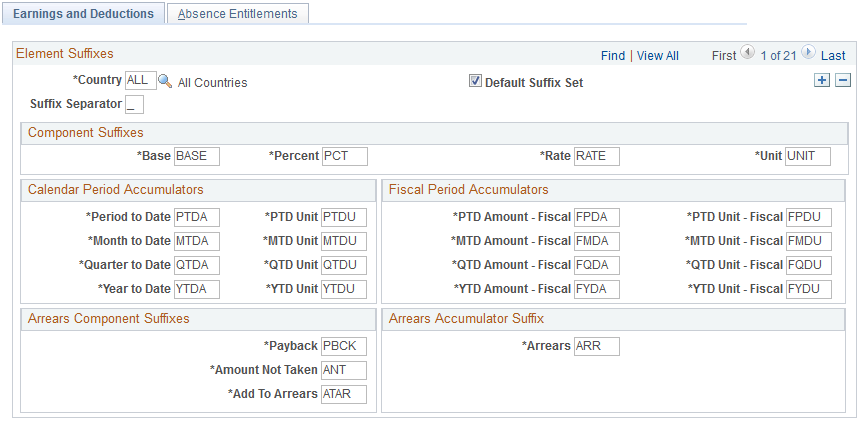
Field or Control |
Description |
|---|---|
Country |
Select the country for which you are defining the suffixes. When you do this, the system populates the fields on the page with predefined suffixes in the correct language for this country. You can change the predefined suffixes. |
Default Suffix Set |
Select to indicate that these are the default suffixes to use for elements defined as All Countries in the Used By/Country fields on the Element Name page. Note: If the system can't find a match between the Country field on this page and the Country field on the Element Name page, it uses the default suffix set to name components and auto-generated accumulators. |
Suffix Separator |
Separates the element name from the component suffix. For example, if you create an earning element defined as EARN1 = Unit x Rate, the system creates three elements: EARN1, EARN1_UN, and EARN1_RT. In this example, the separator is an underscore. You can identify the separator as anything you want, or leave this field blank. |
Component Suffixes, Calendar Period Accumulators, Fiscal Period Accumulators, Arrears Component Suffixes, and Arrears Accumulator Suffix
Using the language of the specified country, enter the suffix to be appended to each type of component or automatically generated accumulator.
Use the Element Suffixes - Absence Entitlements page (GP_SUFFIX2) to define suffixes for absence elements in the base language that you've selected.
Navigation:
This example illustrates the fields and controls on the Element Suffixes - Absence Entitlements page.
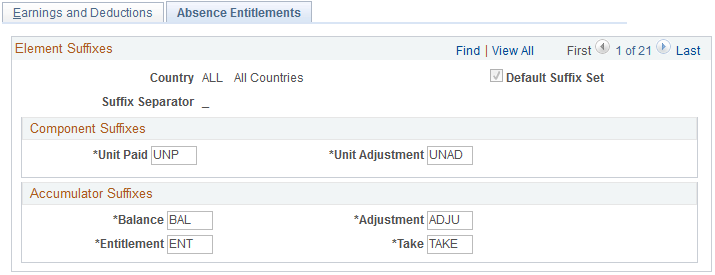
Component Suffixes and Accumulator Suffixes
Define the suffixes to be appended to the components and accumulators that the system generates for absence entitlement elements.