Understanding the Default Configurations and Setup for Global Payroll Fluid WorkCenter
The primary objective of the WorkCenter is to enable employees who are responsible for the payroll business process to complete all daily payroll processing tasks for their role without having to navigate from menu to menu to access different components. Global Payroll Fluid WorkCenter presents real-time information, and provides access to analytical and operational sources based on the roles within PeopleSoft Payroll system.
PeopleSoft delivers WorkCenters pre-built with functionality specific for your product. Your system administrator must review the WorkCenter and determine which links and functionality to make available for end users. When complete, end users can configure and personalize their own WorkCenter for maximum personal efficiency. When a user accesses the Global Payroll Fluid WorkCenter, the data for each work item is displayed based on these configurations.
If the user is linked to certain pay groups, only the data specific for the configured paygroups will be displayed in the workcenter. Use the Define PayGroups Page to assign the required paygroups.
If you want the system to use a country-specific set of action items, you must add them using Define Action Items Page.
Use the Work Area User Access - Define PayGroups page (GP_WC_USR_PYGRP) to assign pay groups to administrators.
Navigation:
This example illustrates the Define PayGroups Page.
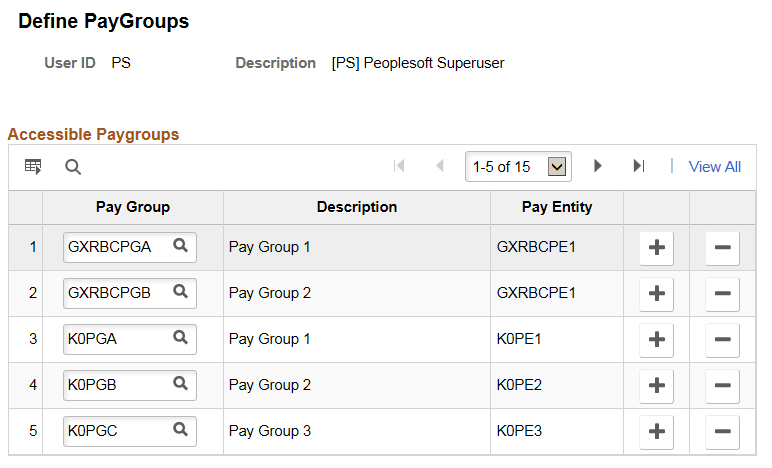
Use the Work Area Action Items - Define Action Items page (GP_WC_ACTN_ITEM) to define country-specific actions for Hire and Termination work items.
Navigation:
This example illustrates the Define Action Items Page.
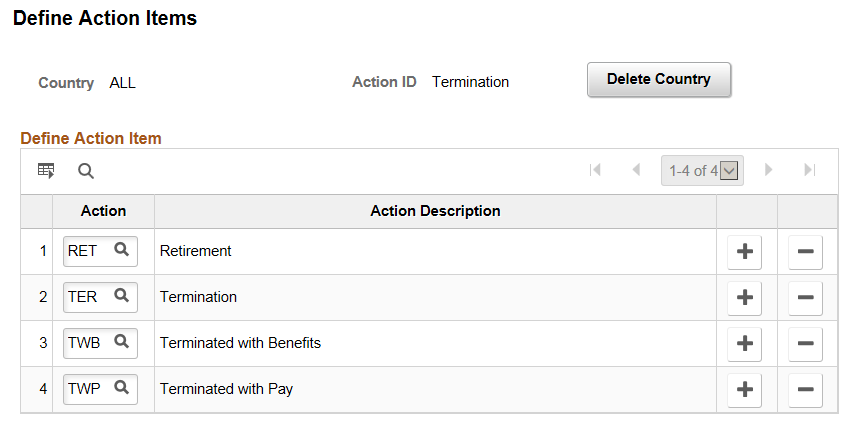
Use this page to define the actions for which the system extracts Hire and Termination work items. The system uses the action items defined for the specific country associated with a payroll run. If no action items are defined for the associated country, the system uses the action items defined for the ALL country value instead.