Setting Up Primary Permission List Preferences
To set up primary permission list preferences, use the Org Defaults by Permission Lst component (OPR_DEF_TBL_HR).
These topics provide an overview of and discusses setting up primary permission list preferences.
|
Page Name |
Definition Name |
Usage |
|---|---|---|
|
OPR_DEF_TBL_HR |
Set predefined TableSet sharing and system-wide defaults for each of your primary permission lists. |
|
|
OPR_DEF_TBL_HR2 |
Set Payroll System and system-wide defaults for each of your permission lists. |
You use the Org Defaults by Permission Lst component to set predefined TableSet sharing and system-wide defaults and settings for each of your primary permission lists. Primary permission lists are assigned to the user on the User Profile - General page (USER_GENERAL). The system will default in the values you indicate for a particular permission list on the Org Defaults by Permission Lst component, such as Business Unit, Set ID, Currency, Country, and/or Company Code when a user who is associated with that permission list logs in to PeopleSoft HCM. Primary permission lists also control user access to country functionality, as determined on the Setup Global Security page (SCRTY_TBL_GBL)).
See PeopleTools: Security Administration, "Setting Up Permission Lists".
Use the Org Defaults by Permission Lst - Defaults page (OPR_DEF_TBL_HR) to set predefined TableSet sharing and system-wide defaults for each of your primary permission lists.
Navigation:
This example illustrates the fields and controls on the Org Defaults by Permission Lst - Defaults page. You can find definitions for the fields and controls later on this page.
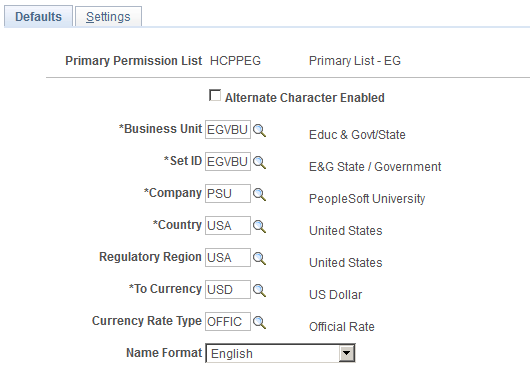
You can tailor your PeopleSoft HCM system for each of your users, controlling the default values that users see on pages in the system.
Note: The TableSet Record - Group Control page regulates what users see on the prompt tables in PeopleSoft HCM. These defaults override the defaults that you set for these options on the Installation Table for this permission list.
Field or Control |
Description |
|---|---|
Alternate Character Enabled |
Select to enable alternate character searching for this permission list. |
Warning! The Set ID field value that you select affects the business unit and Set ID defaults for this permission list throughout your PeopleSoft HCM system.
Use the Org Defaults by Permission Lst - Settings page (OPR_DEF_TBL_HR2) to set Payroll System and system-wide defaults for each of your permission lists.
Navigation:
This example illustrates the fields and controls on the Org Defaults by Permission Lst - Settings page. You can find definitions for the fields and controls later on this page.
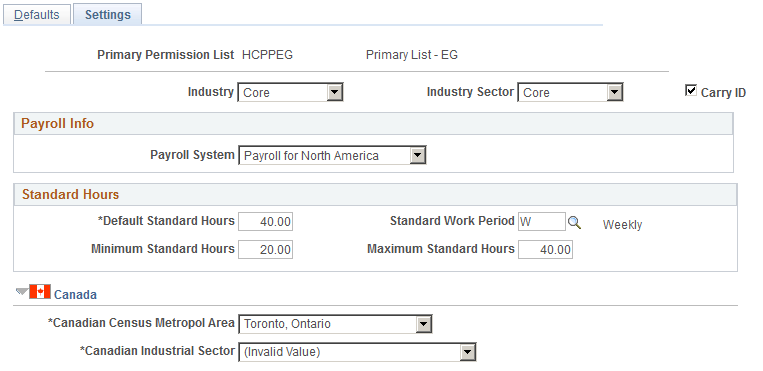
You can tailor your PeopleSoft HCM system for each permission list, thus controlling the default values that users see on the system pages.
Field or Control |
Description |
|---|---|
Industry |
Select Government if this is a U.S. federal government database. The default value is Core. |
Industry Sector |
Select US Federal if this is a U.S. federal government database. The default value is Core. |
Field or Control |
Description |
|---|---|
Carry ID |
Select to carry the EmplID (employee ID) search key information across menus. When you select this check box, the system uses the EmplID search key that you are currently using on subsequent menus. |
Note: You must select an Industry of Government and an Industry Sector of US Federal to fully use U.S. federal government functionality in your database. In addition, you need to select Federal on the Installation Table - Products page (ISTALLATION_TBL1).
Specifying a Default Payroll System
Field or Control |
Description |
|---|---|
Payroll System |
Select the default payroll system. When you select a payroll system on a table or page in PeopleSoft HCM, the system displays North American, Global, or neither one based on the choice you enter here for this permission list. The user can override this default, as necessary. |
Setting Default Standard Hours
Field or Control |
Description |
|---|---|
Default Standard Hours |
The default is 40 hours. The value that you enter here affects how the human resources system calculates FTE (full-time equivalency) for workers and affects compensation processing. |
Field or Control |
Description |
|---|---|
Standard Work Period |
Select a standard work period. The standard work period is the time period in which workers must complete the standard hours. The system uses the annualization factor of the standard work period in combination with the default standard hours to calculate FTE (full-time equivalency). |
Field or Control |
Description |
|---|---|
Minimum Standard Hours and Maximum Standard Hours |
Enter the default minimum and maximum standard hours for this Set ID. The value that you enter affects how the human resources system calculates FTE for workers and affects compensation processing. |
(CAN) Canada
Field or Control |
Description |
|---|---|
Canadian Census Metropol Area (Canadian census metropolitan area) |
Select from the metropolitan areas defined on the Translate table. |
Canadian Industrial Sector |
Select from the list of values on the Translate table. |
Note: (CAN) These values affect Canadian regulatory reporting in PeopleSoft Human Resources.