Canceling or Correcting a Personnel Action Request
Once a request has the PAR status Processed by HR, it remains as a record in the system. However, it is possible to correct or cancel it by, essentially, creating a new action that references the initial request and gives it a new status. Only human resources officials may perform a correction or cancellation.
Only processed rows are available for correction or cancellation. If an employee has an unprocessed transaction, you will be unable to correct or cancel a previous transaction until all of the employee's unprocessed rows have been successfully processed.
To access a processed request that you want to correct:
Open a new request in the Data Control page of the Correct Personnel Action USF component.
Click the Insert Row button to insert a new row, and enter the correct data.
The system automatically enters a PAR Status of COR.
If you insert a row and a more current transaction exists, the Reviewed check box is displayed and is highlighted in blue. This check box serves to alert you to review the additional transaction for errors and to select the check box after you review or change it. An error message is displayed if you try to save the page without first selecting the Reviewed check box.
Note: The Reviewed check box is also displayed on the Data Control page of the HR Processing USF component.
Note: Be careful when updating data using correction mode, particularly on processed personnel actions. Federal business process specifies that if corrections are made to existing data rows, a Correction SF50 is required. In this case, do not use HR Processing USF component, but rather the Correct Personnel Action USF component.
To access a processed request that you want to cancel:
Open the row of information to be canceled in the Cancel Personnel Action USF component.
Change the PAR work-in-progress status to CAN (Cancelled).
The Cancellation Details page appears. Enter additional cancellation information about this transaction, such as the authority information or remarks.
Select OK to save the data on the Cancellation Details page.
Save the entry.
This will delete the data row from the HR Processing USF record and also the Job Data record.
|
Page Name |
Definition Name |
Usage |
|---|---|---|
|
PAR_CANCEL_SEC |
Enter cancellation details for a personnel action. |
Use the Cancellation Details page (PAR_CANCEL_SEC) to enter cancellation details for a personnel action.
Navigation:
Enter CAN (Cancelled) in the Par Status field on the Data Control page.
This example illustrates the fields and controls on the Cancellation Details page.
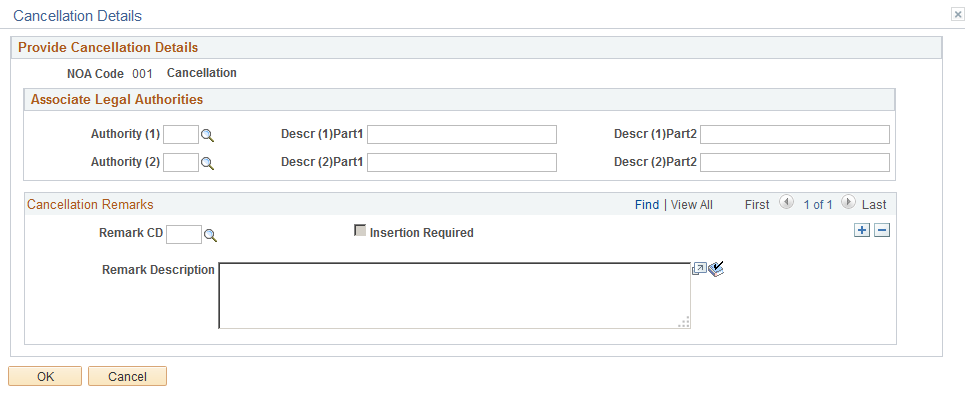
Use this page to capture legal authority information and remarks associated with the cancellation.