Managing Human Resources Tasks as an Administrator
This topic lists the pages that administrators can access from a single location in the PeopleSoft Fluid User Interface to access Human Resources configuration and administrative tasks for fluid Person and Job Data.
For general information about fluid pages in PeopleSoft HCM, see Understanding PeopleSoft Fluid User Interface Homepages.
|
Page Name |
Definition Name |
Usage |
|---|---|---|
|
HC_MANAGE_HUMAN_RESOURCES (this is the cref for this tile) |
Access the Manage Human Resources dashboard where you can access a variety of configuration and administrative components for maintaining person and job workforce information. This includes tiles to access the HR Administration navigation collection, configuration tables that will help you configure fluid Person and Job Data functionality, and tiles to add and maintain Person and Job Data using fluid. You can also add other tiles to the dashboard, such as HR Analytics |
|
|
HC_MANAGE_HUMAN_RESOURCES PT_LANDINGPAGE |
Access Human Resources person and job data-related tiles and pages. |
Administrators use the Manage Human Resources tile to access the Manage Human Resources dashboard where they can access a variety of configuration and administrative components for maintaining person and job workforce information. This includes a tile to access the HR Administration navigation collection, another tile to access all the configuration tables that will help you configure Person Data and Job Data functionality for fluid, and several tiles to add and update Person Data and Job Data using fluid. You can also add other tiles to the dashboard, such as HR Analytics.
Note: You must be assigned the HR Administrator Fluid role to access this tile and pages.
Navigation:
Select the fluid home page to which you have added the Manage Human Resources tile.
Note: You can add the Manage Human Resources tile to any home page through personalizations. From the Personalize Homepage page, click Add Tile. Enter the tile name or navigate to , select the tile, then save.
This example illustrates the Manage Human Resources tile.

Click the Manage Human Resources tile to access the Manage Human Resources Dashboard.
Use the Manage Human Resources dashboard (HC_MANAGE_HUMAN_RESOURCES) to access Human Resources person and job data-related tiles and pages.
Note: You must be assigned the HR Administrator Fluid role to access this dashboard.
Navigation:
Click the Manage Human Resources Tile from the fluid homepage to which you have added the tile.
This example illustrates the Manage Human Resources dashboard.
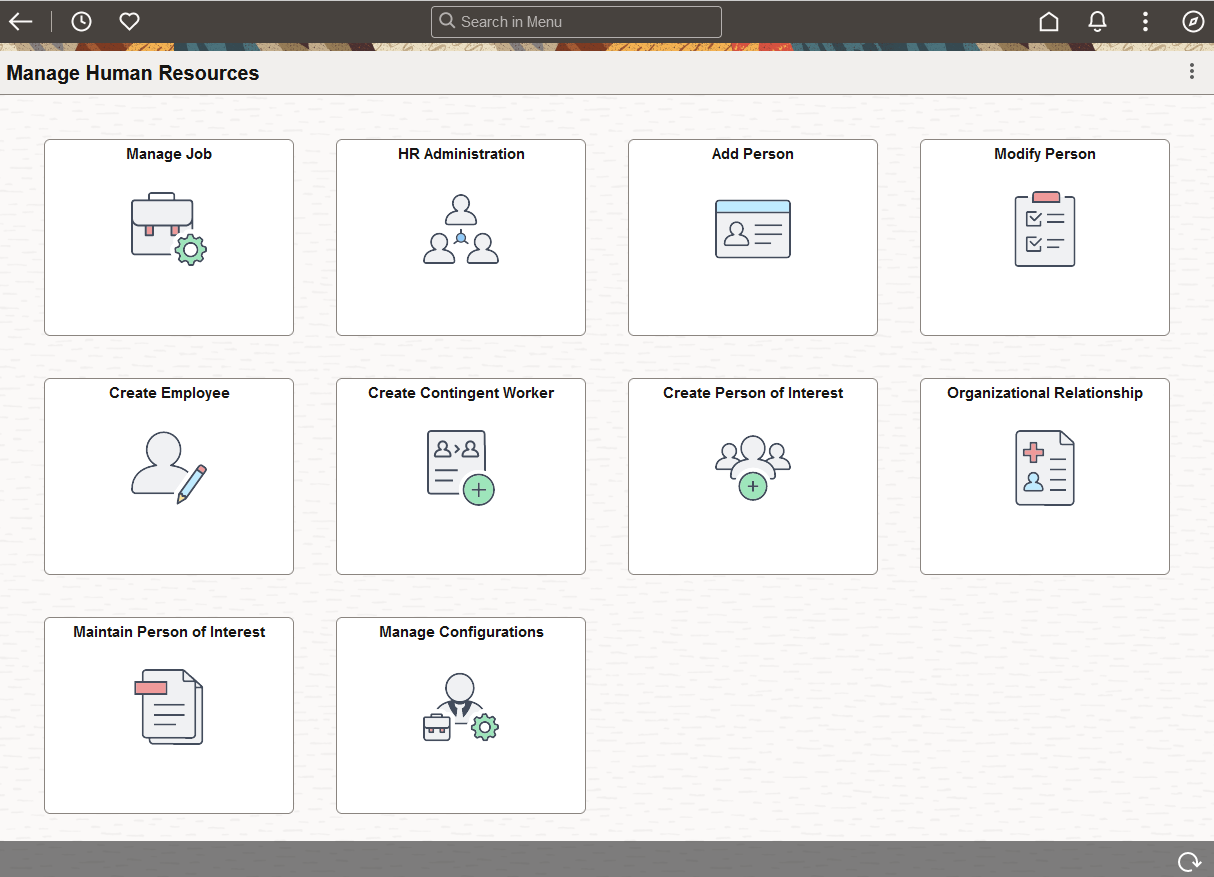
This Manage Human Resources dashboard enables administrators to access configuration, person data, and job data management-related components from one location in fluid.
Use the links in the table to access complete documentation for each transaction.
|
Tile Name |
Usage |
|---|---|
|
Update and manage job data for your workforce using fluid pages. |
|
|
Access a collection of frequently-used HR administrative components. |
|
|
Create a new Person Data record. |
|
|
Update an existing Person Data record. |
|
|
Create a new Person Data and Job Data record with an employee relationship. |
|
|
Create a new Person Data and Job Data record with a contingent worker relationship. |
|
|
Create a new Person Data and Job Data record with a person of interest relationship. |
|
|
Add or view a summary of a person's organizational relationships using the fluid pages. |
|
|
Access the Maintain Person of Interest page in fluid and maintain a person of interest's POI security access keys. |
|
|
Access a collection of frequently-used Human Resources administrative components related to person and job data setup for fluid. Administrators with access to this tile will be able to enable, disable, or update any configurations related to fluid Person and Job Data functionality. |
Users must be granted the proper roles to access these tiles and pages. For a list of role, see User Roles for Fluid Person and Job Data.
The following videos provide an overview and demonstration of how to use the fluid Person Data modification feature:
Video: Image Highlights, PeopleSoft HCM Update Image 47: Person Data Modernization
Video: Person Data Modernization