Setting Up Military Rank Structure
To set up military rank structure tables, use the Military Service Components (MIL_SVC_COMPONENT), Military Component Categories (MIL_CMP_CAT_DEFN), Military Service (MIL_SERVICE_DEFN), Military Worn Rank Types (MIL_WRN_TYPE_DEFN), and Military Skill Grades (MIL_SKL_GRD_DEFN) components.
These topics provide an overview of and setting up military ranking structure.
|
Page Name |
Definition Name |
Usage |
|---|---|---|
|
MIL_SVC_CMP_DEFN |
Enter military service types (Regular, Active Reserve, Inactive Reserve or Emergency Reserve, or Guard, for example). |
|
|
MIL_CMP_CAT_DEFN |
Create military component type categories that further define service components (Supplemental, Weekend Training, or Permanent, for example). |
|
|
MIL_SERVICE_DEFN |
Define military service details by associating service components and categories to a military service and country. |
|
|
MIL_SERVICE_RANKS |
Define service ranks that you will later associate with military service members. Identify the hierarchy and structure of the ranks within a specified military service. |
|
|
MIL_RANK_GRADE_SEC |
Select the salary plans and grades that fit the pay attributes of a rank. |
|
|
Worn Rank Types Page |
MIL_WRN_TYPE_DEFN |
Identify rank insignias that a service member is allowed to wear on his uniform while serving in a particular post. |
|
Skill Grades Page |
MIL_SKL_GRD_DEFN |
Create skill grade levels for which a service member can be evaluated. Skill grades, along with ranks, may be components of someone's pay and relevant in some payroll processing systems. |
In a military organization, rank defines the hierarchy and organization of its personnel and represents seniority and command. Rank is also an attribute used to drive pay and is used in force planning, reporting, movement, and assignments. Once military functionality is enabled on the Installation table and the military tables set up in the PeopleSoft Human Resources system, you can associate military service and rank with jobs and positions or track the movement of service members between active (or inactive) duty, reserve call-ups, and so forth in Job Data.
PeopleSoft Human Resources provides the Military Service table to track the various services, ranks, and hierarchical structures for a country (for example, the U.S. has four services that have different ranks and structures). Within this table, military organizations can use sequence numbers and the National Atlantic Treaty Organization (NATO) rank codes to define a service structure's order for ranks. Rank structure is also broken down according to the following rank categories: Officers (OF), Other Ranks (OR), and Warrant Officers (WO). Within each of the three rank categories, ranks are graded numerically, as shown in this table:
|
Rank Category |
Numerical Grade |
Details |
|---|---|---|
|
Officers |
OF-01 to OF-10 |
|
|
Other Ranks |
OR–01 to OR–09 |
Other Ranks may include a sub-categorization of Non-Commissioned Officer or Enlisted personnel. These sub-categorizations vary by country. For NATO purposes, rank grades OR-05 to OR-09 inclusive are considered to be Non-Commissioned Officers. |
|
Warrant Officers |
1 to 4 |
Typically represent a hierarchy between non-commissioned officers and commissioned officers. |
Military organizations use the general salary plan tables to set up the general salary structures, for example Officers, Warrant Officers, Enlisted salary and other structures. Once salary plans and grades are established in the system, an organization can assign different salary grades to a rank for the purpose of calculating pay and seniority. When an individual is assigned a rank in Job Data, only those salary grades associated with their rank or worn rank are eligible pay structures.
Recording Rank Changes in Profile Management
PeopleSoft delivers the RANK content type to integrate a person's job with the Manage Profile feature. A profile integration update service, when set up accordingly in the Event Manager, updates a person's profile in Manage Profiles from Job Data when there's a rank change.
Use the Service Components page (MIL_SVC_CMP_DEFN) to enter military service types (Regular, Active Reserve, Inactive Reserve or Emergency Reserve, or Guard, for example).
Navigation:
This example illustrates the fields and controls on the Service Components page. You can find definitions for the fields and controls later on this page.
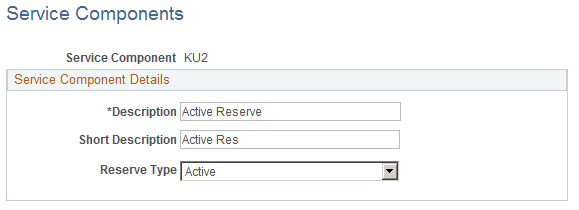
Field or Control |
Description |
|---|---|
Reserve Type |
Identify if this service component is part of a military reserve force. Valid values are Active, Inactive, or Not Applicable. |
Use the Component Categories page (MIL_CMP_CAT_DEFN) to create military component type categories that further define service components (Supplemental, Weekend Training, or Permanent, for example).
Navigation:
This example illustrates the fields and controls on the Component Categories page. You can find definitions for the fields and controls later on this page.
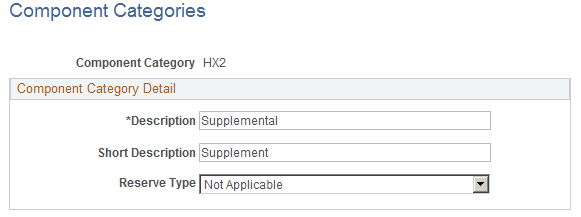
Field or Control |
Description |
|---|---|
Reserve Type |
Identify if this service component category is part of a military reserve force. Valid values are Active, Inactive, or Not Applicable. |
Use the Service Definition page (MIL_SERVICE_DEFN) to define military service details by associating service components and categories to a military service and country.
Navigation:
This example illustrates the fields and controls on the Service Definition page. You can find definitions for the fields and controls later on this page.
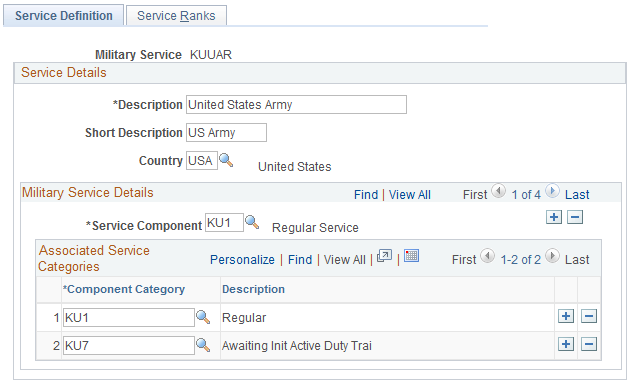
Field or Control |
Description |
|---|---|
Country |
Enter the country to which this military service applies. |
Service Component |
Select one or multiple service components related to this military service. When a user associates a military service with a position or military service member, only those service components associated with that military service are available to the user. |
Component Category |
Associate service categories to service components. When a user associates a service component with a military service member, only those component categories associated with that service component are available to the user. |
Use the Service Ranks page (MIL_SERVICE_RANKS) to define service ranks that you will later associate with military service members. Identify the hierarchy and structure of the ranks within a specified military service.
Navigation:
This example illustrates the fields and controls on the Service Ranks page. You can find definitions for the fields and controls later on this page.
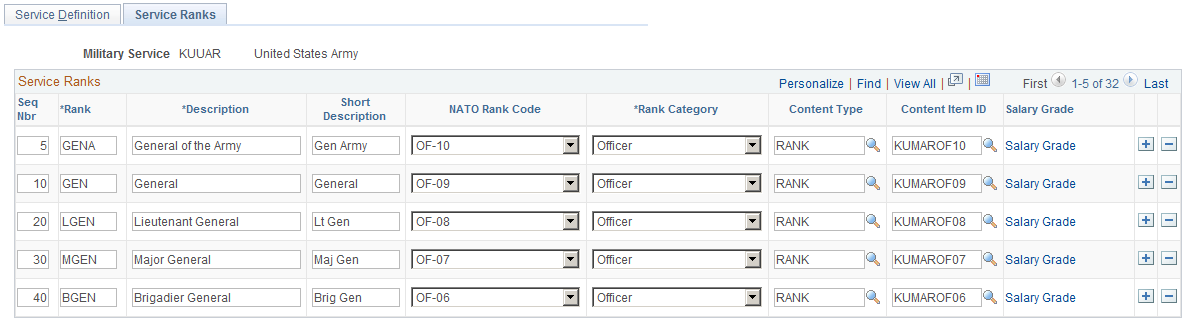
Field or Control |
Description |
|---|---|
Seq Nbr (sequence number) |
Specify the overall rank sort order to specify the military's hierarchical structure. This field enables users to sort rank codes where these service ranks have the same NATO ranks, such as the OF-1 (1st and 2nd Lieutenant ranks). This field also enables you to specify individual rank order sequences for military services that are not part of the NATO structure and hierarchy. |
Rank |
Define rank code designations specific to this military service. |
NATO Rank Code |
Select the NATO code associated with this rank, if available. Valid values are provided using translate values. This field is optional since it does not apply to all militaries, such as the US Warrant Officer rank categories. The system displays a warning message upon saving if the NATO rank code is blank and the Military Rank Category is Officer or Other Ranks. |
Rank Category |
Categorizing ranks based on NATO's definitions. Valid values are Officer, Other Ranks, and Warrant Officer. |
Content Type |
Enter the content type that defines the rank (for example, rank, competency, degree). The PeopleSoft system delivers the content type RANK to record ranks. When a military service member's rank is updated in Job Data, the system will update that person's profile, if an organization has set up the Event Manager accordingly. |
Content Item ID |
Select a content item that further defines the RANK content type. The system uses this information to manage a person's job profile. |
Salary Grade |
Click to access the Salary Grades - Military Ranks page and define which salary plans and grades fit the pay attributes of this respective rank code. |
Use the Salary Grades - Military Ranks page (MIL_RANK_GRADE_SEC) to select the salary plans and grades that fit the pay attributes of a rank.
Navigation:
Select the Salary Grade link on the Service Ranks page.
This example illustrates the fields and controls on the Salary Grades - Military Ranks page. You can find definitions for the fields and controls later on this page.
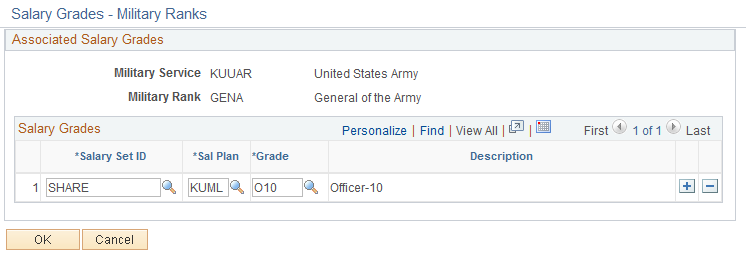
When a rank is associated with a service member, the system returns only those salary plans and grades that are applicable to the rank, as defined on this page.