Understanding the Content Catalog
The content catalog is a repository of the data that can be associated with person and non-person profiles, and is used by other applications such as PeopleSoft ePerformance, Talent Acquisition Manager, Candidate Gateway, and Learning Management.
In PeopleSoft HCM, the content catalog provides a generic structure for setting up different types of information. The following diagram illustrates the generic structure in which the content catalog contains multiple content types and the content types contain content items. It also illustrates a specific example of where the content catalog contains content types for language skills, degrees, and competencies:
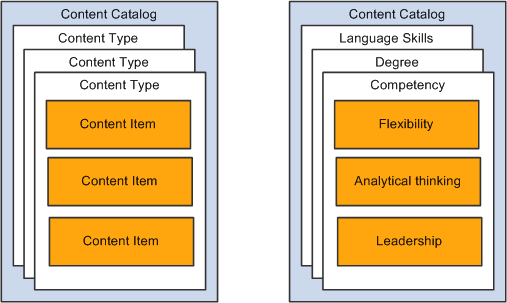
With the content catalog you define the different types of information (competency, degrees, languages, and so on) as content types and then set up the data for each content type as content items. For example, within the content type DEG (Degrees), a Bachelor of Arts degree (BA) is a content item.
The structure of the content catalog enables you to easily add new content types to your organization's profiles.
Content Catalog System Data
The PeopleSoft application delivers the content catalog already populated with a set of content types. You can add content types and content items to the content catalog to suit your organizational requirements.
Note: PeopleSoft delivers content items as sample data only.
The following content types are delivered as system data:
|
Content Type |
Description |
|---|---|
|
AREA STUDY |
Areas of Study |
|
COMPETENCY |
Competencies |
|
CRITERIA |
Element Criteria |
|
DEG |
Degrees |
|
EDLVLACHV |
Education Level |
|
EG SPCL PROJ |
(E&G) Educ and Govt Special Projects |
|
ELEMENT |
Competency Elements |
|
GEOG_PREF |
Geography Preferences |
|
GOAL |
Goals and objectives |
|
HON |
Honors and awards |
|
INITIATIVE |
Initiatives |
|
INTL_PREF |
International Preferences |
|
LIC |
Licenses and certifications |
|
LNG |
Language skills |
|
LOCATION |
Current Location |
|
LOCATN_PREF |
Location Preferences |
|
MEM |
Memberships |
|
MISSION |
Mission Statements |
|
NVQ |
NVQs |
|
NVQ UNIT |
NVQ Units |
|
NVQ ELEMENT |
NVQ Elements |
|
RANK |
Military Rank. |
|
RESP |
Responsibilities |
|
SPECL PROJ |
Special Projects |
|
SUB COMP |
Sub-Competencies |
|
TRAVEL |
Travel Preferences |
|
TST |
Tests/Examinations |
Note: The RANK content type is for military customers to record rank in profiles. You can integrate Manage Profiles with Job Data using the Event Manager, so that when a person's rank is updated in Job Data, the profile is automatically updated.
To set up the content catalog you define the following:
Content types.
Content items.
(Optional) Content group types and groups.
Content groups enable you to categorize content items within a content type.
Note: If you want to use rating models with your content catalog, you must define these on the Rating Model page before you can associate content items with rating models.
The first step in setting up the content catalog is to set up content types. After this, the order in which you set up content groups and content items does not matter. If you know how you want to group your content items, create the content groups first and then set up your content items. Conversely if you know which content items you want to add but haven't decided how to group those items, you can set up the content items first, then create the groups and add the items to the groups.
This diagram illustrates the two ways in which you can set up your content catalog: setting up content groups before setting up items, or setting up the items before the content groups:
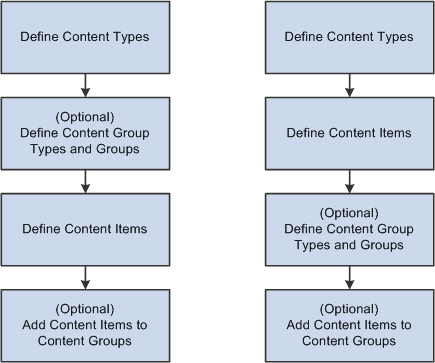
Content Types and Content Items
The Content Type component (JPM_CAT_TYPES) has two pages:
The Content Types page lists the properties (fields) for that content type.
For each property, you define the attributes of the field, which determines how it will appear on the Content Items - Item Details page.
The Relationship Rule page defines how the content type is related to other content types in the catalog.
The component for setting up content items is the same for all content types, but the pages and the fields that appear are determined by the content type definition. The Content Items component (JPM_CAT_ITEMS) has three pages:
The Content Items - Item Details page is where you set up the main details for the content item.
The Relationships page defines relationships between content items.
The system hides this page if there are no relationship rules defined for the content type.
The Group Memberships page defines the groups to which the content item belongs.
The system hides this page if there are no groups for the content type.
The fields on the Content Items - Item Details page are entirely dependent on the properties selected on the Content Types page.
Note: These fields have no impact on the configuration or display of an item in a profile.
The following diagram shows property selections on the Content Type page flowing though to become fields on the Content Items - Item Details page. The diagram includes a generic content type and two examples of content types (competencies and goals):
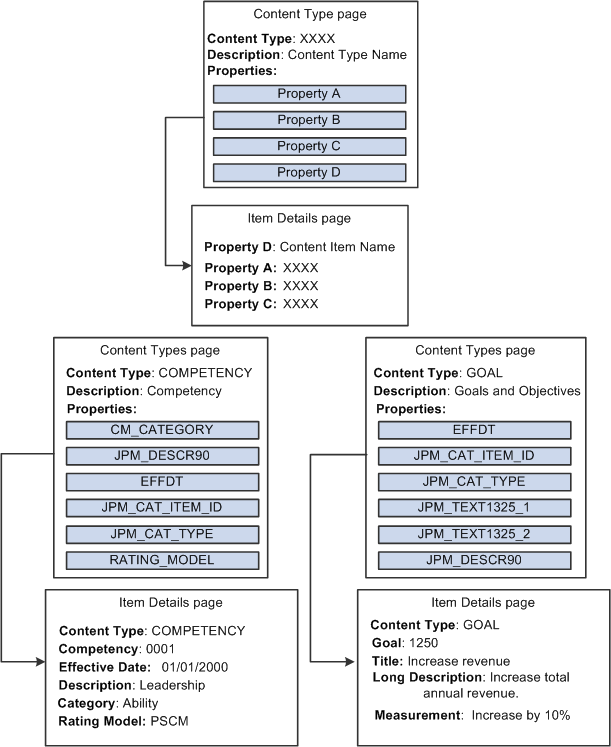
Note: For a limited set of profile type properties, the search indexes that you use for the search and compare profile feature store only code-based data.