Setting Up Security for Tracking Additional Appointments
To set up the security for tracking additional appointments, use the Security Install Settings (SCRTY_INSTALL), Security Type Table (SCRTY_TYPE2_TBL), and Addl Appt SQR Security JPN (ADDAPPT_SEC_JPN) components.
These topics provide an overview of security for additional appointments and discuss how to set up security for tracking additional appointments.
|
Page Name |
Definition Name |
Usage |
|---|---|---|
|
SCRTY_INSTALL |
Choose the HCM security settings for your installation. |
|
|
SCRTY_TYPE2_TBL |
Use to enable existing security access types or create new ones. |
|
|
AA_SECURITY_JPN |
Select the reports that use additional appointment security. |
The PeopleSoft system provides two security options for accessing additional appointment data: departmental security and security for additional appointments. If you choose to use the default option, departmental security, additional appointments do not provide any additional security access. The user must have access to the department in which the main appointment resides to access an employee's data. If you set up security for additional appointments, then additional appointments do provide additional security access. A user can view the main appointment if the main appointment or any of its additional appointments resides in a department to which the user has access.
Example of Security Access
To illustrate how the security options work, consider a department security tree where department 100 is hierarchically above departments 200 and 300. Employee 1000 is in both department: ERN #0, the main appointment, is in department 200, and ERN #1, the additional appointment, is in department 300.
The following diagram illustrates this department structure:
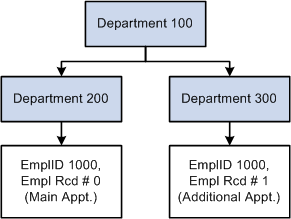
Here is how security works for the two security options:
If you choose to use the default, departmental security:
If the user has access to department 200, then the user has access to the data for employee ID 1000.
Even if the user has access to department 300, the user does not have any access to the data for employee ID 1000.
If you choose to set up security for additional appointments:
If the user has access to department 200, then the user has access to the data for employee ID 1000.
If the user has access to department 300 only, then the user can access the data for employee ID 1000 because the employee has an additional appointment in department 300.
Note: Security access is dependent on the system date being earlier than the effective date of the release of the additional appointment. Security access to the data row ceases with the effective date of the additional appointment release.
To set up security for additional appointments:
Select JPN Appointment on the Security Install Settings page.
Select JPN Additional Appointment on the Security Type Table page for the PPLJOB security set.
Refresh the security join tables using the Refresh SJT_CLASS_ALL component (SCRTY_OPR_RC).
Use the Addl Appt SQR Security JPN page (AA_SECURITY_JPN) to select the reports that use additional appointment security.
Navigation:
This example illustrates the fields and controls on the Addl Appt SQR Security JPN page. You can find definitions for the fields and controls later on this page.
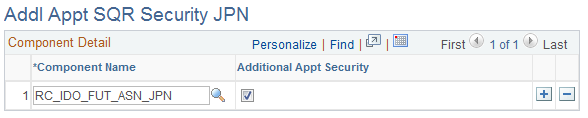
The following table lists the only reports that can be enabled for additional appointment security and the component name to select on the report page:
|
Report ID |
Report Name |
Component Name |
|---|---|---|
|
PER062JP |
Grade Advance Candidate List |
RUNCTL_PER062_JPN |
|
PER063JP |
Appointment Notification JPN |
RUNCTL_NTF_JPN |
|
PER064JP |
Appointment List JPN |
RUNCTL_NTF2_JPN |
|
PER065JP |
Completion of IC Transfer JPN |
RUNCTL_PER065_JPN |
|
PER066JP |
Employee Assignment List JPN |
EMP_ASN_LST_JPN |
|
PER072JP |
Future Employee Assignment List |
RC_IDO_FUT_ASN_JPN |
|
PER074JP |
Ido Candidate Listing |
RC_IDO_EE_LIST_JPN |
For other reports, the only way to access information on the main appointment is to have access to the department on which the main appointment resides. The department of the additional appointment does not provide any additional access for any reports other than the five reports listed here, even when additional appointment security is activated.
The purpose of activating additional appointment security for these reports is to display the main appointments when there is security access to the additional appointment. Activating additional appointment security does not display additional appointments on PER062JP, PER063JP, PER064JP, and PER065JP. PER066JP, PER072JP, and PER074JP display additional appointments.
When additional appointment security is activated for these five reports, the system evaluates only current job information. The system ignores future-dated job rows, such as future-dated hires or terminations. Regardless of the security option selected, the system uses only the current row to determine security access.