Setting Up Workforce Contracts
To set up contracts for your workforce, use the Define Contract Types or Contract Types for Regulations (CONTRACT_TYPE_TBL), Contract Type Groups (CNTRCT_TYPE_GRP), Contract Clause Table (CNT_CLAUSE_TABLE), and Define Contract Templates (CNT_TEMPLATE_TABLE) components.
These topics discuss how to set up workforce contracts.
|
Page Name |
Definition Name |
Usage |
|---|---|---|
|
Define Contract Types Page or Contract Types for Regulations Page |
CONTRACT_TYPE_TBL |
Define contract types. |
|
Contract Type Groups Page |
CNTRCT_TYPE_GRP |
Group contract types together. |
|
Contract Clause Table Page |
CNT_CLAUSE_TABLE |
Define special languages and riders that can be added to the main body of a workforce contract. |
|
CNT_TEMPLATE_TABLE |
Set up all of your organization's standard workforce contracts. Use the information that you define here when you assign contracts to employees and contingent workers in your organization. |
Use the Define Contract Types or Contract Types for Regulations page (CONTRACT_TYPE_TBL) to define contract types.
Navigation:
This example illustrates the fields and controls on the Define Contract Types page. You can find definitions for the fields and controls later on this page.
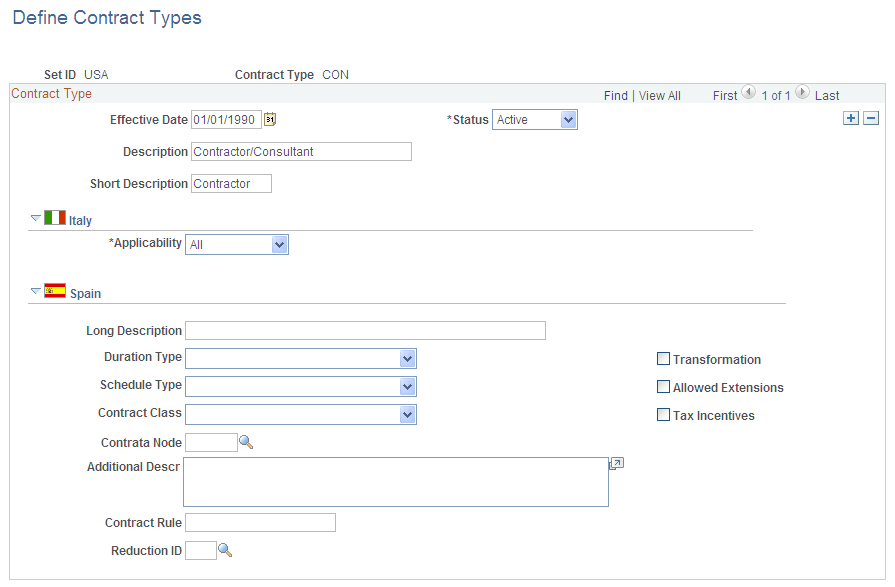
(ITA) Italy
Field or Control |
Description |
|---|---|
Applicability |
Select whether this contract type is applicable to employees, contingent workers, or both. |
(ESP) Spain
Field or Control |
Description |
|---|---|
Long Description |
Enter a description for this type of contract. |
Duration Type |
Select the duration to be associated with this type of contract. The values available are:
|
Schedule Type |
Select the type of schedule followed by this type of contract. The values available are:
|
Contract Class |
Select the employee class to which this type of contract is applicable. The values available are:
|
Contrata Node |
Select the XML starting node that you want to associate with this contract type. |
Additional Descr |
Enter any additional details you want to specify for this contract type. |
Contract Rule |
Enter the number of the law that governs this kind of contracts. A typical law number includes the type of law, law number, and year—for example, RD 3290/1997 or Ley 22/1995. The system doesn't edit your entry. |
Reduction ID |
This field is active only if PeopleSoft Global Payroll for Spain is installed. Select the reduction ID that corresponds to the contract type. The reduction ID identifies the specific reduction definition or rule that applies to an employer. In certain limited cases—such as when a company hires employees with disabilities, or hires workers older than 45 years of age—the employer may qualify for a reduction in the amount of social security contributions. |
Transformation |
Select this check box to permit transformation for this type of contracts. This check box is visible only if you have selected Permanent in the Duration Type field. |
Allowed Extension |
Select this check box to permit extensions to be added to this type of contracts This check box will not be visible if you have selected Permanent in the Duration Type field. |
Tax Incentives |
Select this check box if tax incentives are applicable for this type of contracts. |
Use the Define Contract Templates page (CNT_TEMPLATE_TABLE) to set up all of your organization's standard workforce contracts.
Use the information that you define here when you assign contracts to employees and contingent workers in your organization.
Navigation:
This example illustrates the fields and controls on the Define Contract Templates page. You can find definitions for the fields and controls later on this page.
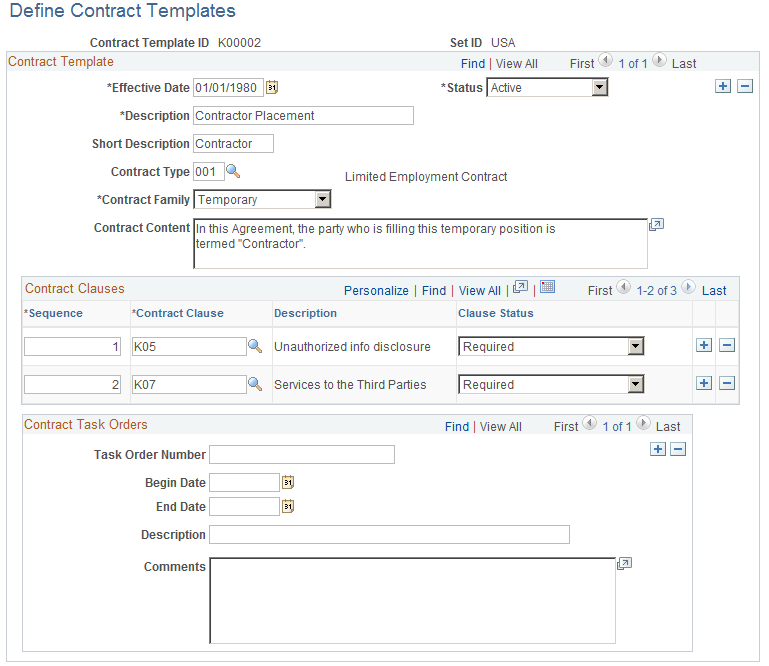
Field or Control |
Description |
|---|---|
Contract Type |
Select the contract type for this template from the contract types you have set up on the Contract Types for Regulations page. |
Contract Family |
Enables you to group a class of contracts. For example, you may have one contract family for regular employee contracts and another for contingent worker contracts. Tying contracts to a contract family helps you narrow your search criteria when you select a contract template. |
Contract Clauses
Use this group box to define any special contract clauses that should be attached as riders to this contract template.
Field or Control |
Description |
|---|---|
Sequence |
Enter the order in which to add the contract clauses to the contract. |
Contract Clause |
Select a contract clause from among those you've defined on the Contract Clause Table page. For example, a contract for a limousine driver requires that the employee have a driver's license. |
Clause Status |
Indicate if the clause is Optional or Required. |