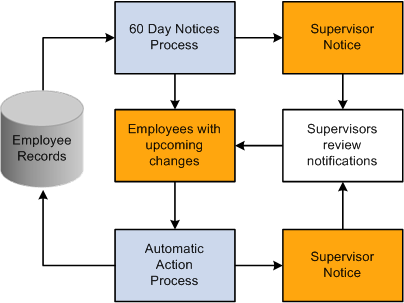Understanding Automatic Action Processing
This topic lists prerequisites and provides an overview of processing automatic actions.
For the Automatic Actions process to work as described, you must first activate workflow and set up supervisors in the workflow process. Consult your system administrator for information.
Before you can administer automatic actions for your employees, you must have already entered them into the system using one of the components in Workforce Administration.
You should designate one or more employees, perhaps from your human resources or payroll office, to administer the Automatic Actions processes. As delivered, the system sends supervisor notifications to the employee's supervisor's worklist based on WGI, tenure, and probation information already in your system. This information, most of which you entered during the hire process, initiates the automatic action processes. Run the Automatic Action processes regularly, as determined by your organization's needs. If necessary, manually change employee records to process special cases.
Before implementing Automatic Actions, decide how often your agency should run each process. For example, within-grade increases generally take effect on the first day of a pay period, so you might choose to process step increases only once per pay period. On the other hand, if supervisors review notices every Thursday morning, you should run 60-day notification processes weekly. Some agencies run the notification processes nightly to accommodate multiple supervisors and to allow for maximum time to verify upcoming employee record changes.
Note: Oracle PeopleSoft delivers Notification Composer Framework to manage the setup and administration of all notifications in one central location.
Once you have adopted the Notification Composer feature, you must use it to create new notifications and manage your existing notifications.
Notifications delivered with HCM Image 48 or later must use Notification Composer.
For more information about Notification Composer Framework, see Understanding Notification Composer.
Your agency's human resources personnel have many tasks to oversee: recruiting new employees, making hiring decisions, administering reviews, and tracking changes in employees' personal data, among others. Unfortunately, much of their time can be spent processing routine, tedious data. PeopleSoft HCM USF functionality automates some of these routine tasks, leaving your professionals free to spend time on other projects that require their professional insight and skills.
The PeopleSoft Human Resources Administer Workforce business process offers an Automatic Actions process to administer these routine tasks:
Probation termination.
Tenure conversion.
WGIs.
If you activate workflow, PeopleSoft Human Resources alerts you of upcoming waiting period terminations or step increases and then automatically updates employee records without user intervention. After you assign supervisors to review automatic action notices, you won't forget these important dates.
The procedure is identical for all three automatic actions:
Run a process to identify employees with upcoming probation terminations, tenure conversions, or within-grade increases in the next 60 days.
The system creates online notifications of upcoming changes and sends them to the worklist of designated supervisors.
Review online notifications and make any necessary changes to employee records.
Unless you change status or date fields in the employee's records to stop the update from occurring, the respective process updates the employee's records.
Run a process on the specified date to change employee records.
This process also creates notices and sends them to supervisor worklists.
The following diagram illustrates automatic action processing, including the creation of advance supervisor notification, the automated updates to employee data, and the supervisor notifications that the updates have been completed: