Using Fluid Approvals to Approve Dotted Line Relationships
This topic describes how to approve dotted line requests using Fluid Approvals.
Fluid Approvals supports the following dotted line approval transaction types:
Add Dotted Line Manager: When your employee has been requested as a new dotted line manager by the requestor.
Add Dotted Line Report: When your employee has been requested as a new dotted line report by the requestor.
Remove Dotted Line Manager: When your employee has been requested to be removed as a dotted line manager by the requestor.
Remove Dotted Line Report: When your employee has been requested to be removed as a dotted line report by the requestor.
See also Using PeopleSoft Fluid User Interface Self-Service Approval Transactions.
|
Page Name |
Definition Name |
Usage |
|---|---|---|
|
EOAWMA_TXNHDTL_FL |
Take action on dotted line requests. |
Use the Pending Approvals - Dotted Line page (EOAWMA_TXNHDTL_FL) to take action on dotted line requests.
Navigation:
On the Manager Self Service home page, click the Approvals tile to access the Pending Approvals page. Then click a Dotted Line transaction row on the Pending Approvals page.
This example illustrates the fields and controls on the Pending Approvals - Dotted Line page.
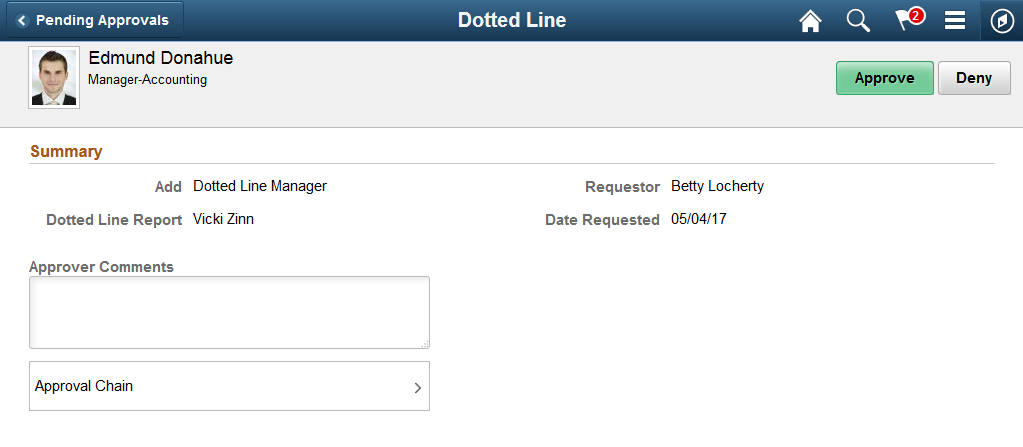
Approval Options
The approval options on this page are common to all fluid approval transactions, as described in the documentation for the Pending Approvals - <Transaction Details> Page.
Field or Control |
Description |
|---|---|
Approve and Deny |
Use these buttons to take action on the requested approval. |
Summary
The summary fields on this page provide information about the transaction you are being asked to approve. These fields correspond to the information that was entered on the Profile - Manage Dotted Line Page and Person Search Page.
Additional Information
Field or Control |
Description |
|---|---|
Approver Comments |
Enter any comments related to the approval action you take. |
Approval Chain |
Click this item to open the Approval Chain page, where you can review information about all approvers for the transaction. |